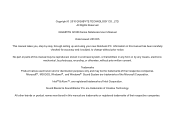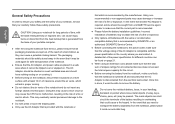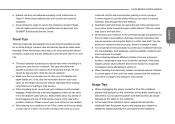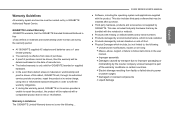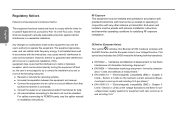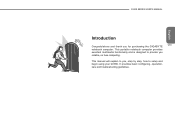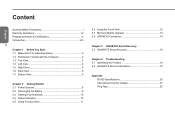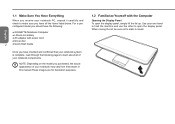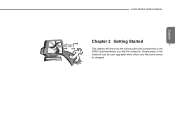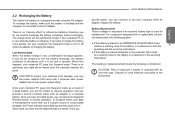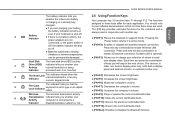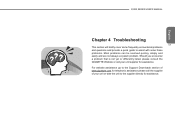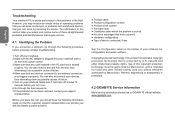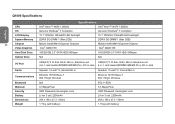Gigabyte Q1000C Support and Manuals
Get Help and Manuals for this Gigabyte item

View All Support Options Below
Free Gigabyte Q1000C manuals!
Problems with Gigabyte Q1000C?
Ask a Question
Free Gigabyte Q1000C manuals!
Problems with Gigabyte Q1000C?
Ask a Question
Most Recent Gigabyte Q1000C Questions
Hard Drive Removal
How do you remove hard drive and where is it locates.
How do you remove hard drive and where is it locates.
(Posted by ogzz08 9 years ago)
How Do I Take Pictures Using Webcam On My Gigabyte Q1000c
(Posted by mphommatli 9 years ago)
How Do I Fix Error 633?
I have a Q1000C Gigabyte and am trying to connect to the internet with my Vodacom sim card. it givin...
I have a Q1000C Gigabyte and am trying to connect to the internet with my Vodacom sim card. it givin...
(Posted by aldinemarcus 10 years ago)
Vodacom, 3g Sim And Gigabyte Q1000c
I have loaded a Vodacom sim with data bundle but it is asking for username and password. in the dial...
I have loaded a Vodacom sim with data bundle but it is asking for username and password. in the dial...
(Posted by aldinemarcus 10 years ago)
Gigabyte Q1000C Videos
Popular Gigabyte Q1000C Manual Pages
Gigabyte Q1000C Reviews
We have not received any reviews for Gigabyte yet.