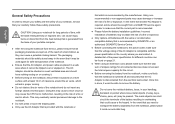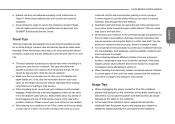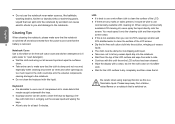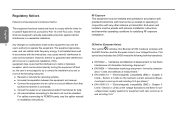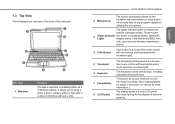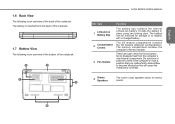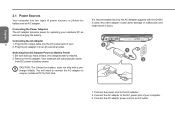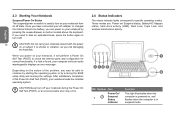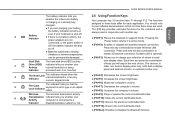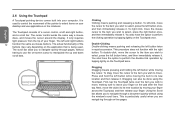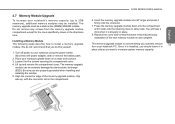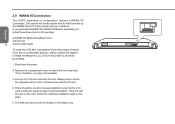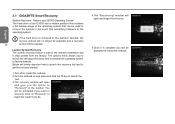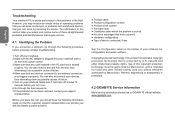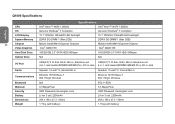Gigabyte Q1000C Support Question
Find answers below for this question about Gigabyte Q1000C.Need a Gigabyte Q1000C manual? We have 1 online manual for this item!
Question posted by ogzz08 on October 26th, 2014
Hard Drive Removal
How do you remove hard drive and where is it locates.
Current Answers
Related Gigabyte Q1000C Manual Pages
Similar Questions
Laptop Not Booting
Gigabyte Q1742 power light is on but computer is not booting, I have tried removing the battery and ...
Gigabyte Q1742 power light is on but computer is not booting, I have tried removing the battery and ...
(Posted by lee55750 7 years ago)
How Do I Take Pictures Using Webcam On My Gigabyte Q1000c
(Posted by mphommatli 9 years ago)
Vodacom, 3g Sim And Gigabyte Q1000c
I have loaded a Vodacom sim with data bundle but it is asking for username and password. in the dial...
I have loaded a Vodacom sim with data bundle but it is asking for username and password. in the dial...
(Posted by aldinemarcus 10 years ago)
How Do I Change The Hard Drive Of A Gigabyte Q2006 Netbkook
how do i change the hard drive of a Gigabyte Q2006 Netbkook
how do i change the hard drive of a Gigabyte Q2006 Netbkook
(Posted by ernestrthorne 11 years ago)
Self Repair Gigabyte Q1000c Netbook
Need To Check Screen Contacts Will The Manu
will the manual explain how to open the screen case up as the screen comes on but only displays lef...
will the manual explain how to open the screen case up as the screen comes on but only displays lef...
(Posted by dawsoncapetown 11 years ago)