Gigabyte GA-MA790X-UD4P Support Question
Find answers below for this question about Gigabyte GA-MA790X-UD4P.Need a Gigabyte GA-MA790X-UD4P manual? We have 1 online manual for this item!
Question posted by thomashartman on December 24th, 2011
What Is Pin-out For Mobo S/pdif-out 2 Pin Header? Is Pin #1 Ground?
Answer is NOT in manual.
Current Answers
There are currently no answers that have been posted for this question.
Be the first to post an answer! Remember that you can earn up to 1,100 points for every answer you submit. The better the quality of your answer, the better chance it has to be accepted.
Be the first to post an answer! Remember that you can earn up to 1,100 points for every answer you submit. The better the quality of your answer, the better chance it has to be accepted.
Related Gigabyte GA-MA790X-UD4P Manual Pages
Manual - Page 5


... 59 3-1 Installing Chipset Drivers 59 3-2 Application Software 60 3-3 Technical Manuals 60 3-4 Contact ...61 3-5 System ...61 3-6 Download Center 62
Chapter... System 88 5-2 ConfiguringAudio Input and Output 97 5-2-1 Configuring 2/4/5.1/7.1-Channel Audio 97 5-2-2 Configuring S/PDIF In/Out 99 5-2-3 Enabling the Dolby Home Theater Function 101 5-2-4 Configuring Microphone Recording 102 ...
Manual - Page 6


...-1IE008-0*R) 2-port SATA power cable (Part No. 12CF1-2SERPW-0*R) COM port cable (Part No. 12CF1-1CM001-3*R) S/PDIF in cable (Part No. 12CR1-1SPDIN-0*R)
- 6 -
The box contents are for reference only. Box Contents
GA-MA790X-UD4P motherboard Motherboard driver disk User's Manual Quick Installation Guide One IDE cable Four SATA 3Gb/s cables One SATA bracket I/O Shield
• The...
Manual - Page 8
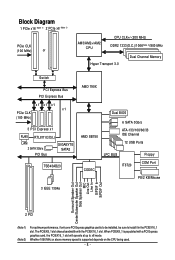
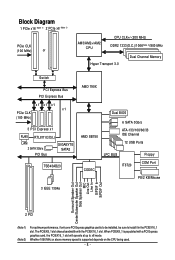
... BUS IT8720
Floppy COM Port
PS/2 KB/Mouse
3 IEEE 1394a
Surround Speaker Out Center/Subwoofer Speaker Out
Side Speaker Out MIC
Line Out Line In
S/PDIF In S/PDIF Out
2 PCI
(Note 1) (Note 2)
For optimum performance, if only one PCI Express graphics card is supported depends on the CPU being used.
- 8 - When PCIEX8_1...
Manual - Page 10
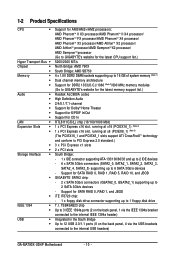
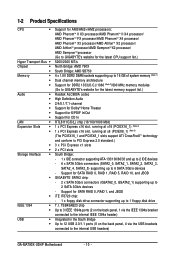
... 1, and JBOD iTE IT8720 chip: - 1 x floppy disk drive connector supporting up to the internal USB headers)
GA-MA790X-UD4P Motherboard
- 10 - Support for SATA RAID 0, RAID 1, RAID 5, RAID 10, and JBOD GIGABYTE SATA2 chip...ALC889A codec High Definition Audio 2/4/5.1/7.1-channel Support for Dolby® Home Theater Support for S/PDIF In/Out Support for CD In RTL8111C/D(L) chip (10/100/1000 Mbit) 1 x...
Manual - Page 11


...; 1 x 8-pin ATX 12V power connector
1 x floppy disk drive connector
1 x IDE connector
8 x SATA 3Gb/s connectors
1 x CPU fan header
2 x system fan header
1 x power fan header
1 x front panel header
1 x front panel audio header
1 x CD In connector
1 x S/PDIF In header
1 x S/PDIF Out header...
Manual - Page 13


mended that the motherboard supports the CPU.
(Go to GIGABYTE's website for the peripherals. Hardware Installation
It is not ...according to your hardware specifications including the CPU, graphics card, memory, hard drive, etc.
1-3-1 Installing the CPU
A. Locate the pin one of the CPU. If you begin to install the CPU: • Make sure that the system bus frequency be inserted if...
Manual - Page 14


... perfectly into the CPU socket. The CPU cannot fit in if oriented incorrectly.
Step 2: Align the CPU pin one finger down on the CPU socket and gently insert the CPU into the fully locked position. GA-MA790X-UD4P Motherboard
- 14 - Once the CPU is positioned into its socket, place one (small triangle marking) with the...
Manual - Page 15


... (as the picture above shows) to lock into place. (Refer to your CPU cooler installation manual for instructions on installing the cooler.)
Step 5: Finally, attach the power connector of the CPU...Hardware Installation
1-3-2 Installing the CPU Cooler
Follow the steps below to the CPU fan header (CPU_FAN) on the motherboard. On the other side, push straight down on the the CPU cooler clip to...
Manual - Page 24
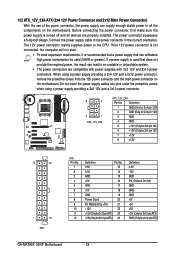
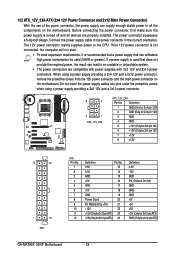
...+5V (Only for 2x12-pin ATX) GND (Only for 2x12-pin ATX)
GA-MA790X-UD4P Motherboard
- 24 - If a power supply is turned off and all the components on the motherboard. 1/2) ATX_12V_2X4/ATX (2x4 ... 12V and a 2x10 power connector.
8
4
5
1
ATX_12V_2X4
ATX_12V_2X4:
Pin No. Do not insert the power supply cables into pins under the protective covers when using a power supply providing a 2x4 12V ...
Manual - Page 25


... it is the ground wire). The motherboard supports CPU fan speed control, which requires the use of the connector and the floppy disk drive cable. Hardware Installation Most fan headers possess a foolproof insertion design. 3/4/5) CPU_FAN / SYS_FAN1 / SYS_FAN2 / PWR_FAN (Fan Headers)
The motherboard has a 4-pin CPU fan header (CPU_FAN), a 4-pin (SYS_FAN1) and two 3-pin (SYS_FAN2) system fan...
Manual - Page 26


...master/slave settings for instructions on the connector. If more than two hard drives are compatible with SATA 1.5Gb/s standard. GA-MA790X-UD4P Motherboard
- 26 - The AMD SB750 controller supports RAID 0, RAID 1, RAID 5, RAID 10 and JBOD. Each SATA connector...RAID 10 configuration requires at least two hard drives. Pin No. Refer to two IDE devices such as hard drives and optical drives.
Manual - Page 27


... the L-shaped end of the SATA 3Gb/s cable to your SATA hard drive.
10) PWR_LED (System Power LED Header) This header can be used to SATA 3Gb/s standard and are compatible with SATA 1.5Gb/s
standard. Pin No.
Definition
1
GND
2
TXP
3
TXN
1
7
GSATA2_0 GSATA2_1
4
GND
5
RXN
6
RXP
7
GND
A RAID 0 or RAID 1 configuration requires at...
Manual - Page 28


...Connects to this header according to the speaker on the chassis front panel. Message/Power/ Power Sleep LED Switch
Speaker
MSG+ MSG- You may differ by issuing a beep code.
GA-MA790X-UD4P Motherboard
- 28 ... "Troubleshooting," for more information).
• SPEAK (Speaker, Orange): Connects to the pin assignments below. The LED is on when the hard drive is on the chassis front ...
Manual - Page 29


...
8
No Pin
8
No Pin
9
LINE2_L
9
Line Out (L)
10
GND
10
NC
• The front panel audio header supports HD audio by default. If your optical drive to this header. Make sure...
10
9
Pin No. Hardware Installation 12) F_AUDIO (Front Panel Audio Header)
The front panel audio header supports Intel...your chassis front panel audio module to the header. If you want to mute the back ...
Manual - Page 30


Pin No.
Pin No. Definition
1
SPDIFO
1
2
GND
GA-MA790X-UD4P Motherboard
- 30 - For purchasing the optional S/PDIF in cable. For information about connecting the S/PDIF digital audio cable, carefully read the manual for your graphics card if you to use a S/PDIF digital audio cable for digital audio output from your motherboard to the graphics card and have digital audio output ...
Manual - Page 31


...
10
2
5
TPB+
6
TPB-
7
Power (12V)
8
Power (12V)
9
No Pin
10
GND
• Do not plug the USB bracket cable into the USB header. • Prior to installing the USB bracket, be sure to turn off your computer and unplug...1394a bracket. Ensure that the cable is securely connected.
- 31 - Pin No. Each USB header can provide one end of the device cable to your computer and unplug ...
Manual - Page 32


...
Definition NDCD NSIN NSOUT NDTR GND NDSR NRTS NCTS NRI No Pin
19) CI (Chassis Intrusion Header) This motherboard provides a chassis detection feature that detects if the chassis cover has been removed. Pin No. Definition
1
Signal
1
2
GND
GA-MA790X-UD4P Motherboard
- 32 - 18) COM (Serial Port Header) The COM header can provide one serial port via an optional COM port...
Manual - Page 33
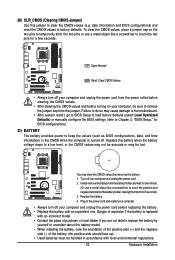
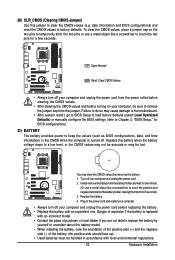
...to do so may cause damage to the motherboard.
• After system restart, go to BIOS Setup to load factory defaults (select Load Optimized Defaults) or manually configure the BIOS settings (refer to Chapter 2,... power cord before turning on the two pins to temporarily short the two pins or use a metal object like a screwdriver to touch the two pins for BIOS configurations).
21) BATTERY The ...
Manual - Page 54


... on system requirements.
Enabled allows the system fan to run at full speed. (Default: Enabled)
GA-MA790X-UD4P Motherboard
- 54 - Options are: Disabled (default), 60 oC/140oF, 70oC/158oF, 80oC/ 176oF, ...
Sets the warning threshold for a 3-pin CPU fan.
Enabled allows the CPU fan to the CPU temperature. PWM
Sets PWM mode for a 4-pin CPU fan. If disabled, system fan...
Manual - Page 99


... Format tab to the chassis back panel with a screw.
2. Appendix Installing the S/PDIF In Cable:
Step 1: First, attach the connector at the end of the SPDIF ... to the computer for audio processing. S/PDIF In Cable
Optical S/PDIF In
Coaxial S/PDIF In
1. S/PDIF In: The S/PDIF in cable (optional) allows you to input digital audio signals to the SPDIF_IN header on your motherboard.
Similar Questions
Com Header Port Not Working
New MB using com header with cable and 9 pin cponnector. Bios set up for com1 active.Device set to u...
New MB using com header with cable and 9 pin cponnector. Bios set up for com1 active.Device set to u...
(Posted by e2wentzel 2 years ago)
Where Can I Get Audio Driver For E-240n?
There is too weak sound and bad qality
There is too weak sound and bad qality
(Posted by vorobandrej 9 years ago)
Connecting 2-pin Power Led Line
I got a 2-pin line (Power LED) from my ATX case and the manual showed 3-pin connector. How do I do t...
I got a 2-pin line (Power LED) from my ATX case and the manual showed 3-pin connector. How do I do t...
(Posted by thomasv052011 11 years ago)
How Do I Short 1-2 Pin. To Clear Cmos On My K8ns Ultra-939 Motherboard?
(Posted by debgadway 11 years ago)

