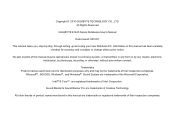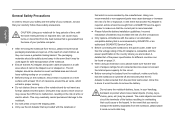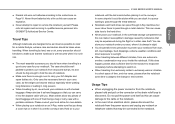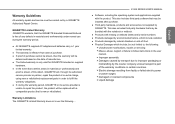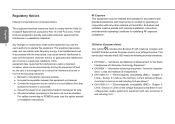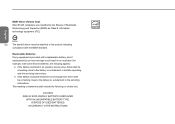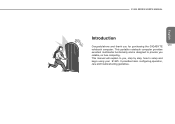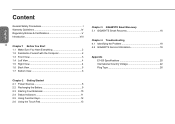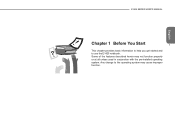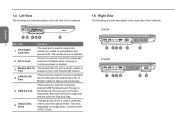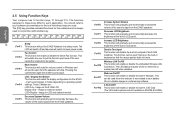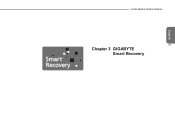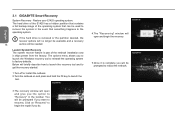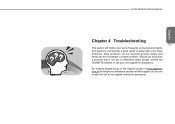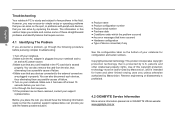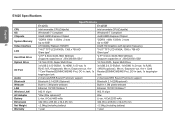Gigabyte E1425A Support Question
Find answers below for this question about Gigabyte E1425A.Need a Gigabyte E1425A manual? We have 1 online manual for this item!
Question posted by jafar867 on June 23rd, 2012
What Is The Erfect Operating System For Gigabyte E1425 Lapto..
The person who posted this question about this Gigabyte product did not include a detailed explanation. Please use the "Request More Information" button to the right if more details would help you to answer this question.
Current Answers
Related Gigabyte E1425A Manual Pages
Similar Questions
How To Take Picture From The Built-in Camera Of Gigabyte Laptop Q2432?
how to take picture from the built-in camera of gigabyte laptop q2432?
how to take picture from the built-in camera of gigabyte laptop q2432?
(Posted by dvnmanlupig 11 years ago)
How To I Take A Picture With Gigabyte E 1500 Laptop?
please, i dont know how to use the camera of gigabyte e1500 laptop.
please, i dont know how to use the camera of gigabyte e1500 laptop.
(Posted by ttweneboah 12 years ago)
T1005p. Lhs Usb Port Appears Not To Be In Operation.
Left hand side usb port does not work with any device. The RHS usb port functions normally. T1005P p...
Left hand side usb port does not work with any device. The RHS usb port functions normally. T1005P p...
(Posted by zrgj 12 years ago)
Can I Install Lynux For E1425 Coi Iii
can i install lynux for e1425 coi III
can i install lynux for e1425 coi III
(Posted by seriousgeeth 12 years ago)
Down Grade Operating System
I have a gigabyte E1500 with windows 7 starter factory installed, I want to down grade my os to win ...
I have a gigabyte E1500 with windows 7 starter factory installed, I want to down grade my os to win ...
(Posted by rokmeh 12 years ago)