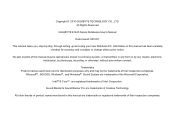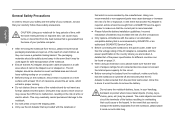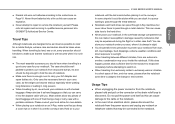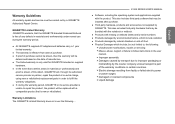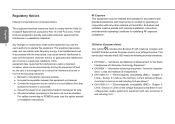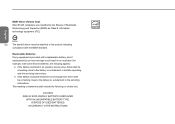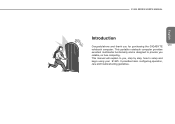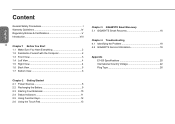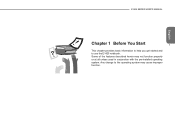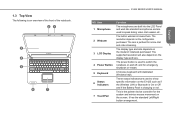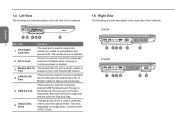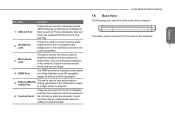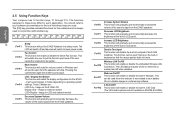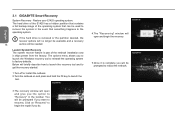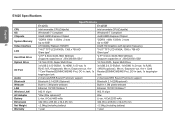Gigabyte E1425A Support Question
Find answers below for this question about Gigabyte E1425A.Need a Gigabyte E1425A manual? We have 1 online manual for this item!
Question posted by seriousgeeth on July 5th, 2011
Can I Install Lynux For E1425 Coi Iii
can i install lynux for e1425 coi III
Current Answers
Answer #1: Posted by kcmjr on July 6th, 2011 9:37 AM
Yes, absolutely.
You can install and flavor of Linux you like. I would recommend going with Ubuntu for ease of use.
Licenses & Certifications: Microsoft, Cisco, VMware, Novell, FCC RF & Amateur Radio licensed.
Related Gigabyte E1425A Manual Pages
Similar Questions
What Is The Erfect Operating System For Gigabyte E1425 Lapto..
(Posted by jafar867 11 years ago)
How To Take Picture From The Built-in Camera Of Gigabyte Laptop Q2432?
how to take picture from the built-in camera of gigabyte laptop q2432?
how to take picture from the built-in camera of gigabyte laptop q2432?
(Posted by dvnmanlupig 11 years ago)
How To I Take A Picture With Gigabyte E 1500 Laptop?
please, i dont know how to use the camera of gigabyte e1500 laptop.
please, i dont know how to use the camera of gigabyte e1500 laptop.
(Posted by ttweneboah 12 years ago)
How To Install Windows Xp On I1520m?
Iam not install windows xp on gigabyte i1520m
Iam not install windows xp on gigabyte i1520m
(Posted by kalpana 12 years ago)