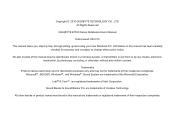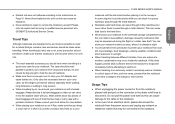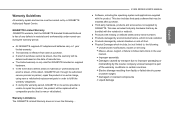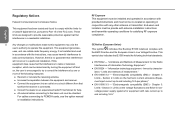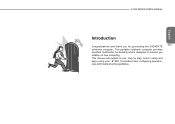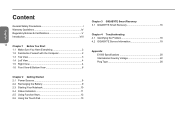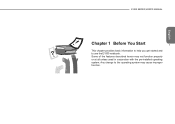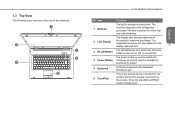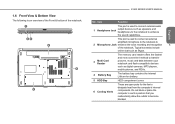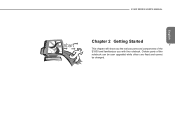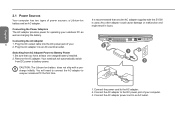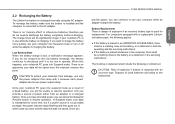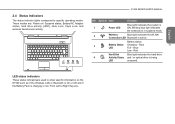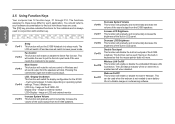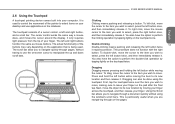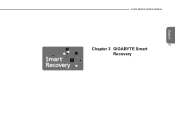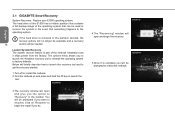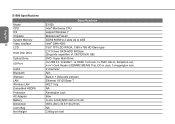Gigabyte E1500 Support Question
Find answers below for this question about Gigabyte E1500.Need a Gigabyte E1500 manual? We have 1 online manual for this item!
Question posted by rokmeh on June 13th, 2011
Down Grade Operating System
Current Answers
Answer #1: Posted by kcmjr on June 13th, 2011 12:33 PM
Make sure you have them before you do the down grade to make your life simpler. If at all possible store them on the laptops hard disk or an external hard disk for easy access.
If you plan to wipe the hard disk then do not store the new files there (just thougth I'd mention that).
There is no reason why the laptop won't work just fine on XP.
Be aware that a clean install will be best. I.e. erase the entire disk and install cleanly from scratch.
Licenses & Certifications: Microsoft, Cisco, VMware, Novell, FCC RF & Amateur Radio licensed.
Answer #2: Posted by eugeneua on June 13th, 2011 2:16 PM
Related Gigabyte E1500 Manual Pages
Similar Questions
where i can get Gigabyte laptop battery ?
how do i activate my E1500 webcam???