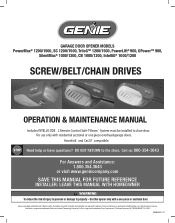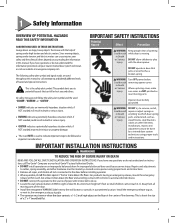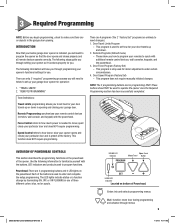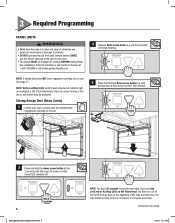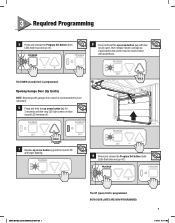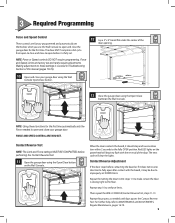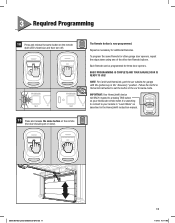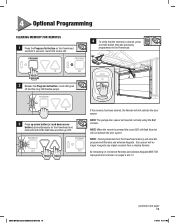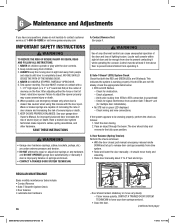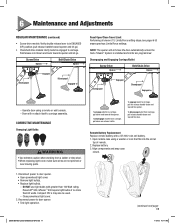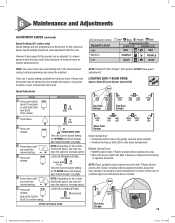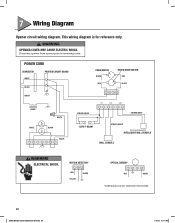Genie SilentMax 1000 Support Question
Find answers below for this question about Genie SilentMax 1000.Need a Genie SilentMax 1000 manual? We have 1 online manual for this item!
Question posted by Maureenjbartlett on June 23rd, 2013
Safe-t-beam Problem
We have installed 2 of these units to replace 2 older model openers. On both units, we cannot get the safe t beam to work properly. On both doors, the left safe t beam sensor light flashes red; flash, flash, pause, flash, flash, pause, non-stop. We've tried to realign, rewire, etc and nothing is working. This means we can't get the wall console to work unless we hold it down until the door closes. We also can't complete the limits and force. We've worked on this issue all weekend and are very frustrated. Why would it be that on both units (one was installed a few months ago) only the left safe t beam sensor flashes. I've checked online and the manual and can't see how to resolve this. Apparently it's not a common issue and yet it's an issue with both of our units, installed 6 months apart. Please help. Any suggestions are appreciated.
Current Answers
Related Genie SilentMax 1000 Manual Pages
Similar Questions
Square Blue Light Flashing
How do I stop the small square light from flashing on my Genie Silentmax 1000 garage door opener.Rev...
How do I stop the small square light from flashing on my Genie Silentmax 1000 garage door opener.Rev...
(Posted by mudman32060 8 months ago)
Garage Door Closing Without Pushing Remote Button
The garage door started closing without pressing any buttons. The first time it happened it went dow...
The garage door started closing without pressing any buttons. The first time it happened it went dow...
(Posted by bairrugs 2 years ago)
The Garage Door Stopped Working,one Sensor Is Green The Other Is Blinking Red,
i tried re aligning the sensor with no luck. Any suggestions?Thanks Mar
i tried re aligning the sensor with no luck. Any suggestions?Thanks Mar
(Posted by Bigassneal 7 years ago)
Genie Silent Max 1000 Revolution Series Red Light Blinking And Garage Door Not W
(Posted by Anonymous-151741 8 years ago)
Garage Door Opener Not Working
Green light and red light are on the safety"eye" When pushing wall, remote or key pad the screw driv...
Green light and red light are on the safety"eye" When pushing wall, remote or key pad the screw driv...
(Posted by scanty5 9 years ago)