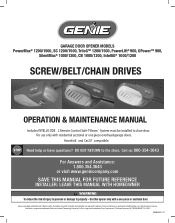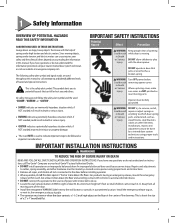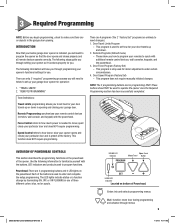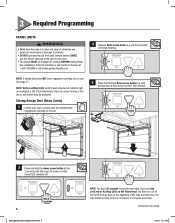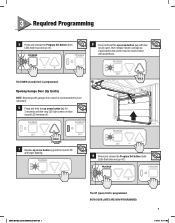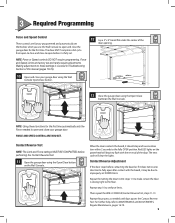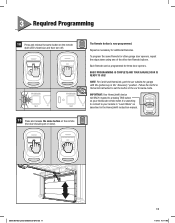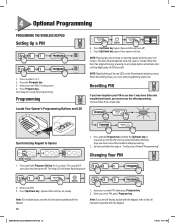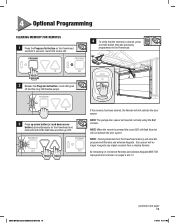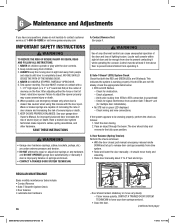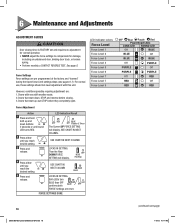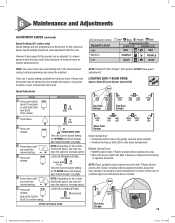Genie PowerMax 1200 Support Question
Find answers below for this question about Genie PowerMax 1200.Need a Genie PowerMax 1200 manual? We have 1 online manual for this item!
Question posted by scheblo on March 19th, 2013
Where Is The Learn Button Location On Powermax 1200 Modle 3062
The person who posted this question about this Genie product did not include a detailed explanation. Please use the "Request More Information" button to the right if more details would help you to answer this question.
Current Answers
Related Genie PowerMax 1200 Manual Pages
Similar Questions
The Garage Door Stopped Working,one Sensor Is Green The Other Is Blinking Red,
i tried re aligning the sensor with no luck. Any suggestions?Thanks Mar
i tried re aligning the sensor with no luck. Any suggestions?Thanks Mar
(Posted by Bigassneal 7 years ago)
Garage Door Opener Not Working
Green light and red light are on the safety"eye" When pushing wall, remote or key pad the screw driv...
Green light and red light are on the safety"eye" When pushing wall, remote or key pad the screw driv...
(Posted by scanty5 9 years ago)
Genie Garage Door Opener Powermax 1200 Will Not Work
(Posted by EpiNiaddisk 9 years ago)
Where Is The Learn Button On My Genie Silentmax 1000 Garage Door Opener
(Posted by xEPmoor 9 years ago)