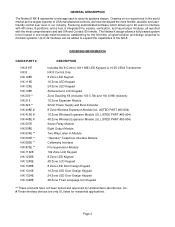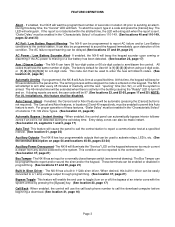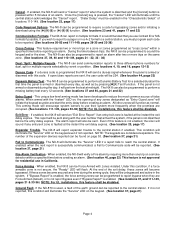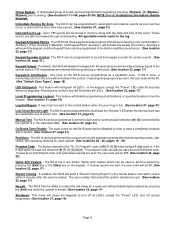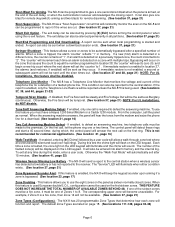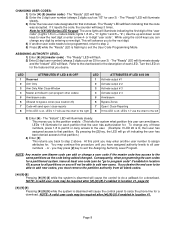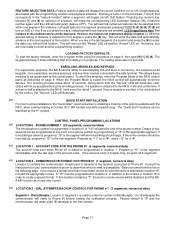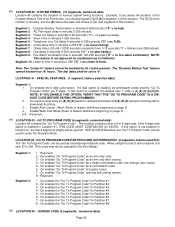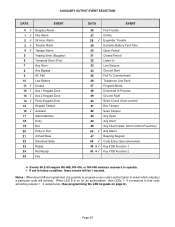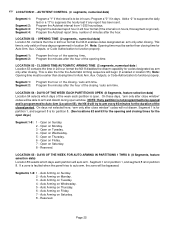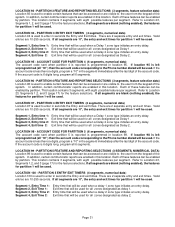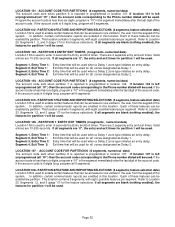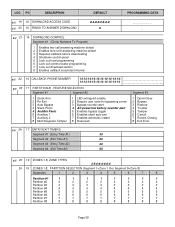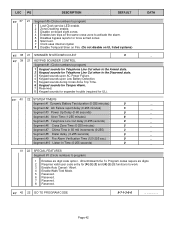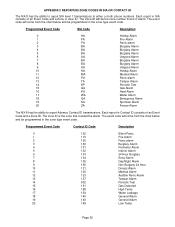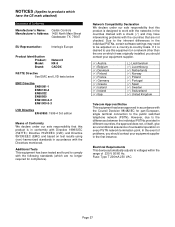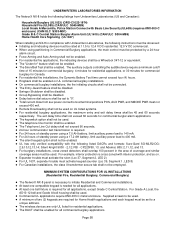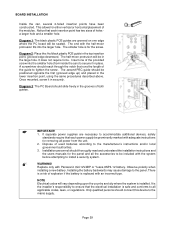GE NX-8 Support Question
Find answers below for this question about GE NX-8 - Security NetworX System.Need a GE NX-8 manual? We have 1 online manual for this item!
Question posted by prajk on August 2nd, 2014
Canot Add User
The person who posted this question about this GE product did not include a detailed explanation. Please use the "Request More Information" button to the right if more details would help you to answer this question.
Current Answers
Answer #1: Posted by waelsaidani1 on August 4th, 2014 1:10 AM
Your system must be Disarmed to add/change user codes. Step 1 Press [r]-[5]. Step 2 Enter a "Master Arm/Disarm Code". NOTE: For partitioned systems, someone changing the code of another person must have access to all or more partitions than the user being changed. Step 3 The ready light will flash. Step 4 Enter the 2 digit (applies to NX4/6/8) or 3 digit (applies to NX8E) "user number" (always enter 2 digit such as [0] - [3] for user 3, or [1] - [0] - [0] for user 100). Step 5 Enter the new four (4) or six (6) digit "user code". NOTE: To delete a user code, enter [r]-[r]-[r]-[r] for a 4-digit code, or [r]-[r]-[r]-[r]-[r]-[r] for a 6-digit code. Step 6 The ready light will flash indicating you are back at Step 4 above. If the code is rejected, the sounder will beep 3 times. Step 7 If another "user code" needs to be programmed, return to Step 5. Step 8 Press the [#] key while the ready light is flashing to exit the User Code Programming Mode.
Related GE NX-8 Manual Pages
Similar Questions
Networx Nx-8 Transformer
where can i get a replacement for my old transformer. i found a honeywell 120v 60hz .30a. will it wo...
where can i get a replacement for my old transformer. i found a honeywell 120v 60hz .30a. will it wo...
(Posted by garyelliott204 11 months ago)
I Need User Manual For Ge Alarm System Nx540e
I need user manual for GE alarm system NX540E
I need user manual for GE alarm system NX540E
(Posted by jhw59 8 years ago)
How Do You Set The Instant Alarm On The Ge Networx Alarm System Nx 1308e
(Posted by RRdnurfi 9 years ago)
Ge Networx Nx 148e Security System
Just bought a foreclosed home & it has two security system panels, one on each level. I do not k...
Just bought a foreclosed home & it has two security system panels, one on each level. I do not k...
(Posted by Meadowsa 10 years ago)
Where Do The Resistors Go On An Nx-8 Unit?
Have a simple setup, two doors plus a motion detect. No fire or smoke detectors. Am confused as to...
Have a simple setup, two doors plus a motion detect. No fire or smoke detectors. Am confused as to...
(Posted by arlenpar 13 years ago)