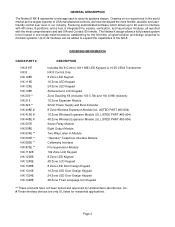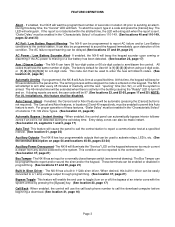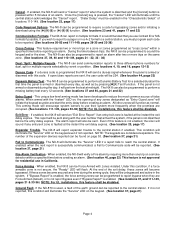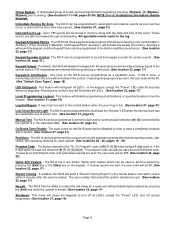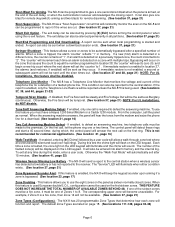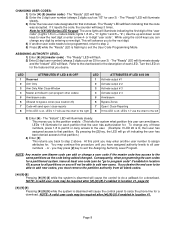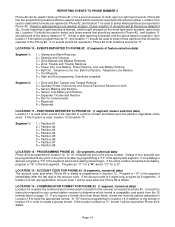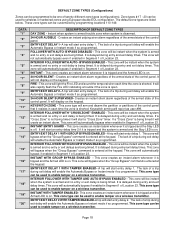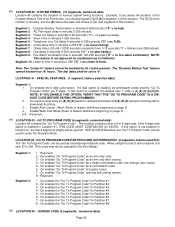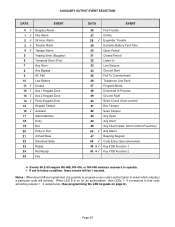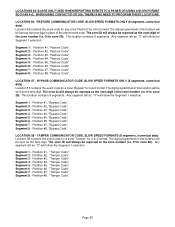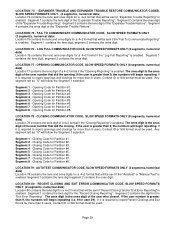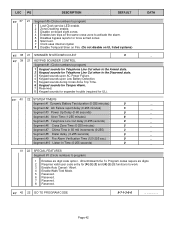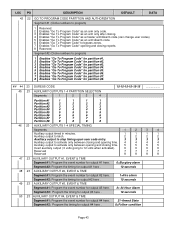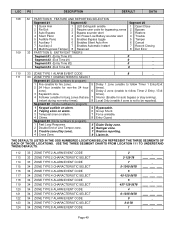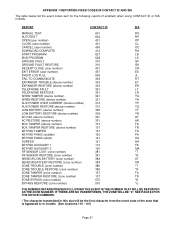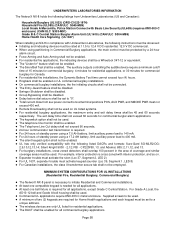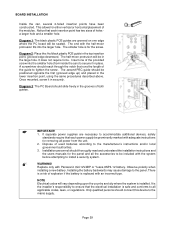GE NX-8 Support Question
Find answers below for this question about GE NX-8 - Security NetworX System.Need a GE NX-8 manual? We have 1 online manual for this item!
Question posted by jhw59 on July 8th, 2015
I Need User Manual For Ge Alarm System Nx540e
Current Answers
Answer #1: Posted by BusterDoogen on July 8th, 2015 8:14 AM
I hope this is helpful to you!
Please respond to my effort to provide you with the best possible solution by using the "Acceptable Solution" and/or the "Helpful" buttons when the answer has proven to be helpful. Please feel free to submit further info for your question, if a solution was not provided. I appreciate the opportunity to serve you!
Related GE NX-8 Manual Pages
Similar Questions
Just bought a foreclosed home & it has two security system panels, one on each level. I do not k...
my fire alarm in the bedroom is going off and i dont know how to shut it down, i vacuumed it like th...