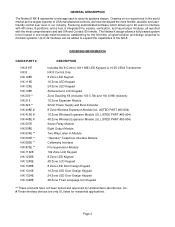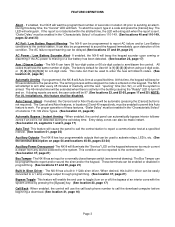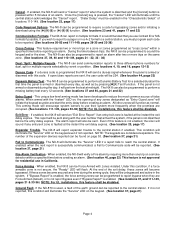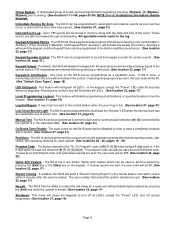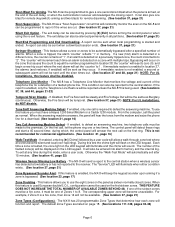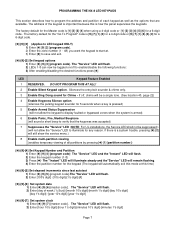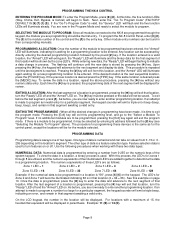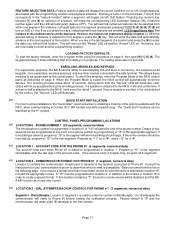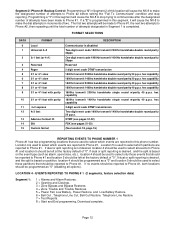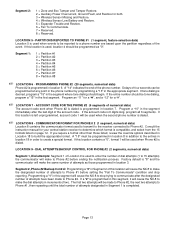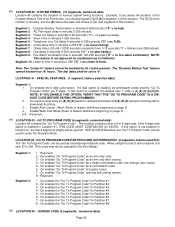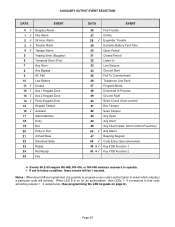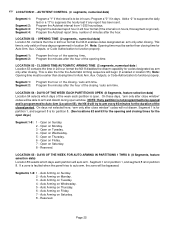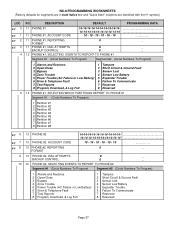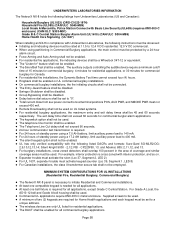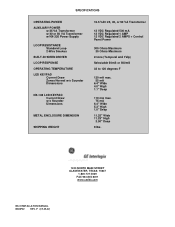GE NX-8 Support Question
Find answers below for this question about GE NX-8 - Security NetworX System.Need a GE NX-8 manual? We have 1 online manual for this item!
Question posted by dkma1alarms on February 25th, 2013
Nx8v2?
Current Answers
Answer #1: Posted by tintinb on February 27th, 2013 1:05 AM
http://www.helpowl.com/manuals/GE/NX8/52761
If you have more questions, please don't hesitate to ask here at HelpOwl. Experts here are always willing to answer your questions to the best of our knowledge and expertise.
Regards,
Tintin
Related GE NX-8 Manual Pages
Similar Questions
where can i get a replacement for my old transformer. i found a honeywell 120v 60hz .30a. will it wo...
Just bought a foreclosed home & it has two security system panels, one on each level. I do not k...
Have a simple setup, two doors plus a motion detect. No fire or smoke detectors. Am confused as to...