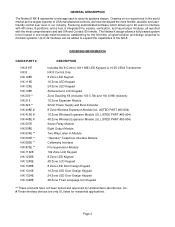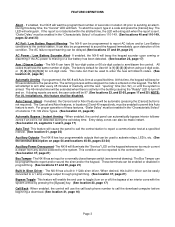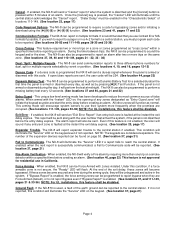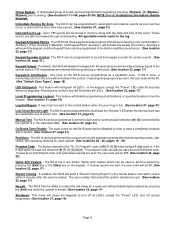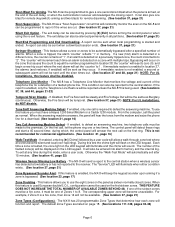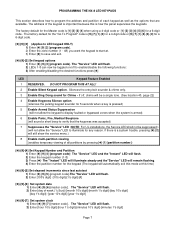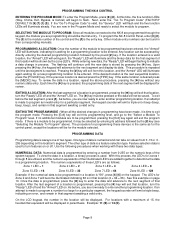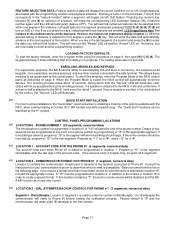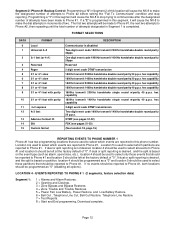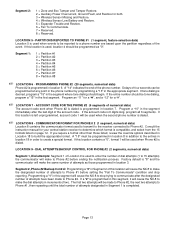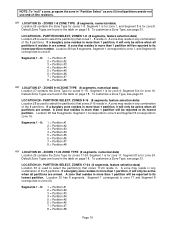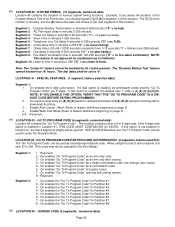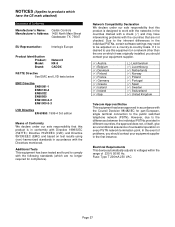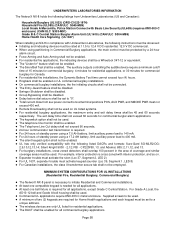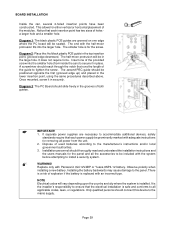GE NX-8 Support Question
Find answers below for this question about GE NX-8 - Security NetworX System.Need a GE NX-8 manual? We have 1 online manual for this item!
Question posted by arlenpar on February 2nd, 2011
Where Do The Resistors Go On An Nx-8 Unit?
Have a simple setup, two doors plus a motion detect. No fire or smoke detectors.
Am confused as to the proper setup of zones 7-8... wire to Com,etc.
Current Answers
Related GE NX-8 Manual Pages
Similar Questions
Networx Nx-8 Transformer
where can i get a replacement for my old transformer. i found a honeywell 120v 60hz .30a. will it wo...
where can i get a replacement for my old transformer. i found a honeywell 120v 60hz .30a. will it wo...
(Posted by garyelliott204 1 year ago)
Disconnecting Smoke Detector
Have The GE ATP1000 and have a GE ESL429/449 detectors. Have one bad. How can I disconncet that one ...
Have The GE ATP1000 and have a GE ESL429/449 detectors. Have one bad. How can I disconncet that one ...
(Posted by crick1960 3 years ago)
Nx-148e Keypad Turned The System Off, I Get A Double Beep Every 5 Minutes.
(Posted by shuffman 11 years ago)
Ge Sentrol Carbon Monoxide Detector Slowly Blinking And Chirping
I havetwo 5 year old GE Sentrol Carbon Monoxide Detectors ( model 240 COe) that are hard wired to my...
I havetwo 5 year old GE Sentrol Carbon Monoxide Detectors ( model 240 COe) that are hard wired to my...
(Posted by cljbusinfo 13 years ago)