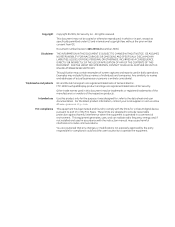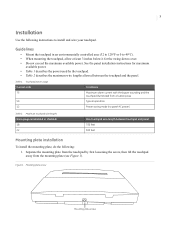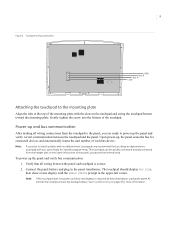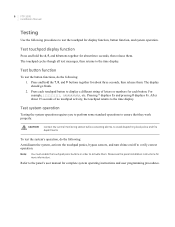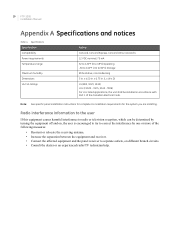GE FTP 1000 Support Question
Find answers below for this question about GE FTP 1000 - Security Concord LCD Touchpad.Need a GE FTP 1000 manual? We have 1 online manual for this item!
Question posted by Anonymous-80677 on November 9th, 2012
Ge Ftp 1000 Keyboard Manual
Where can I find this manual?
Current Answers
Related GE FTP 1000 Manual Pages
Similar Questions
How To Set Time And Date On Ge Atp-1000 Keypad
(Posted by melodale 11 years ago)
How Do I Add Another Door To Alarm Delay For The Ftp-1000
the present setup is for the garage entrance - when I come in the front door, the alarm goes off
the present setup is for the garage entrance - when I come in the front door, the alarm goes off
(Posted by rspinron63 11 years ago)
How Do You Combine Zones Using An Ftp-1000 Model 600-1020 Keypad
How do you combine zones using an FTP-1000 model 600-1020 keypad
How do you combine zones using an FTP-1000 model 600-1020 keypad
(Posted by Joepeak1 11 years ago)
I Have A Ge Atp 1000 Keypad. Can The Keypad Beeps Get Shut Off Or Lowered.
Also, is it possible to turning the beeping off when arming the system? Thanks, John
Also, is it possible to turning the beeping off when arming the system? Thanks, John
(Posted by jcangi01 12 years ago)
Can The Ftp-1000 Keypad Be Used To Program A Concord 4 Panel?
(Posted by barbgreg2004 12 years ago)