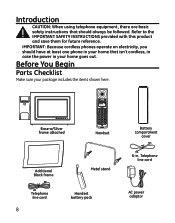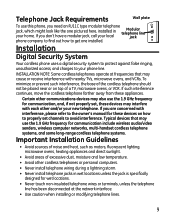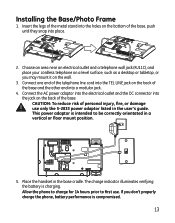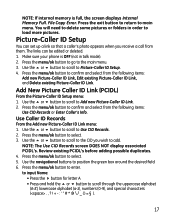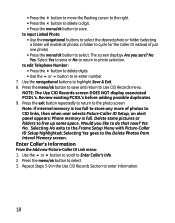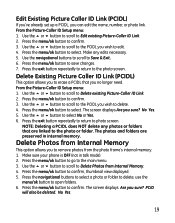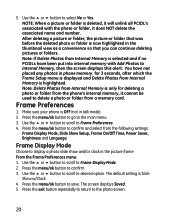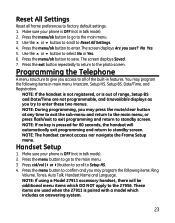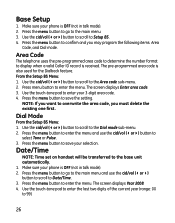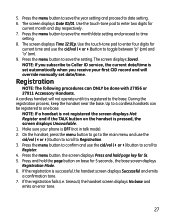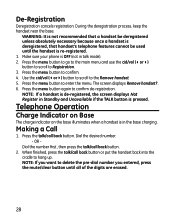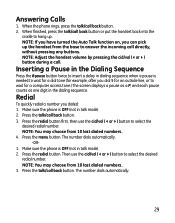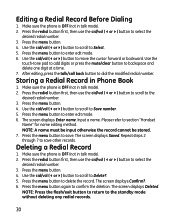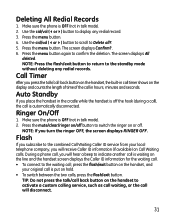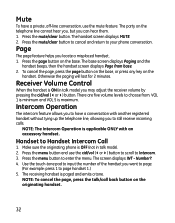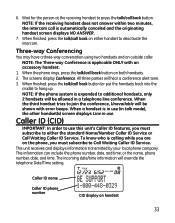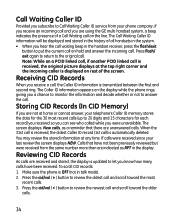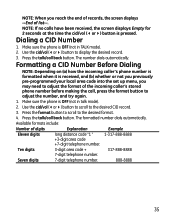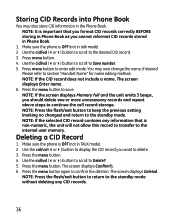GE 27956FE1 Support Question
Find answers below for this question about GE 27956FE1 - Photophone Cordless Phone.Need a GE 27956FE1 manual? We have 1 online manual for this item!
Question posted by heavenlycreationsbyglo on September 22nd, 2011
Screen Turns White
Current Answers
Answer #1: Posted by lbruese on October 9th, 2012 10:53 AM
5. put battery back, reattach phone connection and power
also pushed the reset button on the back in the cord connection area. To remove battery cover from phone just push the crescent shaped release and slide the cover up and away from the release. I had to hold the release and tap the cover slightly with the handle of a screwdriver to get it to start moving.
Related GE 27956FE1 Manual Pages
Similar Questions
Trying to figure out why the buttons on this phone are not making a connection when pushed. Some but...
I Live in PERU, there are´nt who repair my phone. Thanks
this is the first prob with this phone; i have a cable connection---everything else works fine; phon...