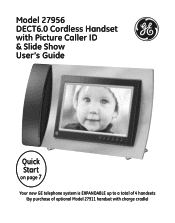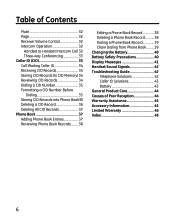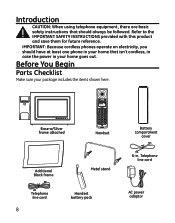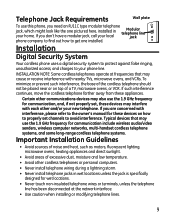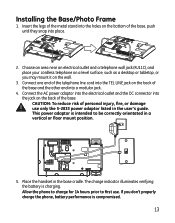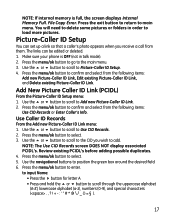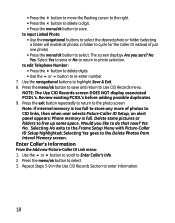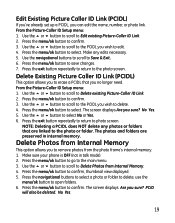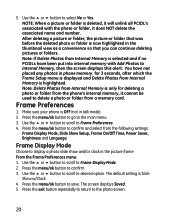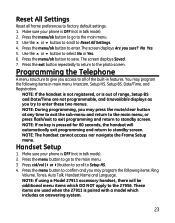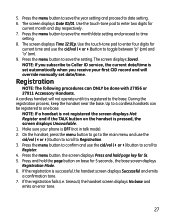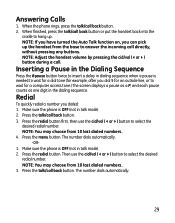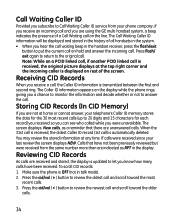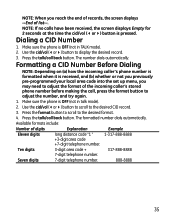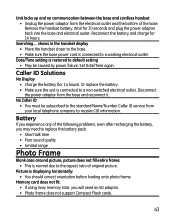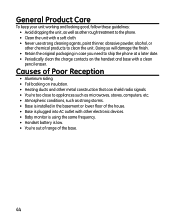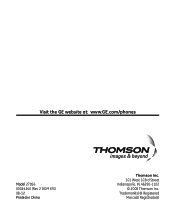GE 27956FE1 Support Question
Find answers below for this question about GE 27956FE1 - Photophone Cordless Phone.Need a GE 27956FE1 manual? We have 1 online manual for this item!
Question posted by faliagapea on June 18th, 2013
I Have A Ge 27956fe1 - Photophone Cordless And I Need The Diagram Because I Live
I Live in PERU, there are´nt who repair my phone. Thanks
Current Answers
Related GE 27956FE1 Manual Pages
Similar Questions
Hi, I Bought It Few Years Ago, I Opened It Only Now. I Pressed The Menu Bottom
(Posted by Danielle29985 8 months ago)
Picture Caller Id (model 27956fe1-a)shows Blank Screen
My ge thompson phone model #27956fe1-a is only showing a blank screen how do I reset it so my pictur...
My ge thompson phone model #27956fe1-a is only showing a blank screen how do I reset it so my pictur...
(Posted by kuttigm 11 years ago)
Need New Battery For Ge 25942ee3-c Cordless Phone. What Battery Do I Need?
(Posted by Anonymous-72796 11 years ago)
Ge 27956fe1 Photo Phone
I have the GE PhotoPhone, Model 27956. Our electricity went out during a storm I cant find the manua...
I have the GE PhotoPhone, Model 27956. Our electricity went out during a storm I cant find the manua...
(Posted by carecvti 12 years ago)
I Am Looking For A Manual For The Ge 28223ee2 Digital Cordless Phone How Can I G
(Posted by jmarrsr 12 years ago)