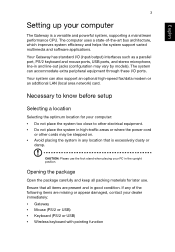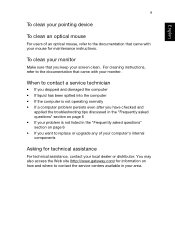Gateway ZX4665G Support Question
Find answers below for this question about Gateway ZX4665G.Need a Gateway ZX4665G manual? We have 1 online manual for this item!
Question posted by dgirl41514 on July 17th, 2016
Where Can I Get Replacement Screen
HELPI need replacement screen
Supporting Image
You can click the image below to enlargeCurrent Answers
Answer #1: Posted by TommyKervz on July 17th, 2016 6:04 AM
Related Gateway ZX4665G Manual Pages
Similar Questions
Screan Replacement For Zx4665guw31
where can I find a replacement screan
where can I find a replacement screan
(Posted by dennis857 7 years ago)
Replacement Screen
I am in Long Beach, California. Where can I get a replacement screen for: Gateway All in one compute...
I am in Long Beach, California. Where can I get a replacement screen for: Gateway All in one compute...
(Posted by baadja 7 years ago)
Gm5664 Gateway Jumper Set
Hi All Im trying to reset the BIOS on the motherboard for the above model of this desktop..can anyon...
Hi All Im trying to reset the BIOS on the motherboard for the above model of this desktop..can anyon...
(Posted by sifurich 10 years ago)
Coprocessor?
i have a Gateway gt5422e desktop, amd duo core 2.6, 1 gig memory. i just installed vista ultimate an...
i have a Gateway gt5422e desktop, amd duo core 2.6, 1 gig memory. i just installed vista ultimate an...
(Posted by redbone57 11 years ago)