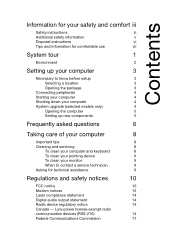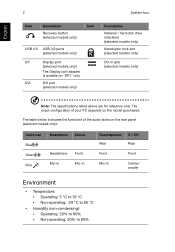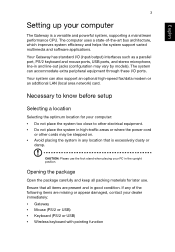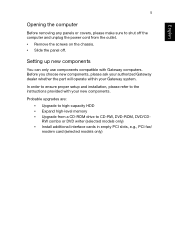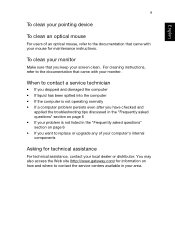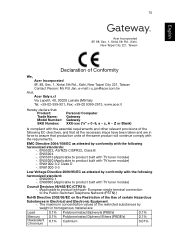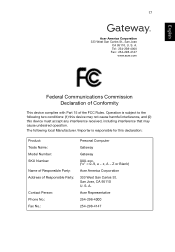Gateway ZX4665G Support Question
Find answers below for this question about Gateway ZX4665G.Need a Gateway ZX4665G manual? We have 1 online manual for this item!
Question posted by baadja on July 4th, 2016
Replacement Screen
I am in Long Beach, California. Where can I get a replacement screen for: Gateway All in one computer lcd screen for model no. ZX4665G
Current Answers
Answer #1: Posted by jdfitchett on July 5th, 2016 6:16 AM
. The screen can be replaced, you can order one at gateway.com,
You can use an external monitor, however you will need to get an adapter that connects to the USB port on the Gateway. If your monitor has HDMI Cable, get an HDMI to USB adapter. If the monitor has VGA Cale, get the VGA to USB adapter.
You can use an external monitor, however you will need to get an adapter that connects to the USB port on the Gateway. If your monitor has HDMI Cable, get an HDMI to USB adapter. If the monitor has VGA Cale, get the VGA to USB adapter.
Related Gateway ZX4665G Manual Pages
Similar Questions
Screan Replacement For Zx4665guw31
where can I find a replacement screan
where can I find a replacement screan
(Posted by dennis857 7 years ago)
Power Supply
What is the exact power supply to be found in the Gateway DX4820-02? I need to replace mine.
What is the exact power supply to be found in the Gateway DX4820-02? I need to replace mine.
(Posted by ezrawey 12 years ago)