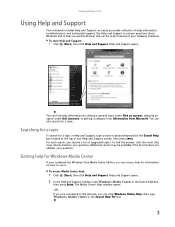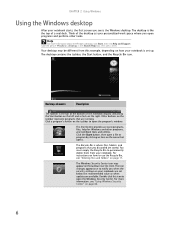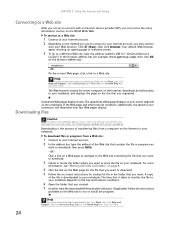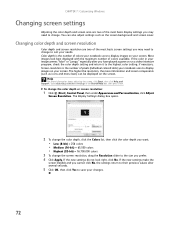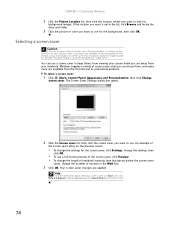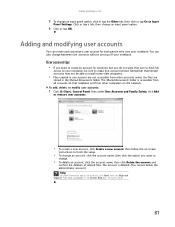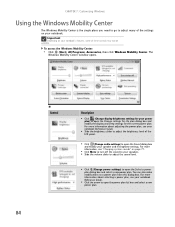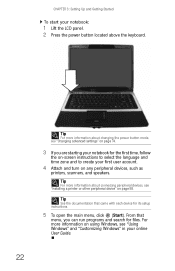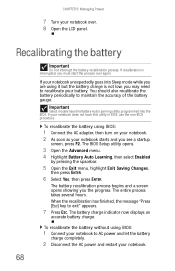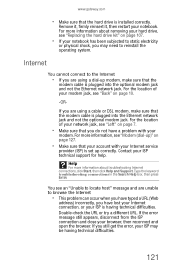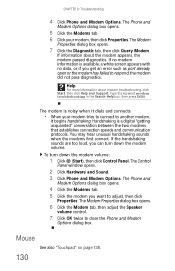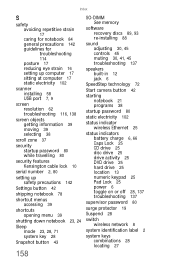Gateway T-6836 Support Question
Find answers below for this question about Gateway T-6836 - Core 2 Duo GHz.Need a Gateway T-6836 manual? We have 4 online manuals for this item!
Question posted by littledb on May 8th, 2012
Soon After Replacing Th Screen, The Speakers Started Going Out. R The 2 Related?
I bought this laptop about a year ago, and accidentally closed the lid on my earphones. Broke the screen. I replaced the screen myself (which was quite simple) but a few weeks after that I started having problems with the speakers. Would putting in a new screen have anything to do with this? Or is it a separate issue?
Current Answers
Related Gateway T-6836 Manual Pages
Similar Questions
Gateway Ls6810-01.start Switch Starts A Fan. Comp Wont Start.
(Posted by jjmmgm 11 years ago)
Start Up Problem
when I press the start button . all of the red lights come on but they turn off immediately..the blu...
when I press the start button . all of the red lights come on but they turn off immediately..the blu...
(Posted by rlamorte 11 years ago)
Put New Motherboard In Mx 6433 And Can't Get The Power To Stay On.
Have Gateway Laptop MX6433. The power port quit working and rather that trying to install a new one ...
Have Gateway Laptop MX6433. The power port quit working and rather that trying to install a new one ...
(Posted by wcb8692 11 years ago)
How Do I Adjust My Screen's Brightness?
(Posted by SKBlackie 11 years ago)
Diagram Of All Screws To Remove And Replace Keyboard
need to replace keyboard
need to replace keyboard
(Posted by Kasper 12 years ago)