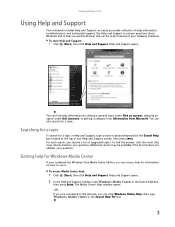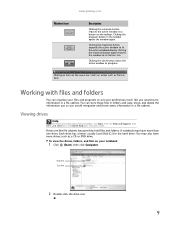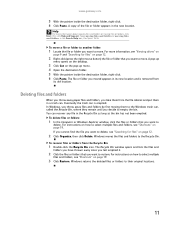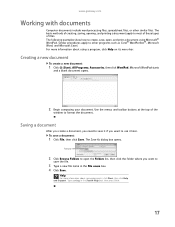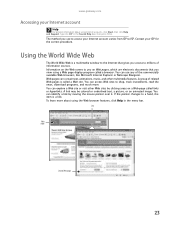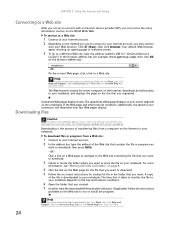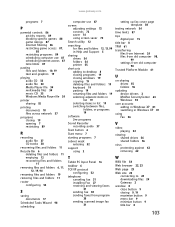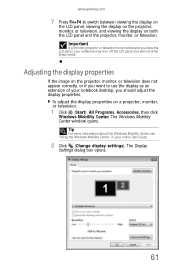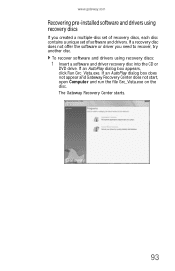Gateway T-6836 Support Question
Find answers below for this question about Gateway T-6836 - Core 2 Duo GHz.Need a Gateway T-6836 manual? We have 4 online manuals for this item!
Question posted by jjmmgm on April 23rd, 2013
Gateway Ls6810-01.start Switch Starts A Fan. Comp Wont Start.
The person who posted this question about this Gateway product did not include a detailed explanation. Please use the "Request More Information" button to the right if more details would help you to answer this question.
Current Answers
Answer #1: Posted by TexasDeviL on April 23rd, 2013 10:54 PM
Here is a pretty decent diagnostics checklist by gateway i suggest you follow to troubleshoot your machines booting problem.
http://support.gateway.com/s/Checklists/BPC/ck2007043065.shtml
If you agree that the answer I provided is correct please remember to "accept" and/or mark it as "helpful" so I know I'm doing a good job. Thank you, I would really appreciate it.
[automotive mechanic and phone modding enthusiast]
Related Gateway T-6836 Manual Pages
Similar Questions
Gateway Nv7820u Does Start Up Only Gateway Screen Come Up
I have a gateway NV7820u when I try to start it the screen come on an only gateway screen is their a...
I have a gateway NV7820u when I try to start it the screen come on an only gateway screen is their a...
(Posted by tdoss 10 years ago)
Where Can I Download The Latest Version Of Video Driver Laptop Gateway T-6836
video driver for laptop t-6836, 64 bit , windows vista
video driver for laptop t-6836, 64 bit , windows vista
(Posted by potato59 11 years ago)
Soon After Replacing Th Screen, The Speakers Started Going Out. R The 2 Related?
I bought this laptop about a year ago, and accidentally closed the lid on my earphones. Broke the ...
I bought this laptop about a year ago, and accidentally closed the lid on my earphones. Broke the ...
(Posted by littledb 11 years ago)
Broken Wifi Switch
Hi, Actually I have a notebook Gateway T Series 6836 and the WiFi switch is broken and the switch is...
Hi, Actually I have a notebook Gateway T Series 6836 and the WiFi switch is broken and the switch is...
(Posted by Anonymous-29590 12 years ago)