Gateway NV-53 Support Question
Find answers below for this question about Gateway NV-53.Need a Gateway NV-53 manual? We have 16 online manuals for this item!
Question posted by MARYCtass on December 6th, 2013
How To Drain Power Out Of Gateway Nv53 Without Start
The person who posted this question about this Gateway product did not include a detailed explanation. Please use the "Request More Information" button to the right if more details would help you to answer this question.
Current Answers
There are currently no answers that have been posted for this question.
Be the first to post an answer! Remember that you can earn up to 1,100 points for every answer you submit. The better the quality of your answer, the better chance it has to be accepted.
Be the first to post an answer! Remember that you can earn up to 1,100 points for every answer you submit. The better the quality of your answer, the better chance it has to be accepted.
Related Gateway NV-53 Manual Pages
Gateway Notebook User's Guide - Canada/French - Page 85


...Use text or visual alternatives for reading on-screen text,
click Text to Speech on select Gateway notebooks) and configure Windows to create typed text from your voice. With a built-in ...microphone on the left of the window.
79 www.gateway.com
• Start Magnifier provides a close-up view of the area near your mouse
pointer.
• Start On-Screen Keyboard displays a keyboard on -screen ...
Gateway Notebook User's Guide - English - Page 85


... on speech recognition.
The Speech Recognition Options window opens.
2 Click one of the following settings to start setting up microphone configures your microphone to work correctly with your mouse.
• Start Narrator reads on select Gateway notebooks) and configure Windows to create typed text from your notebook's settings for sounds
Using voice recognition...
Gateway Quick Start Guide for Windows 7 - Page 1


... Controls 7
Remote Control (optional 8
Your Computer's Drives 8
Power Supply 10
Ports and Connectors 11
Turning your Computer ON or OFF 12
Upgrading your Computer 14
Internet and Software
15
Using Windows and your Software 15
Windows Welcome Center 15
Internet Security Offer 15
Gateway Recovery Management 16
Your Computer's Documentation 17
Playing...
Gateway Quick Start Guide for Windows 7 - Page 8


... computer you have purchased, nor that allows you have purchased, please check Gateway InfoCentre. DVD Menu 3. Back, Start (Windows key) and More information 11. Memory Card Reader Memory cards are... an internal
infrared receiver, a USB receiver is limited to these drives. Quick Start & Troubleshooting Guide Power ON/OFF or Quick Resume 2. Teletext (launch Teletext while in TV mode) ...
Gateway Quick Start Guide for Windows 7 - Page 12


...television.
You can only receive signals from a remote control. Quick Start & Troubleshooting Guide Note: It is not possible to use your television... or OFF
Turning your computer by pressing the main power button.
An eSATA port allows you to -use ...turn on these devices. 2.
The computer requires a Gateway-certified adapter.
Caution: The sensor is usually included with...
Gateway Quick Start Guide for Windows 7 - Page 13


... clicking on again. Warning: If your computer still does not respond, press the computer power button to start.
2
1
Once the computer has shut down, switch OFF all applications are closed before you may be a small power drain to the Windows Start menu. To learn more about programs and processes running on your computer into sleep...
Gateway Quick Start Guide for Windows 7 - Page 14


... Computer
Gateway strives to recycle!
Note: To learn more about product disposal.
14 - Memory Memory (RAM) is required, but also keeps a copy in the event of your computer must be disabled on Start > Help and Support. Simply plug it out! Please refer to Environment on page 53 to transfer your old equipment?
No power...
Gateway Quick Start Guide for Windows 7 - Page 34


...computer. 2. If the computer is in suspend or power saving mode. 1. Nothing displays on the screen (page 34)
The screen freezes when the Gateway logo displays (page 36)
The screen freezes when ...follow the steps to solve other computer issues.
Quick Start & Troubleshooting Guide If the computer is in Sleep mode, press the power button. This troubleshooting guide will be used to fix...
Gateway Quick Start Guide for Windows 7 - Page 43


... needed to run on your computer. Most CDs or DVDs start automatically: c. Uninstalling a program
a. b. Helpdesk - 43 Use a grounded AC power outlet (or power strip). Try reinstalling your computer and printer before disconnecting or reconnecting any damage caused by adding hardware or software. Gateway cannot be sure all other applications are securely connected to the...
Gateway Quick Start Guide for Windows 7 - Page 48


... CONTAINS MERCURY. FEDERAL COMMUNICATIONS COMMISSION (FCC) INTENTIONAL EMITTER PER FCC PART 15 Low power, Radio transmitter type devices (radio frequency (RF) wireless communication devices), operating in ... devices are intended to be used indoors. Wireless devices that to www.gateway.com/ prop65.
In some areas, use in this information must accept any...Start & Troubleshooting Guide
Gateway Quick Start Guide for Windows 7 - Page 50


...equipped with wireless controllers and wired modems: Hereby, Gateway, declares that the electrical ground connections of R&TTE directive....be aware that it is classified as appropriate. Quick Start & Troubleshooting Guide The Department does not guarantee the ... EN covering essential requirements of article 3.2 of the power utility, telephone lines, and internal metallic water pipe ...
Gateway Quick Start Guide for Windows 7 - Page 52


...5). You then must disconnect all power and modem cords, and remove the battery. COMPLIANT WITH RUSSIAN REGULATORY CERTIFICATION
52 - During product certification, Gateway used the following cable quality:
&#... The optical devices are tested and certified to disassemble the laser device. Quick Start & Troubleshooting Guide CAUTION: SOME COMPONENTS INSIDE THE COMPUTER CAN BECOME HOT AFTER ...
Gateway NV50 Series User's Reference Guide - Canada/French - Page 24
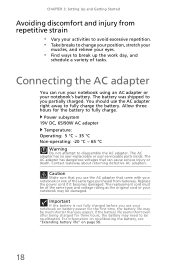
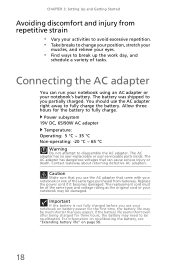
...notebook on page 58.
18
Connecting the AC adapter
You can cause serious injury or death.
Contact Gateway about returning defective AC adapters. The battery was shipped to you use the AC adapter right away ... charged before you partially charged. CHAPTER 3: Setting Up and Getting Started
Avoiding discomfort and injury from Gateway. Replace the power cord if it becomes damaged.
Gateway NV50 Series User's Reference Guide - Canada/French - Page 26
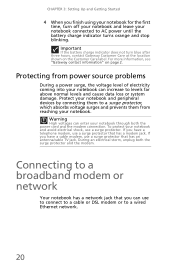
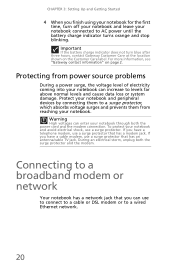
...power source problems
During a power...20
Warning
High voltages can increase to AC power until the battery charge indicator turns orange and ...loss or system damage. For more information, see "Gateway contact information" on the Customer Care label. Connecting ...a surge protector. During an electrical storm, unplug both the power cord and the modem connection. To protect your notebook and ...
Gateway NV50 Series User's Reference Guide - Canada/French - Page 29
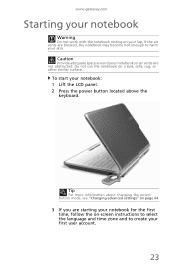
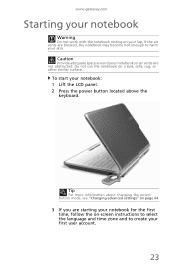
www.gateway.com
Starting your notebook
Warning
Do not work with the notebook resting on a bed, sofa, rug, or other similar surface. Tip
For more information about changing the power button mode, see "Changing advanced settings" on page 64.
3 If you are starting your notebook for the first time, follow the on-screen instructions to...
Gateway NV50 Series User's Reference Guide - Canada/French - Page 31


...close unresponsive programs on page 60.
Important
If for about Sleep mode, see "Changing power modes" on your notebook to normal operation, you may have to restart (reboot) your... Click X in Windows to turn off . www.gateway.com
To put your session and shuts down to sleep:
• Click (Start), then click
(power).
For more information about five seconds, then release ...
Gateway NV50 Series User's Reference Guide - Canada/French - Page 67
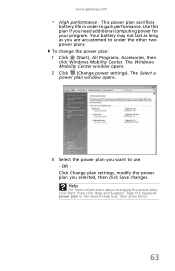
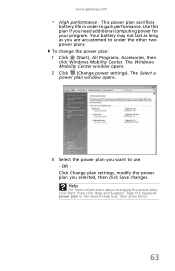
... about changing the power plan, click Start, then click Help and Support. The Select a power plan window opens.
3 Select the power plan you selected, then click Save changes. OR Click Change plan settings, modify the power plan you want to use. - Use this plan if you are accustomed to gain performance. www.gateway.com
• High...
Gateway NV50 Series User's Reference Guide - English - Page 29
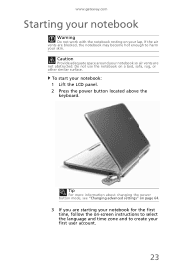
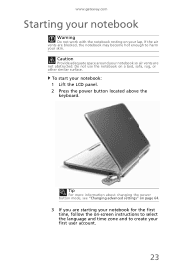
Do not use the notebook on your lap. www.gateway.com
Starting your notebook
Warning
Do not work with the notebook resting on a bed, sofa, rug, or ... enough to create your first user account.
23 To start your skin. Tip
For more information about changing the power button mode, see "Changing advanced settings" on page 64.
3 If you are starting your notebook for the first time, follow the on-screen...
Gateway NV50 Series User's Reference Guide - English - Page 67
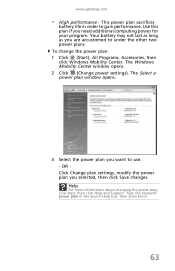
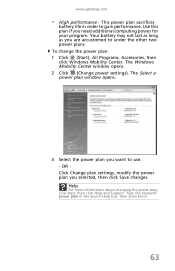
... want to under the other two power plans. To change the power plan: 1 Click (Start), All Programs, Accessories, then click Windows Mobility Center. Help
For more information about changing the power plan, click Start, then click Help and Support. Use this plan if you are accustomed to use. - www.gateway.com
• High performance - Your battery...


