Gateway NV-53 Support Question
Find answers below for this question about Gateway NV-53.Need a Gateway NV-53 manual? We have 16 online manuals for this item!
Question posted by tekaft on August 14th, 2013
Gateway Nv53 Laptop Wont Start Up
The person who posted this question about this Gateway product did not include a detailed explanation. Please use the "Request More Information" button to the right if more details would help you to answer this question.
Current Answers
There are currently no answers that have been posted for this question.
Be the first to post an answer! Remember that you can earn up to 1,100 points for every answer you submit. The better the quality of your answer, the better chance it has to be accepted.
Be the first to post an answer! Remember that you can earn up to 1,100 points for every answer you submit. The better the quality of your answer, the better chance it has to be accepted.
Related Gateway NV-53 Manual Pages
Gateway Notebook User's Guide - Canada/French - Page 3


Contents
Chapter 1: Getting Help 1
Thank you for purchasing our notebook 2 Using the Gateway Web site 2 Using Help and Support 2
Contacting Gateway 3 Getting help for Windows Media Center 3 Using online help 4
Chapter 2: Using Windows 5
Using the Windows desktop 6 Using the Start menu 7 Adding icons to the desktop 8 Identifying window items 8
Working with files and folders...
Gateway Notebook User's Guide - Canada/French - Page 9


... find the answer, click the result that identifies your notebook model and serial number.
To access Media Center help for a topic:
1 Click (Start), then click Help and Support. www.gateway.com
To search for information on your notebook contains information that most closely matches your question. Help and Support opens. Getting help...
Gateway Notebook User's Guide - Canada/French - Page 13


... to open files, customize your system, get help, search for files and folders, and more information about the Windows Start menu, click Start, then click Help and Support. You can start programs, open it.
7
If you the first level of the Windows desktop. www.gateway.com
Using the Start menu
Help
For more using the...
Gateway Notebook User's Guide - Canada/French - Page 15


... in a file cabinet. To view the drives, folders, and files on your files and programs to a button on the menu bar starts an action such as a disc drive. www.gateway.com
Window item
Description
Clicking the minimize button reduces the active window to suit your preferences much like file cabinets because they...
Gateway Notebook User's Guide - Canada/French - Page 17


... folder, right-click. 6 Click Paste. Type copying files and folders or moving files or folders, click Start, then click Help and Support. In Windows, you throw away files and folders by first moving them in...folder you moved appears in the Recycle Bin as long as the bin has not been emptied. www.gateway.com
To copy a file or folder to another folder: 1 Locate the file or folder you want...
Gateway Notebook User's Guide - Canada/French - Page 43


... it ) or skips to save the recording, then click Save. The Sound Recorder opens.
3 Click Start Recording, then speak or make other sounds into the microphone jack on page 34. The Save As dialog...box
opens.
5 Type a name for your listening enjoyment, including WAV, MP3, and WMA files.
www.gateway.com
• Rewind quickly rewinds the current file (when you click and hold it) or skips
to...
Gateway Notebook User's Guide - Canada/French - Page 47


The
Windows DVD Maker introduction window opens.
4 Click Choose Photos and Videos. www.gateway.com 3 Click (Start), All Programs, then click Windows DVD Maker. The main screen opens.
5 Click Add items. The Add Items to DVD dialog box opens.
41
Gateway Notebook User's Guide - Canada/French - Page 59
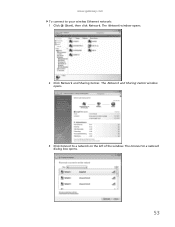
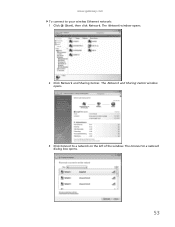
www.gateway.com To connect to a network dialog box opens.
53 The Connect to your wireless Ethernet network: 1 Click (Start), then click Network. The Network window opens.
2 Click Network and Sharing Center. The Network and Sharing Center window opens.
3 Click Connect to a network on the left of the window.
Gateway Notebook User's Guide - English - Page 13
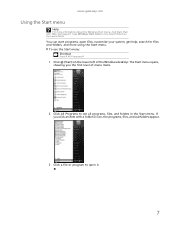
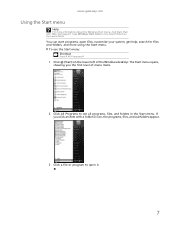
... press ENTER. If you the first level of the Windows desktop. You can start programs, open it.
7 www.gateway.com
Using the Start menu
Help
For more using the Start menu. To use the Start menu: Shortcut
Start Á All Programs Á
1 Click (Start) on the lower left of menu items.
2 Click All Programs to open files...
Gateway Notebook User's Guide - English - Page 43


..., MP3, and WMA files. Type recording audio or ripping in microphone available on select Gateway notebooks.
2 Click (Start), All Programs, Accessories, then click Sound Recorder. For the location of audio files for...types of the microphone jack, see "Playing audio and video files" on your notebook. www.gateway.com
• Rewind quickly rewinds the current file (when you click and hold it) or ...
Gateway Notebook User's Guide - English - Page 47


The
Windows DVD Maker introduction window opens.
4 Click Choose Photos and Videos. www.gateway.com 3 Click (Start), All Programs, then click Windows DVD Maker. The main screen opens.
5 Click Add items. The Add Items to DVD dialog box opens.
41
Gateway Notebook User's Guide - English - Page 59


The Network and Sharing Center window opens.
3 Click Connect to a network dialog box opens.
53 The Connect to a network on the left of the window. The Network window opens.
2 Click Network and Sharing Center. www.gateway.com To connect to your wireless Ethernet network: 1 Click (Start), then click Network.
Gateway Quick Start Guide for Windows 7 - Page 1


...Table of Contents - 1 All Rights Reserved. Quick Start & Troubleshooting Guide
TABLE OF CONTENTS
Product Registration
2
...Windows and your Software 15
Windows Welcome Center 15
Internet Security Offer 15
Gateway Recovery Management 16
Your Computer's Documentation 17
Playing Multimedia Files 18
First ...
48
Environment
53
Software License
54
Index
55
Copyright ©2009.
Gateway Quick Start Guide for Windows 7 - Page 14


... a key component of your computer. Please refer to Environment on page 53 to learn more about personalising your computer's power state and allow you to start in a few seconds.
Note: To learn more about product disposal.
14 - Upgrading your Computer
Gateway strives to save energy. If you need additional storage space, need to...
Gateway Quick Start Guide for Windows 7 - Page 38


... keys simultaneously or right-click on an empty
space on End Task.
If your computer cannot display the Windows desktop: Restart your programs to start -up when the Gateway logo appears to malfunction. Select the failing program in the list and click on the taskbar and select Task Manager. 2. When the Num...
Gateway Quick Start Guide for Windows 7 - Page 53


ENVIRONMENT
GATEWAY'S COMMITMENT TO ENVIRONMENTAL PROTECTION Environment has been at the heart of waste to be eliminated with a view to reducing landfill and incineration. Starting at www.eiae.... it. Environment - 53 Battery Disposal (when applicable) Before disposing of according to respect all plastic parts heavier than 25 grams used batteries in Gateway products are designed to...
Gateway NV50 Series User's Reference Guide - Canada/French - Page 22


...Place your feet flat on the floor or on a footrest. • Although notebooks are sometimes called
"laptops," do not use your notebook on any soft, conforming
surface, such as your lap, a blanket, ... of burns to your notebook, and fire danger. CHAPTER 3: Setting Up and Getting Started
Working safely and comfortably
Before using your notebook, follow these general guidelines for setting up...
Gateway NV50 Series User's Reference Guide - Canada/French - Page 139


...programs 78, 81 software 78, 81 system 78 with Gateway Recovery Center 81 with Windows System Restore 82
right-clicking ...17
scanner installing 48 USB port 7, 8
screen resolution 53 troubleshooting 91, 114
Screen blank 31
screen objects
getting ... troubleshooting 113
Speakers 12
speakers jack 7
SpeedStep technology 62
starting notebook 23 programs 34
startup password 70
status indicator wireless ...
Gateway NV50 Series User's Reference Guide - English - Page 22


...'s ventilation openings clear of fire and personal injury. CHAPTER 3: Setting Up and Getting Started
Working safely and comfortably
Before using your notebook, follow these general guidelines for setting up...8226; Although notebooks are sometimes called
"laptops," do not use your notebook while it is perpendicular to protect your legs.
• Do not use a laptop desk to your
line of burns ...
Gateway NV50 Series User's Reference Guide - English - Page 139


...programs 78, 81 software 78, 81 system 78 with Gateway Recovery Center 81 with Windows System Restore 82
right-clicking ...17
scanner installing 48 USB port 7, 8
screen resolution 53 troubleshooting 91, 114
Screen blank 31
screen objects
getting ... troubleshooting 113
Speakers 12
speakers jack 7
SpeedStep technology 62
starting notebook 23 programs 34
startup password 70
status indicator wireless ...
Similar Questions
Gateway Nv53 Laptop Wont Boot After Windows 7 Update Repair
(Posted by miJUN 9 years ago)

