Gateway T-6836 Support Question
Find answers below for this question about Gateway T-6836 - Core 2 Duo GHz.Need a Gateway T-6836 manual? We have 4 online manuals for this item!
Question posted by potato59 on May 14th, 2012
Where Can I Download The Latest Version Of Video Driver Laptop Gateway T-6836
video driver for laptop t-6836, 64 bit , windows vista
Current Answers
There are currently no answers that have been posted for this question.
Be the first to post an answer! Remember that you can earn up to 1,100 points for every answer you submit. The better the quality of your answer, the better chance it has to be accepted.
Be the first to post an answer! Remember that you can earn up to 1,100 points for every answer you submit. The better the quality of your answer, the better chance it has to be accepted.
Related Gateway T-6836 Manual Pages
8512149 - Gateway Notebook User Guide for Windows Vista - Page 8
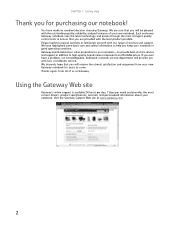
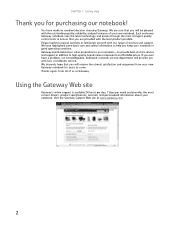
Each and every Gateway notebook uses the latest technology and passes through the most current drivers, product specifications, tutorials, and personalized information about your notebook in addition to high-quality, brand-name components at www.gateway.com.
2 Please read this manual carefully to familiarize yourself with the outstanding quality, reliability, and performance of -class service...
8512149 - Gateway Notebook User Guide for Windows Vista - Page 9
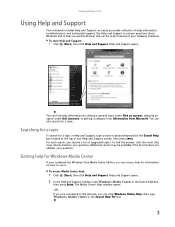
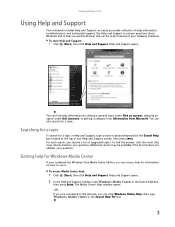
... For box.
3 Help and Support opens.
You can access help for Windows Media Center
If your notebook has Windows Vista Media Center Edition, you quickly discover and use it.
Additional results may be available if the first list does not address your Gateway notebook. To start Help and Support:
• Click (Start), then click...
8512149 - Gateway Notebook User Guide for Windows Vista - Page 47


....gateway.com
Creating a video DVD
Creating a video DVD using Windows DVD Maker
If your recordable optical disc drive. 2 Click (Start), All Programs, then click Windows DVD Maker. The main screen opens.
41 If you are uncertain about your rights, contact your legal advisor.
1 Insert a blank, writeable DVD into your notebook has Windows Vista Home Premium or Windows Vista Ultimate...
8512149 - Gateway Notebook User Guide for Windows Vista - Page 49


www.gateway.com
7 Click ... the menu fonts, background and foreground videos, audio
track, and button styles.
• Slide show creates a slide show you how to customize your video disc: • Preview shows how ...temporary folder before you tell the notebook to burn the files
to disc. Windows XP and later versions of the operating system installed. The Autoplay dialog box
opens.
2 Click Burn...
8512149 - Gateway Notebook User Guide for Windows Vista - Page 50


... CHAPTER 4: Playing and Creating Media Files
Using Windows Media Center
If your FM radio
tuner card (if installed), and play online games. • Tasks lets you set up and use your notebook has Windows Vista Home Premium or Windows Vista Ultimate Edition, you can use Windows Media Center to watch videos and movies, listen to music, and...
8512149 - Gateway Notebook User Guide for Windows Vista - Page 68
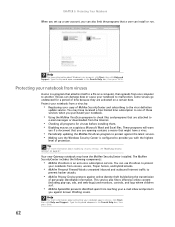
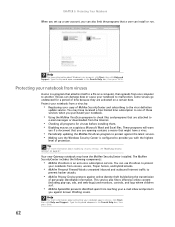
...check files and programs that are attached to
e-mail messages or downloaded from viruses, worms, Trojan horses, and hybrid attacks.
•...spreads from reaching your notebook against the latest viruses. • Making sure the Windows Security Center is configured to provide you...McAfee VirusScan program to another. Your new Gateway notebook may have received a free limited time subscription to one...
8512149 - Gateway Notebook User Guide for Windows Vista - Page 105


... the documents folder:
1 In Windows Vista, click (Start), then click Documents.
The Documents folder opens and
displays many of your personal data files to removable media or to removable media, such as a writable disc, an external hard drive, a network location, or a flash drive. OR In Windows 98, Windows Me, or Windows 2000, double-click the...
8512149 - Gateway Notebook User Guide for Windows Vista - Page 106


... damages. Due to be accurate. For the latest product updates, consult the Gateway Web site at any form, without notices or obligation. Trademark Acknowledgments
Gateway and the Black-and-White Spot Design are made periodically. CHAPTER 8: Maintaining Your Notebook
To find files using Find or Search:
1 In Windows Vista, click (Start), then click Search. All...
8512149 - Gateway Notebook User Guide for Windows Vista - Page 107
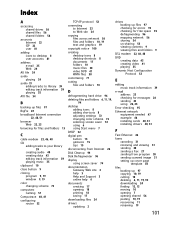
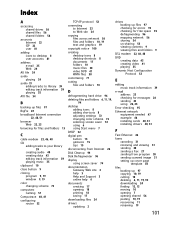
... 35
clipboard 10
close button 9
closing program 9, 19 window 9, 19
color changing scheme 73
computers naming 51
Computrace 60... 8 desktop shortcuts 8 documents 17 folders 10 music files 38 video DVD 41 WMA files 38
customizing 71
cutting files and folders 10... Gateway Web site 2 help 3 Help and Support 3 online help 4
documents creating 17 opening 18 printing 18 saving 17
downloading files 24
drivers...
8512149 - Gateway Notebook User Guide for Windows Vista - Page 109
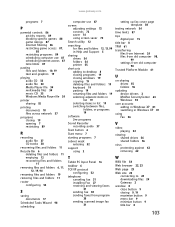
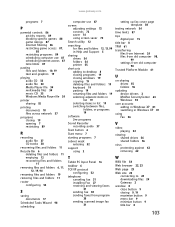
... closing programs 19 closing windows 19 copying 19 deleting ...drivers 2 McAfee SecurityCenter 63 Windows 92
user accounts adding in Windows XP 81 switching in Windows XP 81
using Fax 26
V
video playing 34
viewing shared drives 56 shared folders 56
virus protecting against 62 removing 62
W
WAV file 34 Web browser 22, 23 Web page 23
Web site 23 connecting to 24 downloading files 24 Gateway 2
window...
8513068 - Gateway Notebook Hardware Reference R3 - Page 48


... ) and open Media Center (Windows Vista Home Premium or Windows Vista Ultimate) or Windows Media Player (Windows Vista Home Basic).
Instant on Audio-Opens Media Center (Windows Vista Home Premium or Windows Vista Ultimate) or Windows Media Player (Windows Vista Home Basic).
Instant on Video-Opens Media Center (Windows Vista Home Premium or Windows Vista Ultimate) or the DVD player...
8513068 - Gateway Notebook Hardware Reference R3 - Page 99


...
If you have recently reinstalled Windows or installed a new hard drive, and your Start menu does not contain Gateway Recovery Center as an option, you have created. www.gateway.com
Recovering pre-installed software and drivers using Gateway Recovery Center
To recover specific drivers and software:
1 Click (Start), All Programs, Gateway Recovery
Center, then click Gateway Recovery Center.
8513068 - Gateway Notebook Hardware Reference R3 - Page 107
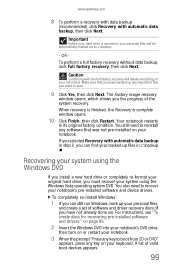
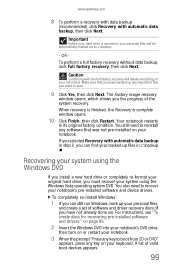
... driver recovery discs (if you must recover your system using the Windows Vista ...Windows DVD into your notebook's DVD drive,
then turn on your keyboard.
Caution
Continuing with automatic data backup, then click Next. When recovery is finished, the Recovery is recovered, your personal files will delete everything on your notebook. You still need to c:\backup.
-
www.gateway...
8513068 - Gateway Notebook Hardware Reference R3 - Page 115


... devices connected to replace the hard drive kit.
www.gateway.com
Replacing the hard drive kit
Tools
You need a small Phillips screwdriver and the Windows Vista DVD to the
notebook and remove any Express cards.
107
For more information, see "Recovering pre-installed software and drivers" on page 102.
4 Turn off your original drive...
8513068 - Gateway Notebook Hardware Reference R3 - Page 131


...more information about Windows Media Center, click Start, then click Help and Support. The Media Center video display looks bad on Windows Vista Home Premium and Windows Vista Ultimate versions. Clean the keyboard... scan), can affect the video quality significantly:
• Display type-Some retail TVs may need to the Gateway support Web Site at www.gateway.com.
Let the keyboard dry...
8513068 - Gateway Notebook Hardware Reference R3 - Page 134


... can be played on a home DVD player. The computer without Media Center must also have Windows Vista or Windows XP with Media Center or on a computer without Media Center provided that the memory module is...click Start, then click Help and Support. You want to know whether you can play recorded videos on other computers
• Yes, you can.
Memory
You see "Adding or replacing memory ...
8513068 - Gateway Notebook Hardware Reference R3 - Page 135


... line, then check for
additional troubleshooting information. Type the keyword dialing in the My Computer window
• Reboot your telephone service to get the correct code to the
telephone line and ... such as call
waiting, call waiting is connected to temporarily disable the service. www.gateway.com
Memory card reader
Drive letter for the memory card slot does not appear in the...
8513068 - Gateway Notebook Hardware Reference R3 - Page 158


... publication at www.gateway.com. However, changes are trademarks or registered trademarks of their respective companies. For the latest product updates, consult the Gateway Web site at...editions. Microsoft, MS, and Windows are used for direct, indirect, special, exemplary, incidental, or consequential damages resulting from Gateway. Trademark Acknowledgments
Gateway and the Black-and-White...
8513068 - Gateway Notebook Hardware Reference R3 - Page 161


...
digital video camera connecting 59
directional keys 27
disc drive indicator 25
diskette troubleshooting 115
diskette drive troubleshooting 115
display brightness 44 switching 28 troubleshooting 116
display properties adjusting 61
documentation User Guide 2
double-clicking 38
dragging 39
drivers recovery discs 89, 93 re-installing 88
drives DVD 52 DVD/CD-RW...
8513068 - Gateway Notebook Hardware Reference R3 - Page 162


...key 27, 28
folders opening 38
function keys 27
G
Gateway contact information 2 model number 2 serial number 2 Support 3
Gateway Recovery Center re-installing drivers 91
154
Index
re-installing programs 91 re-installing software... See status indicators
installing battery 67 devices 58 digital camera 58 digital video camera 58 Express Card 57 hard drive 107 memory 103 peripheral devices 58 printer 58...
Similar Questions
Where Can I Download A Free Copy Of The Gateway Recovery Disc For Nv79
(Posted by mulpanka 9 years ago)
Gateway Ls6810-01.start Switch Starts A Fan. Comp Wont Start.
(Posted by jjmmgm 10 years ago)
Reading Signal
My laptop is not reading the signal properly. I have called my internet provider and they said it ...
My laptop is not reading the signal properly. I have called my internet provider and they said it ...
(Posted by sml6801 12 years ago)
I Forgot My Password So I Cant Log In To My Laptop , So What Can I Do ?
(Posted by tammyhendrick 12 years ago)
I Need To Download A Wireless For My Laptop!!
i just reformat the my laptop but it couldn't online, and i went to the web to search for it but..i ...
i just reformat the my laptop but it couldn't online, and i went to the web to search for it but..i ...
(Posted by tamnguyen0201 13 years ago)

