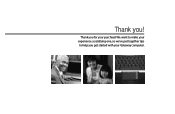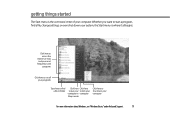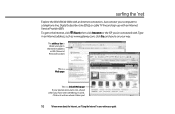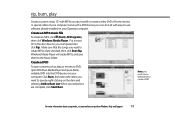Gateway MD7330u Support Question
Find answers below for this question about Gateway MD7330u - MD - Pentium Dual Core 2 GHz.Need a Gateway MD7330u manual? We have 1 online manual for this item!
Question posted by tamnguyen0201 on June 12th, 2010
I Need To Download A Wireless For My Laptop!!
i just reformat the my laptop but it couldn't online, and i went to the web to search for it but..i couldn't find the serie number on my laptop. Sp, would you help me with that..cuz i need it...ASAP. Thanks
Requests for more information
Request from Mets86 on June 13th, 2010 5:52 AM
I don't undertsand your question. You need to download a wireless what?
I don't undertsand your question. You need to download a wireless what?
Current Answers
Related Gateway MD7330u Manual Pages
Similar Questions
Upgrades For My Md7335u
i have a gateway model md7335u it has a pentium dual core T4200 2.00GHz 800MHz processor and a 500GB...
i have a gateway model md7335u it has a pentium dual core T4200 2.00GHz 800MHz processor and a 500GB...
(Posted by welchbert 7 years ago)
I Dropped My Gateway Nv5105u Laptop Now It Won't Open Programs
(Posted by Anonymous-82246 11 years ago)
I Have A Laptop Model # Md73 My Battery Went Bad Do I Need A Battery?
(Posted by precioussue4 11 years ago)
How Can I Fix My Gateway Nv53a Laptop?
I do not have the money to get geek squad or any of those other computer fixers. What is going on: I...
I do not have the money to get geek squad or any of those other computer fixers. What is going on: I...
(Posted by crushbaby29 12 years ago)
Notebook
What i sthe difference between the Gateway MT6840 and the Gateway MT6728. Is one better then the oth...
What i sthe difference between the Gateway MT6840 and the Gateway MT6728. Is one better then the oth...
(Posted by corrine2020 12 years ago)