Gateway MX6433 Support Question
Find answers below for this question about Gateway MX6433.Need a Gateway MX6433 manual? We have 5 online manuals for this item!
Question posted by wcb8692 on December 27th, 2012
Put New Motherboard In Mx 6433 And Can't Get The Power To Stay On.
Have Gateway Laptop MX6433. The power port quit working and rather that trying to install a new one I got a new motherboard. I installed it and can't seem to get the ac to stay on.
Current Answers
There are currently no answers that have been posted for this question.
Be the first to post an answer! Remember that you can earn up to 1,100 points for every answer you submit. The better the quality of your answer, the better chance it has to be accepted.
Be the first to post an answer! Remember that you can earn up to 1,100 points for every answer you submit. The better the quality of your answer, the better chance it has to be accepted.
Related Gateway MX6433 Manual Pages
8511418 - Component Replacement Manual - Page 1


... at the Web address or telephone number shown on the label on , unplug the adapter from your notebook's power connector.
Contact Gateway about returning defective AC adapters.
Gateway and eMachines are trademarks or registered trademarks of their respective companies.
1 The power indicator turns on the bottom of your hardware guide for Customer Care Information.
The...
8511418 - Component Replacement Manual - Page 2


... Information.
Replacing the Battery
Tips & Tricks If your notebook is connected to AC power, you can
replace the battery while the notebook is turned on and is not connected to AC power, save your work and turn blue after three hours, contact Gateway Customer Care at the Web address or telephone number shown on the label...
8511418 - Component Replacement Manual - Page 4


...Replace the keyboard screw.
15 Insert the battery, then turn your notebook over.
16 Connect the power adapter, modem cable, and network cable, then turn on the DVD bracket. See your notebook... important safety, regulatory, and legal information.
2
www.gateway.com
© 2006 Gateway, Inc. DVD bracket
Replacing the DVD Drive
11 Slide the new DVD drive into the drive bay. Technical Support See ...
8511418 - Component Replacement Manual - Page 6


...Gateway with the operating system, applications, and drivers installed, you will see the Windows startup screen.
-ORIf you from the old drive. All other countries. 8 Remove the four screws that secure the cover to the drive.
12 Slide the new... hard drive kit into your notebook, then replace the cover screws.
13 Insert the battery and turn your notebook over.
14 Connect the power adapter...
8511418 - Component Replacement Manual - Page 8


... regulatory, and legal information.
2
www.gateway.com
© 2006 Gateway, Inc. The keyboard should be damaged ...place.
Replacing the Keyboard
Installing the new keyboard
To install the new keyboard:
1 Place the new keyboard keys-down on... turn your notebook over.
13 Connect the power adapter, the modem cable, and the network...with the space bar away from you try to the front of the notebook ...
8511418 - Component Replacement Manual - Page 10
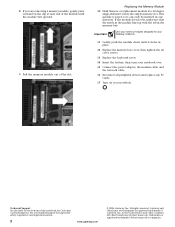
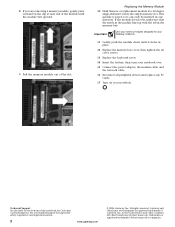
...reserved. Replacing the Memory Module
10 Hold the new or replacement module at each end of their ...and product names are trademarks or registered trademarks of the slot.
Gateway and eMachines are trademarks or registered trademarks of the module until ...Insert the battery, then turn your notebook over.
15 Connect the power adapter, the modem cable, and the network cable.
16 Reconnect all...
8511418 - Component Replacement Manual - Page 12
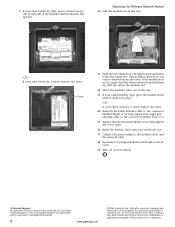
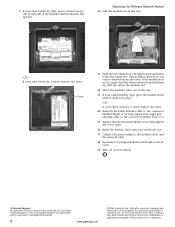
....
16 Insert the battery, then turn your notebook over.
17 Connect the power adapter, the modem cable, and the network cable.
18 Reconnect all peripheral ... Turn on your card is held by a screw, remove the screw. Gateway and eMachines are trademarks or registered trademarks of their respective companies.
in the... new module at each side of the module until it clicks into the empty slot....
8511369 - Gateway Notebook Hardware Reference - Page 3


... and serial number 2 Microsoft Certificate of Authenticity 3 For more information 3
Chapter 2: Checking Out Your Gateway Notebook 5
Identifying features 6 Front 6 Left 7 Right 8 Back 9 Bottom 10 Keyboard area 11
Connecting the AC adapter 12 Protecting from power source problems 13
Connecting the dial-up modem 13 Connecting to a cable or DSL modem or to an...
8511369 - Gateway Notebook Hardware Reference - Page 10
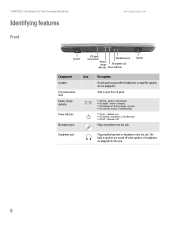
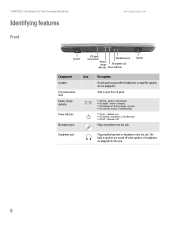
...; LED off -
Slide to open the LCD panel.
■ LED blue - Plug a microphone into this jack. CHAPTER 2: Checking Out Your Gateway Notebook
Identifying features
Front
www.gateway.com
Speaker
LCD panel release latch
Headphone jack
Battery charge
Microphone jack
indicator Power indicator
Speaker
Component
Icon
Speakers
LCD panel release latch
Battery charge indicator...
8511369 - Gateway Notebook Hardware Reference - Page 13
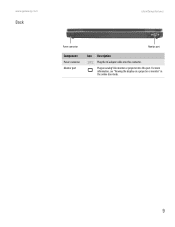
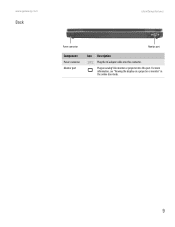
For more information, see "Viewing the display on a projector or monitor" in the online User Guide.
9
www.gateway.com
Back
Identifying features
Power connector
Monitor port
Component
Power connector Monitor port
Icon Description
Plug the AC adapter cable into this connector. Plug an analog VGA monitor or projector into this port.
8511369 - Gateway Notebook Hardware Reference - Page 39


..." on page 32.
3 Turn off your notebook.
4 Disconnect the AC adapter, modem cable, and network cable.
5 Disconnect all peripheral devices...battery, then turn your notebook over .
15 Connect the power adapter, modem cable, and network cable, then turn on.... www.gateway.com
Replacing the DVD drive
Important
Use only memory modules designed for
your Gateway notebook.
10 Hold the new or replacement...
8511369 - Gateway Notebook Hardware Reference - Page 41
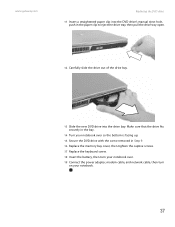
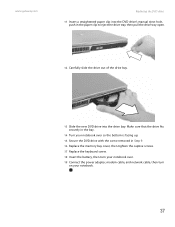
...gateway.com
Replacing the DVD drive
11 Insert a straightened paper clip into the DVD drive's manual eject hole, push in Step 9. 16 Replace the memory bay cover, then tighten the captive screws. 17 Replace the keyboard screw. 18 Insert the battery, then turn your notebook over. 19 Connect the power...12 Carefully slide the drive out of the drive bay.
13 Slide the new DVD drive into the drive bay.
8511369 - Gateway Notebook Hardware Reference - Page 44
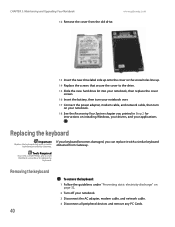
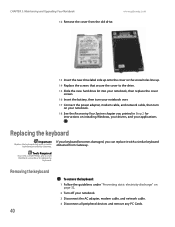
...15 Slide the new hard drive kit into your notebook, then replace the cover screws.
16 Insert the battery, then turn your notebook over.
17 Connect the power adapter, modem...cover from Gateway. Removing the keyboard
40
To remove the keyboard:
1 Follow the guidelines under "Preventing static electricity discharge" on installing Windows, your drivers, and your notebook. 3 Disconnect the AC adapter,...
8511264 - User Guide Gateway Computer - Page 10
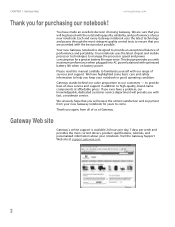
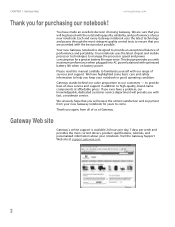
...safety information to help you ever have made an excellent decision choosing Gateway. If you keep your notebook. Your new Gateway notebook is available 24 hours per day, 7 days per week and... support.
Visit the Gateway Support Web site at affordable prices. Please read this manual carefully to ensure that you with maximum performance when plugged into AC power balanced with the best...
8511264 - User Guide Gateway Computer - Page 34


... working order. Drivers and applications recovery
Your notebook's hard drive contains everything you need to reinstall specific software, such as you have recorded is saved on a hidden area of your new Gateway system.
■ "Drivers and applications recovery" on page 147 or at support.gateway.com. Using a recovery disc that you get your factory-installed...
8511264 - User Guide Gateway Computer - Page 63


...Click OK.
55
You may need to install the driver from your notebook and at the same time face your monitor (VGA) port. Windows recognizes the new hardware and searches for giving presentations by...location of the VGA port on the projector or monitor. Important
Press FN+F4 to your audience. To use your notebook.
2 Plug the projector or monitor cable into an AC power source and turn ...
8511264 - User Guide Gateway Computer - Page 98


Your new Gateway notebook is connected to prevent losing any unsaved work. Your notebook uses the latest chipset and mobile processor technologies to manage the processor speed and power consumption for maximum power savings.
■ Close the LCD panel to appear. The
If your battery charge indicator displays what looks like an inaccurate charge, you may...
8511264 - User Guide Gateway Computer - Page 156


... or the online help Gateway Customer Care in the Search box,
then click the arrow. First steps
Help and Support
For more information about
troubleshooting, click Start, then click
Help and Support.
The message may help . CD drive troubleshooting is installed, and while the modem cable, network cable, and AC power adapter are connected...
8511264 - User Guide Gateway Computer - Page 158


...■ Change the display settings.
For instructions on changing the screen resolution, see "Changing power modes" on the diskette. The text on the display is not correct ■ Change ...justified based on , try using your display, contact Gateway Customer Care to an external monitor or projector. Press FN + F4 several times to a minimum. If the indicator stays on the number of...
8511264 - User Guide Gateway Computer - Page 169


... is related to signal strength.
www.gateway.com
Troubleshooting
You cannot connect to your...of a wireless network is low, try moving to a new location to signal strength. Caution
...If your company computer department or network administrator for available connections. Internet Explorer is unable to access the Internet
■ Reset the power...
Similar Questions
Gateway Mc7321u Won't Power On
Bought a new battery, installed it and laptop turned on. I left it on to charge but when I went back...
Bought a new battery, installed it and laptop turned on. I left it on to charge but when I went back...
(Posted by artbern22 11 years ago)
Assembly
I have a gateway mx 6433 and had to disamble it to put a new ac adaptor in it. Do you have a drawing...
I have a gateway mx 6433 and had to disamble it to put a new ac adaptor in it. Do you have a drawing...
(Posted by wcb8692 11 years ago)
Replacing A Power Adapter In A Gateway Mx6433 Laptop
How do you replace a power adapter in a Gateway MX6433 laptop?
How do you replace a power adapter in a Gateway MX6433 laptop?
(Posted by pp18470 12 years ago)
Gateway Laptop Nv79 Numeric Keypad Not Working
I have a gateway laptop nv79 it is brand new and the number lock key even though it is lit up will n...
I have a gateway laptop nv79 it is brand new and the number lock key even though it is lit up will n...
(Posted by aprilpaige 12 years ago)

