Gateway MX6433 Support Question
Find answers below for this question about Gateway MX6433.Need a Gateway MX6433 manual? We have 5 online manuals for this item!
Question posted by wcb8692 on December 4th, 2012
Assembly
I have a gateway mx 6433 and had to disamble it to put a new ac adaptor in it. Do you have a drawing of how to resamble?
Current Answers
There are currently no answers that have been posted for this question.
Be the first to post an answer! Remember that you can earn up to 1,100 points for every answer you submit. The better the quality of your answer, the better chance it has to be accepted.
Be the first to post an answer! Remember that you can earn up to 1,100 points for every answer you submit. The better the quality of your answer, the better chance it has to be accepted.
Related Gateway MX6433 Manual Pages
8511418 - Component Replacement Manual - Page 1


...'s power connector. Warning
Do not attempt to the AC adapter.
Contact Gateway about returning defective AC adapters. The replacement cord must be damaged.
2 Connect the AC adapter to your notebook. Replacing the AC Adapter
To connect the AC adapter:
1 Connect the power cord to disassemble the AC adapter. The AC adapter has dangerous voltages that can cause serious...
8511418 - Component Replacement Manual - Page 2


... does not turn off your notebook is on and is connected to AC power, go to AC power, you can
replace the battery while the notebook is not connected to AC power, save your work and turn blue after three hours, contact Gateway Customer Care at the Web address or telephone number shown on...
8511418 - Component Replacement Manual - Page 3


...exposure to dangerous electrical voltages and moving parts, turn off your notebook.
4 Disconnect the AC adapter, modem cable, and network cable.
5 Disconnect all peripheral devices and remove any ... them.
All other countries.
Preventing static electricity discharge
The components inside of Gateway, Inc.
Never slide components over so the bottom is marked with notebook components...
8511418 - Component Replacement Manual - Page 4


...
11 Slide the new DVD drive into the drive bay. Gateway and eMachines are trademarks or registered trademarks of Gateway, Inc. 10 Slide the DVD drive out of the drive bay by pushing on the bottom of the notebook for important safety, regulatory, and legal information.
2
www.gateway.com
© 2006 Gateway, Inc.
in Step...
8511418 - Component Replacement Manual - Page 5


...electrostatic discharge (ESD).
Important
If you cannot create a Drivers and Applications Recovery disc, Gateway may send you a set of the notebook for important safety, regulatory, and legal information... See the label on your workbench or other countries. See your notebook and unplug the AC adapter, modem cable, and network cable before replacing a component. To replace the hard ...
8511418 - Component Replacement Manual - Page 6


... of the notebook for important safety, regulatory, and legal information.
2
www.gateway.com
© 2006 Gateway, Inc. in the United States and other brands and product names are trademarks or registered...when prompted, then follow the on-screen instructions.
Replacing the Hard Drive Kit
10 Place the new drive, label side up, onto the cover so the screw holes line up.
11 Replace...
8511418 - Component Replacement Manual - Page 7


... Turn off your notebook and unplug the AC adapter, modem cable, and network cable before replacing a component. www.gateway.com
© 2006 Gateway, Inc. Memory bay
Wireless network
bay
...carpeted floors, plastic, and packing foam.
• Remove components from their edges. Gateway and eMachines are trademarks or registered trademarks of the bags provide electrostatic protection.
•...
8511418 - Component Replacement Manual - Page 8


...the United States and other components. Replacing the Keyboard
Installing the new keyboard
To install the new keyboard:
1 Place the new keyboard keys-down on your notebook. Be careful to not damage... out of the notebook for important safety, regulatory, and legal information.
2
www.gateway.com
© 2006 Gateway, Inc. Be careful to seat the retaining tabs into place. The cover should ...
8511418 - Component Replacement Manual - Page 9
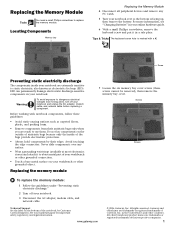
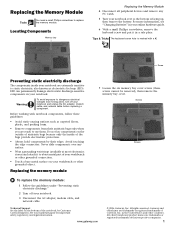
... under "Preventing static electricity discharge."
2 Turn off your notebook.
3 Disconnect the AC adapter, modem cable, and network cable. Replacing the Memory Module
Tools
You need a ... object.
Before working with a K. Gateway and eMachines are trademarks or registered trademarks of their edges.
www.gateway.com
© 2006 Gateway, Inc.
All rights reserved. Never...
8511418 - Component Replacement Manual - Page 10
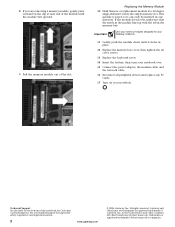
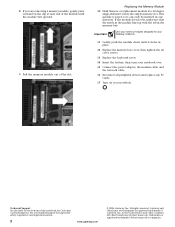
...new or replacement module at each end of the module until it clicks in the United States and other brands and product names are trademarks or registered trademarks of the notebook for important safety, regulatory, and legal information.
2
www.gateway.com
© 2006 Gateway, Inc.
Gateway...
Use only memory modules designed for your Gateway notebook.
11 Gently push the module down...
8511418 - Component Replacement Manual - Page 11
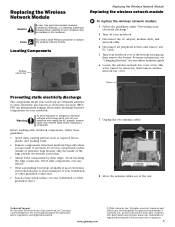
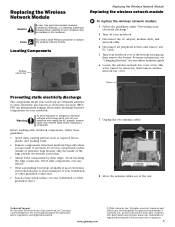
... of the bags provide electrostatic protection.
• Always hold components by Gateway, or a Gateway authorized representative, explicitly for your notebook may be removed), then remove wireless...attach it to dangerous electrical voltages and moving parts, turn off your notebook.
3 Disconnect the AC adapter, modem cable, and network cable.
4 Disconnect all peripheral devices and remove any PC...
8511418 - Component Replacement Manual - Page 12
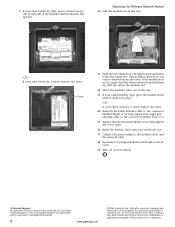
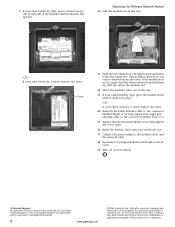
... and product names are trademarks or registered trademarks of their respective companies. Screw
11 Hold the new module at each side of the slot.
-ORIf your notebook. Gateway and eMachines are trademarks or registered trademarks of Gateway, Inc. 9 If your hardware guide for Customer Care Information. See your card is held by clips...
8511369 - Gateway Notebook Hardware Reference - Page 3


... and serial number 2 Microsoft Certificate of Authenticity 3 For more information 3
Chapter 2: Checking Out Your Gateway Notebook 5
Identifying features 6 Front 6 Left 7 Right 8 Back 9 Bottom 10 Keyboard area 11
Connecting the AC adapter 12 Protecting from power source problems 13
Connecting the dial-up modem 13 Connecting to a cable or DSL modem or to...
8511369 - Gateway Notebook Hardware Reference - Page 4


Contents
www.gateway.com
Chapter 3: Maintaining and Upgrading Your Notebook 31
Preventing static electricity discharge 32 Adding or replacing memory 32 Replacing the DVD drive 35 Replacing the hard drive kit 38 Replacing the keyboard 40
Removing the keyboard 40 Installing the keyboard 45
Appendix A: Safety, Regulatory, and Legal Information 47
Index 59
ii
8511369 - Gateway Notebook Hardware Reference - Page 5
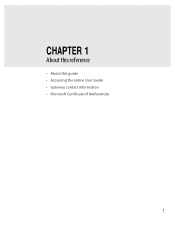
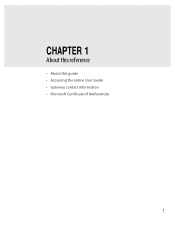
CHAPTER 1
About this reference
• About this guide • Accessing the online User Guide • Gateway contact information • Microsoft Certificate of Authenticity
1
8511369 - Gateway Notebook Hardware Reference - Page 6


...to your model of your notebook contains information that includes information on the bottom of Gateway notebook. For all other software ■ Controlling audio and video settings ■... the online User Guide:
■ Click Start, All Programs, then click Gateway Documentation. Gateway contact information
Gateway model and serial number
Important
The label shown in -depth, easy-to this...
8511369 - Gateway Notebook Hardware Reference - Page 7


For more information
For more information about your notebook, visit Gateway's Support page at support.gateway.com or the Web address shown on the bottom of Authenticity label found on your operating system. www.gateway.com
Microsoft Certificate of Authenticity
Microsoft Certificate of Authenticity
The Microsoft Certificate of your notebook includes the product key...
8511369 - Gateway Notebook Hardware Reference - Page 54
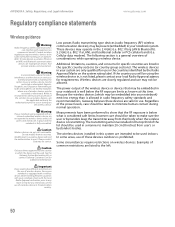
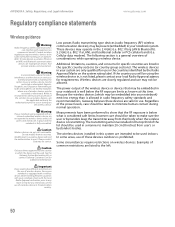
... listed, please contact your local Radio Approval agency for use in , is fully assembled. Warning
In environments where the risk of interference to be using the wireless device... use it. APPENDIX A: Safety, Regulatory, and Legal Information
Regulatory compliance statements
www.gateway.com
Wireless guidance
Warning
Radio frequency wireless communication can interfere with equipment on the use...
8511369 - Gateway Notebook Hardware Reference - Page 58


...compliance with the above conditions may be extended by means of a certified connector assembly.
Japan
Japanese Modem Notice
54 The termination on an interface may be particularly... Canada label identifies certified equipment. APPENDIX A: Safety, Regulatory, and Legal Information
www.gateway.com
Warning
To avoid electrical shock or equipment malfunction do not attempt to make sure...
Similar Questions
Gateway Md2614u Wont Run On Ac
(Posted by wkpkirkm 10 years ago)
Put New Motherboard In Mx 6433 And Can't Get The Power To Stay On.
Have Gateway Laptop MX6433. The power port quit working and rather that trying to install a new one ...
Have Gateway Laptop MX6433. The power port quit working and rather that trying to install a new one ...
(Posted by wcb8692 11 years ago)
Replacing A Power Adapter In A Gateway Mx6433 Laptop
How do you replace a power adapter in a Gateway MX6433 laptop?
How do you replace a power adapter in a Gateway MX6433 laptop?
(Posted by pp18470 12 years ago)
Why Does My Laptop Overheat. Ref Gateway Mx6920
Laptop overheats. It seems to crash when underside gets hot, also the power tends to be pretty hot t...
Laptop overheats. It seems to crash when underside gets hot, also the power tends to be pretty hot t...
(Posted by Traceyridley 13 years ago)


