Gateway T6815 Support Question
Find answers below for this question about Gateway T6815 - Core 2 Duo 1.5 GHz.Need a Gateway T6815 manual? We have 6 online manuals for this item!
Question posted by rmgjr on December 8th, 2012
Installed Win 8.
No brightness control. REquest advice
Current Answers
There are currently no answers that have been posted for this question.
Be the first to post an answer! Remember that you can earn up to 1,100 points for every answer you submit. The better the quality of your answer, the better chance it has to be accepted.
Be the first to post an answer! Remember that you can earn up to 1,100 points for every answer you submit. The better the quality of your answer, the better chance it has to be accepted.
Related Gateway T6815 Manual Pages
8512149 - Gateway Notebook User Guide for Windows Vista - Page 24


..., then click Help and Support. The Print dialog box opens. 4 Set the print options, then click Print. The document opens.
Help
For more information about installing or using your notebook or have access to open the document. 3 Click File, then click Print.
To open a document:
1 Start the program. 2 Click File, then...
8512149 - Gateway Notebook User Guide for Windows Vista - Page 30
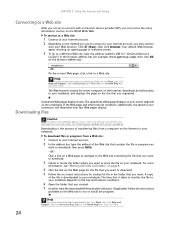
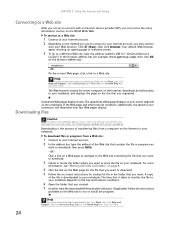
... account, you may need to
start your Internet account. 2 Depending on the site that you requested. For more information, see "Working with an Internet service provider (ISP), you can access the...the browser address bar.
- Type the downloading files in the folder that you created. 7 Install or view the downloaded file by double-clicking it takes to transfer the file to your notebook...
8512149 - Gateway Notebook User Guide for Windows Vista - Page 32


... in fax modem during the setup process. For more information about using McAfee SecurityCenter. Using Windows Fax and Scan
Windows Fax and Scan comes pre-installed with Windows Vista Business, Enterprise, or Ultimate Editions. CHAPTER 3: Using the Internet and Faxing
Checking your notebook from viruses" on a network.
Your fax cover page...
8512149 - Gateway Notebook User Guide for Windows Vista - Page 49


..., then press ENTER. You cannot create MP3 files from photo files. 8 Click Burn. Your DVD is compatible with all computers, regardless of the operating system installed. Help
For information about burning a disc using the Mastered format, which can burn two types of data discs:
• Live File System writes files immediately...
8512149 - Gateway Notebook User Guide for Windows Vista - Page 50


... OK. The first time you select songs from your music library, set up your TV tuner card (if installed).
• Online Media lets you play music playlists.
4 To exit Windows Media Center, click the X ...4: Playing and Creating Media Files
Using Windows Media Center
If your FM radio
tuner card (if installed), and play online games. • Tasks lets you set up and use your notebook has Windows...
8512149 - Gateway Notebook User Guide for Windows Vista - Page 52


...network is the Internet. A wireless personal area network (WPAN) is the central control point for communication among computer devices (including cellular telephones, personal digital assistants, and ...Address-Internet Protocol (IP) address is to obtain a permit and hire a licensed installer. Wired and wireless Ethernet are common methods of two or more computers connected together through...
8512149 - Gateway Notebook User Guide for Windows Vista - Page 53


... assignment to automatically configure network and IP
addresses Determining if an Ethernet card is already installed on your computer
To determine if an Ethernet card is listed. The Ethernet device installed in your computer:
1 Click Start, then click Control Panel. A mixture of components rated at the speed of Network adapters. For a wired Ethernet...
8512149 - Gateway Notebook User Guide for Windows Vista - Page 54


... setup. For a crossover cable, the wires on each connector are available in two different types; Before you access the Internet connection from any network computer. Installing Ethernet cards and drivers After you have determined the type of Ethernet you are using a router If you are attached to copper pins in a different...
8512149 - Gateway Notebook User Guide for Windows Vista - Page 56


... IEEE 802.11g and IEEE 802.11b formats but not with the competing IEEE 802.11a format. The wireless Ethernet device installed in front of your computer:
1 Click Start, then click Control Panel. Take the following into consideration when you are not sure what to buy your access point, make sure it...
8512149 - Gateway Notebook User Guide for Windows Vista - Page 57
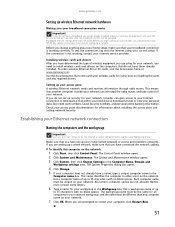
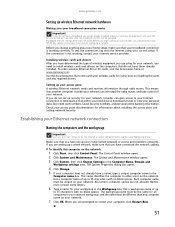
...hardware
Making sure your broadband connection works
Important
If you do not have a broadband connection already installed, make the necessary arrangements with no blank spaces. Use a computer name of your network.... must be the same for your network, a hacker can intercept the radio waves and take control of up to restart your computer, click Restart Now.
51 If the connection is working ...
8512149 - Gateway Notebook User Guide for Windows Vista - Page 58


We recommend you use the Transmission Control Protocol/Internet Protocol (TCP/IP), which is typically preset when you receive ...When networking is set to your computer. Type the following keywords in Windows Vista™, TCP/IP is automatically installed as for Internet communications. One of several available protocols must be set up the network connection on your wireless Ethernet...
8512149 - Gateway Notebook User Guide for Windows Vista - Page 60
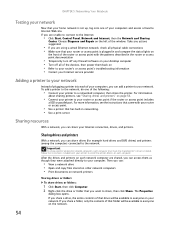
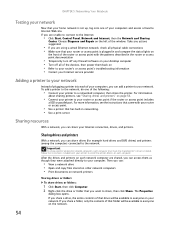
... check all of plugging a printer into each computer must have the shared printer's drivers installed. If you can share drives (for example hard drives and DVD drives) and printers among... computers, you can add a printer to your printer to the Internet:
• Click Start, Control Panel, Network and Internet, then the Network and Sharing
Center. Sharing resources
With a network, you...
8512149 - Gateway Notebook User Guide for Windows Vista - Page 63
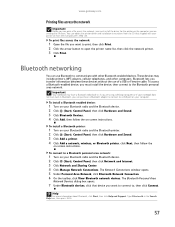
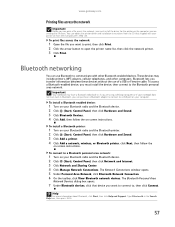
... network:
1 Turn on -screen instructions. To print files across the network, you must install the device, then connect to the Bluetooth personal area network.
To install a Bluetooth enabled device:
1 Turn on your Bluetooth radio and the Bluetooth device. 2 Click (Start), Control Panel, then click Hardware and Sound. 3 Click Bluetooth Devices. 4 Click Add, then...
8512149 - Gateway Notebook User Guide for Windows Vista - Page 66
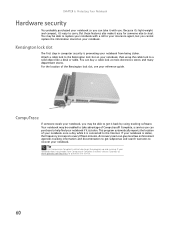
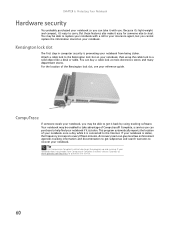
... it's light-weight and compact, it back by using tracking software. You may be able to replace your notebook does not already have Computrace Complete installed, contact Gateway at most electronics stores and many department stores. For the location of Computrace® Complete, a service you . Your notebook may be enabled to...
8512149 - Gateway Notebook User Guide for Windows Vista - Page 68
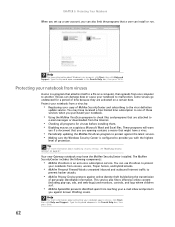
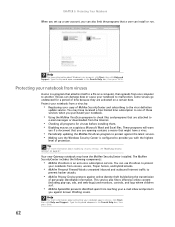
...filters offensive online content (including pop-ups, ads, and web-bugs) and monitors, controls, and logs where children surf.
• McAfee Spamkiller prevents identified spam from one ... following components:
• McAfee VirusScan is a program that might have the McAfee SecurityCenter installed. Viruses can damage data or cause your notebook to protect
your notebook from viruses, worms...
8512149 - Gateway Notebook User Guide for Windows Vista - Page 69


... that
it finds. Updating your virus definitions
McAfee is finished scanning, the program displays a summary of the items detected and removed from the Internet and install them on your notebook. www.gateway.com
Using McAfee SecurityCenter
Scanning for and removing viruses
To scan for updates. When McAfee is set up to...
8512149 - Gateway Notebook User Guide for Windows Vista - Page 73


...your notebook either from an Internet web site or from other programs that you have installed.
• Internet Options to prevent certain programs from running on your notebook that
...web sites. www.gateway.com
Modifying security settings
To modify security settings:
1 Click (Start), Control Panel, then click Security. 2 Click Security Center.
Type the keyword security center in the Search...
8512149 - Gateway Notebook User Guide for Windows Vista - Page 74


... Windows and your notebook's system software up to date. Scheduling automatic updates
Use the Windows Security Center to download and install updates on your notebook. To schedule automatic updates:
1 Click (Start), Control Panel, then click Security. 2 Click Security Center.
Windows checks the Microsoft web site to see if any updates are
available...
8512149 - Gateway Notebook User Guide for Windows Vista - Page 87
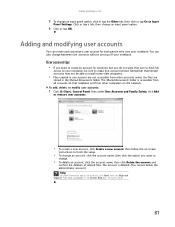
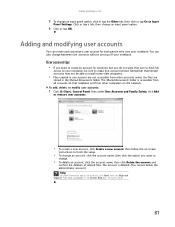
..., then change an account, click the account name, then click the option you want to install some older programs.
• Files created in one account are not accessible from other accounts ... be sure to Input
Panel Settings. To add, delete, or modify user accounts:
1 Click (Start), Control Panel, then under User Accounts and Family Safety, click Add
or remove user accounts.
• To create...
8512149 - Gateway Notebook User Guide for Windows Vista - Page 104
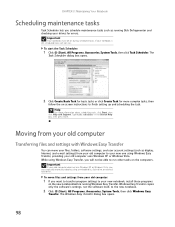
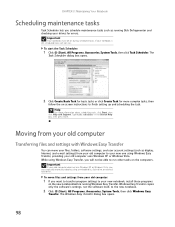
... move your data by using Windows Easy Transfer, providing your notebook is off, scheduled tasks will not be on -screen instructions to your new notebook, install those programs
on the new notebook before running Disk Defragmenter and checking your old computer does not use Windows XP or Windows Vista, you schedule...
Similar Questions
How Do I Recover Lost Drives After Installing Win 7?
Cant get online wireless or with ethernet cable? Cant turn on wireless button also
Cant get online wireless or with ethernet cable? Cant turn on wireless button also
(Posted by joephantarasny 9 years ago)
Not Able To Install Win Xp Os
Laptop crashes and resets when os loads to point where it should go to starting windows to start the...
Laptop crashes and resets when os loads to point where it should go to starting windows to start the...
(Posted by comiwi 9 years ago)
Intel Core 2 Duo Upgrade.
Can I upgrade my m7315u Laptop from Intel Core Duo mobile to Intel Core 2 Duo mobile.
Can I upgrade my m7315u Laptop from Intel Core Duo mobile to Intel Core 2 Duo mobile.
(Posted by jermainedurham 11 years ago)
Does This Laptop Support Core 2 Extreme Qx9300 Cpu?
Currently considering upgrading cpu. Would love a quad core cpu over duo core!
Currently considering upgrading cpu. Would love a quad core cpu over duo core!
(Posted by dreday4532 11 years ago)

