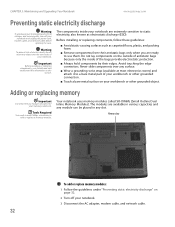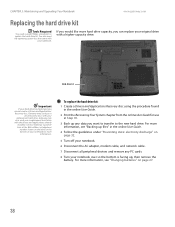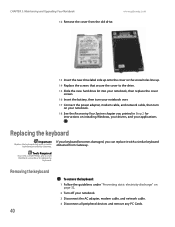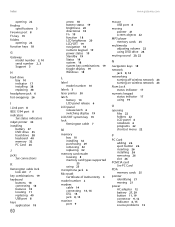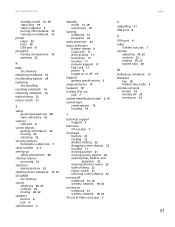Gateway MX6442 Support and Manuals
Get Help and Manuals for this Gateway Computers item

View All Support Options Below
Free Gateway MX6442 manuals!
Problems with Gateway MX6442?
Ask a Question
Free Gateway MX6442 manuals!
Problems with Gateway MX6442?
Ask a Question
Most Recent Gateway MX6442 Questions
Not Able To Install Win Xp Os
Laptop crashes and resets when os loads to point where it should go to starting windows to start the...
Laptop crashes and resets when os loads to point where it should go to starting windows to start the...
(Posted by comiwi 9 years ago)
Gateway MX6442 Videos
Popular Gateway MX6442 Manual Pages
Gateway MX6442 Reviews
We have not received any reviews for Gateway yet.