Gateway T-6313 Support Question
Find answers below for this question about Gateway T-6313 - Pentium Dual Core 1.6 GHz.Need a Gateway T-6313 manual? We have 4 online manuals for this item!
Question posted by egwuaguchidi on March 27th, 2012
Two Out Of My Usb 2.0 Ports Are Not Working,how Do I Put Them In Order?
Two out of my USB 2.0 ports are not working,they don't see flashes or adapters that are attached and one of them seem to be bended. How do i put them in order?
Current Answers
There are currently no answers that have been posted for this question.
Be the first to post an answer! Remember that you can earn up to 1,100 points for every answer you submit. The better the quality of your answer, the better chance it has to be accepted.
Be the first to post an answer! Remember that you can earn up to 1,100 points for every answer you submit. The better the quality of your answer, the better chance it has to be accepted.
Related Gateway T-6313 Manual Pages
8512599 - Gateway Notebook Reference Guide R1 - Page 4


... card 56 Using a memory card 56 Removing a memory card 56
Adding and removing an Express Card 57 Installing a printer or other peripheral device 58
Connecting a USB device 58 Viewing the display on a projector, monitor, or television . 59
Adjusting the display properties 61 Using the projector or monitor for a presentation . . . . 62...
8512599 - Gateway Notebook Reference Guide R1 - Page 15


...information, see "Viewing the display on a projector, monitor, or television" on page 59.
USB ports
Plug USB devices (such as a high definition television, into this jack. The memory card reader supports..., such as a diskette drive, flash drive, printer, scanner, camera, keyboard, or mouse) into the memory card reader. Plug the other end of an adapter that is available with the media...
8512599 - Gateway Notebook Reference Guide R1 - Page 17


... "Identifying drive types" on page 52. For more information, see "Using the DVD drive" on page 52. Plug a USB device (such as a diskette drive, flash drive, printer, scanner, camera, keyboard, or mouse) into this port.
9
Right
www.gateway.com
Component
DVD drive
USB port
DVD drive
Icon Description
USB port
Insert CDs or DVDs into this drive.
8512599 - Gateway Notebook Reference Guide R1 - Page 34
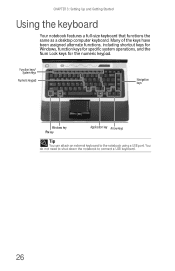
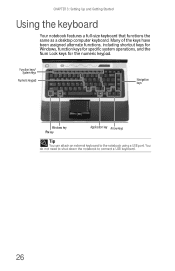
...USB port. Many of the keys have been assigned alternate functions, including shortcut keys for Windows, function keys for specific system operations, and the Num Lock keys for the numeric keypad.
Function keys/ System keys
Numeric keypad
Navigation keys
Windows key FN key
Application key Arrow keys
Tip
You can attach... an external keyboard to connect a USB keyboard.
26 ...
8512599 - Gateway Notebook Reference Guide R1 - Page 36
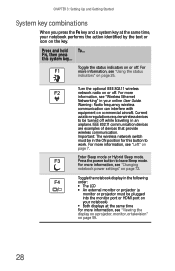
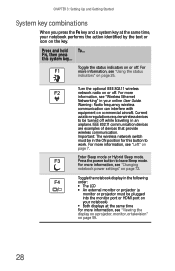
... this system key... Important: The wireless network switch must be plugged into the monitor port or HDMI port on your notebook performs the action identified by the text or icon on the key.... see "Using the status indicators" on page 25. Press the power button to work. Toggle the notebook display in the following order: ■ The LCD ■ An external monitor or projector (a
monitor or ...
8512599 - Gateway Notebook Reference Guide R1 - Page 46


.... You can change this ... To... Do this feature to only accept clicking by using a USB port. Move your online User Guide.
You do not need to move it to the middle of ... select objects.
Press the left and right buttons below the touchpad to connect a USB mouse. Tip
You can attach a mouse to simulate clicking the left button once.
Select an object on the touchpad...
8512599 - Gateway Notebook Reference Guide R1 - Page 123


... and the battery installed.
• If a peripheral device (such as a keyboard or mouse) does
not work, make sure that your notebook. • Disconnect the USB cable, then reconnect it on with
the notebook plugged in alphabetical order. Troubleshooting
Troubleshooting topics are secure.
• Make sure that you performed and make sure that all...
8512599 - Gateway Notebook Reference Guide R1 - Page 131


...Web Site at www.gateway.com. www.gateway.com
• Try a keyboard that you know works to make sure that is the best choice.
123
Media Center
This section only covers problems ... If the keyboard does not work after it dries, you spilled liquid in the Search Help box, then press ENTER. To view Media Center troubleshooting information that
the keyboard port works.
• If you may ...
8512599 - Gateway Notebook Reference Guide R1 - Page 137


...bps when you can upload data is in use (for technical support.
• See if the modem works with the modem connection.
• Shut down and restart your optional modem jack, see "Back" ..., or another
device, make sure that the line connected to the modem is
working and plugged into the appropriate port on page 121. Your fax communications program only sends and receives faxes at which...
8512599 - Gateway Notebook Reference Guide R1 - Page 139


...location of your notebook. • Remove all computers are working to the computers, make sure that the
mouse port works. Type the keyword network troubleshooting in correctly. • ...networks, IP addresses should be 192.168.N.N where N is a number you know is working . The external mouse works erratically
• Clean the mouse. • Some mouse pad patterns "confuse" optical mice...
8512599 - Gateway Notebook Reference Guide R1 - Page 164
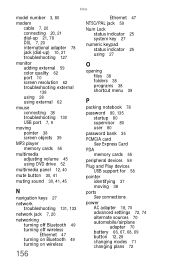
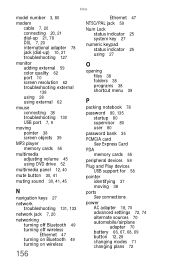
... 20, 21 dial-up 21, 78 DSL 7, 20 international adapter 78 jack (dial-up) 10, 21 troubleshooting 127
monitor adding external 59 color quality 62 port 10 screen resolution 62 troubleshooting external 138 using 28 using external 62
mouse connecting 38 troubleshooting 130 USB port 7, 9
moving pointer 38 screen objects 39
MP3 player memory...
8512599 - Gateway Notebook Reference Guide R1 - Page 168
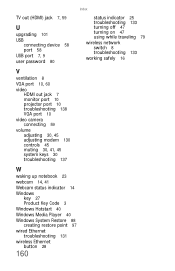
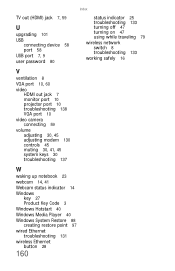
...
U
upgrading 101 USB
connecting device 58 port 58 USB port 7, 9 user password 80
Index
status indicator 25 troubleshooting 133 turning off 47 turning on 47 using while traveling 79 wireless network switch 8 troubleshooting 133 working safely 16
V
ventilation 8
VGA port 10, 60
video HDMI out jack 7 monitor port 10 projector port 10 troubleshooting 138 VGA port 10
video camera...
8512919 - Gateway Notebook Reference Guide R2 - Page 15
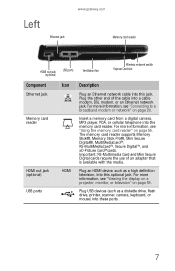
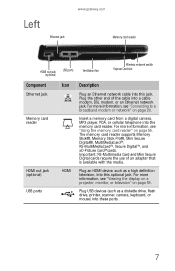
... end of an adapter that is available with the media. Important: RS-Multimedia Card and Mini Secure Digital cards require the use of the cable into a cable modem, DSL modem, or an Ethernet network jack.
Left
Ethernet jack
www.gateway.com Memory card reader
HDMI out jack (optional)
USB ports
Ventilation fan
Wireless...
8512919 - Gateway Notebook Reference Guide R2 - Page 17


Right
www.gateway.com
Component
DVD drive
USB port
DVD drive
Icon Description
USB port
Insert CDs or DVDs into this drive. Plug a USB device (such as a diskette drive, flash drive, printer, scanner, camera, keyboard, or mouse) into this port.
9 To determine the type of drive in your notebook, examine the drive tray's plastic cover and compare the...
8512919 - Gateway Notebook Reference Guide R2 - Page 36


...on page 25. Toggle the notebook display in the following order: ■ The LCD ■ An external monitor or ...regulations require wireless devices to be plugged into the monitor port or HDMI port on your notebook) ■ Both displays at the same... status indicators on commercial aircraft. Press the power button to work. CHAPTER 3: Setting Up and Getting Started
System key combinations
...
8512919 - Gateway Notebook Reference Guide R2 - Page 123
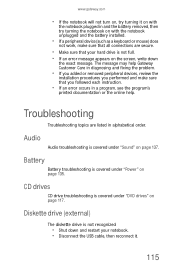
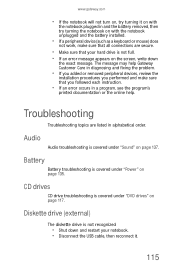
....
• Make sure that you followed each instruction.
• If an error occurs in alphabetical order.
Battery
Battery troubleshooting is covered under "Power" on page 135. www.gateway.com
• If ...and the battery installed.
• If a peripheral device (such as a keyboard or mouse) does
not work, make sure that your hard drive is not full.
• If an error message appears on the ...
8512919 - Gateway Notebook Reference Guide R2 - Page 131


... and Windows Vista Ultimate versions. www.gateway.com
• Try a keyboard that you know works to Media Center mode. Type the phrase Media Center in the keyboard, turn it . Let...TVs may need to replace it again.
To view Media Center troubleshooting information that
the keyboard port works.
• If you may provide lower quality
video. Help
For more information about Windows Media...
8512919 - Gateway Notebook Reference Guide R2 - Page 139


... Remove all extension cables and switch boxes. • Try a mouse you know is working . The external mouse works erratically
• Clean the mouse. • Some mouse pad patterns "confuse" optical mice...
• Make sure that all computers are working to the computers, make sure that the
mouse port works. For more information about network troubleshooting, click Start, then click Help...
8512919 - Gateway Notebook Reference Guide R2 - Page 164


... troubleshooting external 138 using 28 using external 62
mouse connecting 38 troubleshooting 130 USB port 7, 9
moving pointer 38 screen objects 39
MP3 player memory cards 55
...devices 58
Plug and Play devices USB support for 58
pointer identifying 37 moving 38
ports See connections
power AC adapter 18, 70 advanced settings 72, 74 alternate sources 70 automobile/airplane adapter 70 battery 66, 67, 68...
8512778 - Gateway Notebook User Guide for Windows Vista R2 - Page 58


... or access point is plugged in and compare the status lights on your router or access point if the router or access point includes a
USB or parallel port.
Follow the instructions included with your computers and access a favorite Internet Web site. Help
For more information, see "Sharing drives and printers" on wireless...
Similar Questions
S.o.s.
s.o.s. *Match part number for motherboard gateway laptop nv53a82u
s.o.s. *Match part number for motherboard gateway laptop nv53a82u
(Posted by ramondy3 7 years ago)
Recovery From Shut Down During Recovery
I have a Gateway ne71b 2013 model laptop where I accidentally shut down while I was running a system...
I have a Gateway ne71b 2013 model laptop where I accidentally shut down while I was running a system...
(Posted by jbu953 7 years ago)
Upgrades For My Md7335u
i have a gateway model md7335u it has a pentium dual core T4200 2.00GHz 800MHz processor and a 500GB...
i have a gateway model md7335u it has a pentium dual core T4200 2.00GHz 800MHz processor and a 500GB...
(Posted by welchbert 7 years ago)
Notebook
What i sthe difference between the Gateway MT6840 and the Gateway MT6728. Is one better then the oth...
What i sthe difference between the Gateway MT6840 and the Gateway MT6728. Is one better then the oth...
(Posted by corrine2020 12 years ago)

