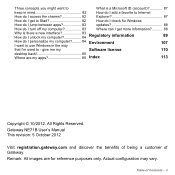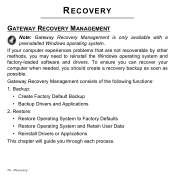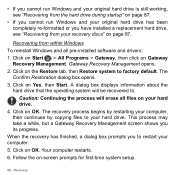Gateway NE71B Support and Manuals
Get Help and Manuals for this Gateway Computers item

View All Support Options Below
Free Gateway NE71B manuals!
Problems with Gateway NE71B?
Ask a Question
Free Gateway NE71B manuals!
Problems with Gateway NE71B?
Ask a Question
Most Recent Gateway NE71B Questions
User Password Incorrect. Tried All The Tricks. Cant Dp Anytjing Witj Gateway Ne7
I don't know how to make a discount or USB on computer not allowi'gboot. Can I use cell tethered som...
I don't know how to make a discount or USB on computer not allowi'gboot. Can I use cell tethered som...
(Posted by worthcousins 6 years ago)
Recovery From Shut Down During Recovery
I have a Gateway ne71b 2013 model laptop where I accidentally shut down while I was running a system...
I have a Gateway ne71b 2013 model laptop where I accidentally shut down while I was running a system...
(Posted by jbu953 7 years ago)
Laptop And No Sound From Television
I have hooked my HDMI cord from the television to the laptop. At first it was okay, and now there is...
I have hooked my HDMI cord from the television to the laptop. At first it was okay, and now there is...
(Posted by samanthakislek 7 years ago)
Print Screen
how can i print screen? There is no print screen button on the laptop
how can i print screen? There is no print screen button on the laptop
(Posted by daisyrogmad 9 years ago)
Gateway NE71B Videos
Popular Gateway NE71B Manual Pages
Gateway NE71B Reviews
We have not received any reviews for Gateway yet.