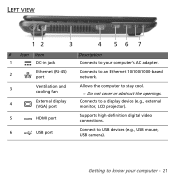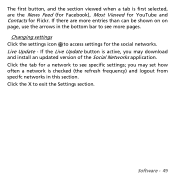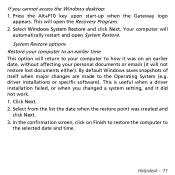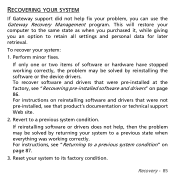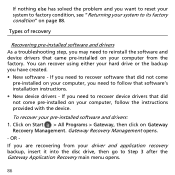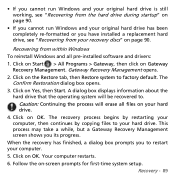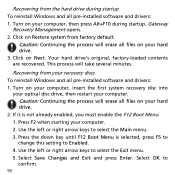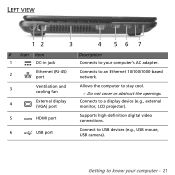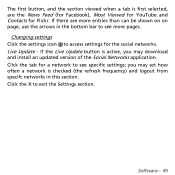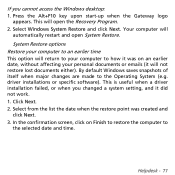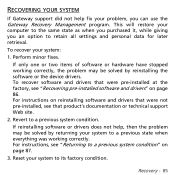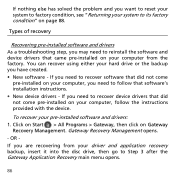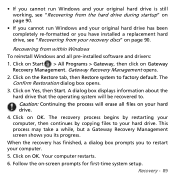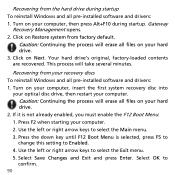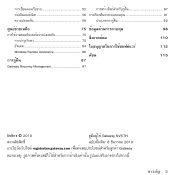Gateway NV57H Support and Manuals
Get Help and Manuals for this Gateway Computers item

View All Support Options Below
Free Gateway NV57H manuals!
Problems with Gateway NV57H?
Ask a Question
Free Gateway NV57H manuals!
Problems with Gateway NV57H?
Ask a Question
Gateway NV57H Videos

Gateway NV57H RAM Memory Replacement - Disassembly Take Apart NV55S NV75S NV77H NV56R NV76R
Duration: 2:07
Total Views: 71
Duration: 2:07
Total Views: 71
Popular Gateway NV57H Manual Pages
Gateway NV57H Reviews
We have not received any reviews for Gateway yet.