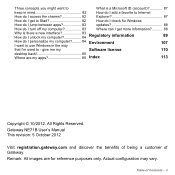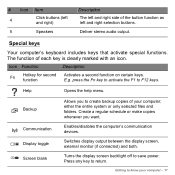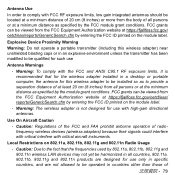Gateway NE71B Support Question
Find answers below for this question about Gateway NE71B.Need a Gateway NE71B manual? We have 2 online manuals for this item!
Question posted by daisyrogmad on January 22nd, 2015
Print Screen
how can i print screen? There is no print screen button on the laptop
Current Answers
Related Gateway NE71B Manual Pages
Similar Questions
Recovery From Shut Down During Recovery
I have a Gateway ne71b 2013 model laptop where I accidentally shut down while I was running a system...
I have a Gateway ne71b 2013 model laptop where I accidentally shut down while I was running a system...
(Posted by jbu953 7 years ago)
Laptop And No Sound From Television
I have hooked my HDMI cord from the television to the laptop. At first it was okay, and now there is...
I have hooked my HDMI cord from the television to the laptop. At first it was okay, and now there is...
(Posted by samanthakislek 7 years ago)
How Do I Print A 'screen Print' On My Gateway Nv 53a?
How do I make the Print Screen (PrtSc) work?
How do I make the Print Screen (PrtSc) work?
(Posted by mhawthor 11 years ago)
Print Screen Key
How do I use it to print a video screen im watching
How do I use it to print a video screen im watching
(Posted by Anonymous-41656 12 years ago)