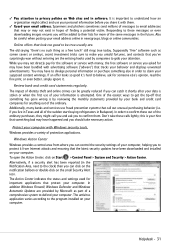Gateway NV-55C Support Question
Find answers below for this question about Gateway NV-55C.Need a Gateway NV-55C manual? We have 8 online manuals for this item!
Question posted by Anonymous-41656 on November 1st, 2011
Print Screen Key
Current Answers
Answer #1: Posted by kcmjr on November 1st, 2011 11:44 AM
Your best bet is to use a browser add-on or a tool designed to capture video, such as Snag-It. The FireFox browser has numerous video capture add-ons that can grab all sorts of video.
Licenses & Certifications: Microsoft, Cisco, VMware, Novell, FCC RF & Amateur Radio licensed.
Related Gateway NV-55C Manual Pages
Similar Questions
how can i print screen? There is no print screen button on the laptop
after formatting my gateway laptop nv55c, the microphone does not work properly again, what should i...