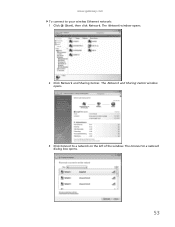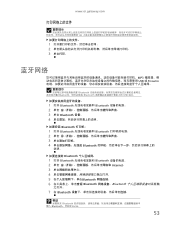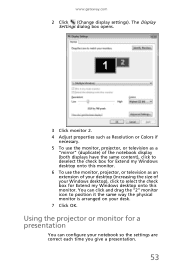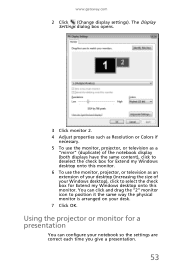Gateway NV-53 Support Question
Find answers below for this question about Gateway NV-53.Need a Gateway NV-53 manual? We have 16 online manuals for this item!
Question posted by ramondy3 on December 7th, 2016
S.o.s.
s.o.s. *Match part number for motherboard gateway laptop nv53a82u
Current Answers
Related Gateway NV-53 Manual Pages
Similar Questions
How To Transfer Pictures
How do I transfer pictures from my NV-53 to a PC?
How do I transfer pictures from my NV-53 to a PC?
(Posted by ronj721rj 9 years ago)
Gateway Nv-53 Black Screen External Monitor Does Not Work
(Posted by tojhull 10 years ago)
Built In Microphone Not Working
This used to be my moms laptop she was able to skype and everything on it with no issues with the mi...
This used to be my moms laptop she was able to skype and everything on it with no issues with the mi...
(Posted by scarlton21809 11 years ago)
Nv-53 Keyboard Not Working
AFTER GETTING DAMP DRIED LAPTOP W/HAIRDRYER KEYBOARD DOES NOT WORK- TOUCHPAD DOES WORK ON-SCREEN KEY...
AFTER GETTING DAMP DRIED LAPTOP W/HAIRDRYER KEYBOARD DOES NOT WORK- TOUCHPAD DOES WORK ON-SCREEN KEY...
(Posted by RETRORUDY49 11 years ago)