Gateway NV-53 Support Question
Find answers below for this question about Gateway NV-53.Need a Gateway NV-53 manual? We have 16 online manuals for this item!
Question posted by ronj721rj on July 20th, 2014
How To Transfer Pictures
How do I transfer pictures from my NV-53 to a PC?
Current Answers
Related Gateway NV-53 Manual Pages
Gateway Notebook User's Guide - Canada/French - Page 5


... the hard drive for errors 90 Defragmenting the hard drive 91 Backing up files 92 Scheduling maintenance tasks 93 Moving from your old computer 93 Transferring files and settings with Windows Easy Transfer . . . 93 Transferring files and settings manually 94
iii
Gateway Notebook User's Guide - Canada/French - Page 16


..., then press ENTER.
Then, when you decide what folder you want to put the new folder. Files are much like paper documents-letters, spreadsheets, and pictures-that you want the copy to go , you paste it there.
10
For information about renaming folders, see "Shortcuts" on your hard drive. 3 If you...
Gateway Notebook User's Guide - Canada/French - Page 28


... you connect to and disconnect from the Internet.
22 Dial-up an Internet account
Before you need to set up an ISP service or to transfer an existing account to the Internet during your e-mail messages. CHAPTER 3: Using the Internet and Faxing
Learning about the Internet
The Internet is a worldwide network...
Gateway Notebook User's Guide - Canada/French - Page 29


... your Internet account varies from ISP to the Internet that you use your ISP and access the Internet. A link may be colored or underlined text, a picture, or an animated image. Accessing your ISP for the correct procedure. Information on the Web comes to you on a Web page called a Web site. In...
Gateway Notebook User's Guide - Canada/French - Page 30


... locate the folder where you want to download, then press ENTER. - The time that it takes to transfer the file to a different Web site, type the address (called a URL for "Universal Resource Locator") ... in the folder that you want. The Web browser locates the server computer on the Internet, downloads (transfers) data to a Web site
After you set up an account with files and folders" on page ...
Gateway Notebook User's Guide - Canada/French - Page 50


... restart your
notebook, burn an optical disc (CD or DVD), and synchronize with another digital media device (such as an MP3 player).
• Pictures + Videos lets you view individual pictures, pictures in a slideshow,
or select movies from your FM
radio tuner card (if installed), and play online games. • Tasks lets you set...
Gateway Notebook User's Guide - Canada/French - Page 63


... driver for the printer on your printer or from the manufacturer's Web site.
These devices may have built-in . To access a Bluetooth-enabled device, you transfer information between these devices without the use Bluetooth to open the printer name list, then click the network
printer. 3 Click Print. If you are sending...
Gateway Notebook User's Guide - Canada/French - Page 76
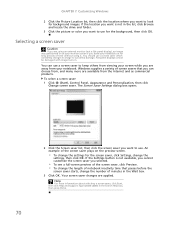
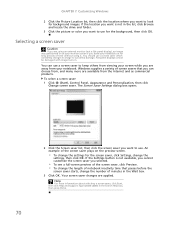
...screen saver
Caution
If you are using it.
CHAPTER 7: Customizing Windows
2 Click the Picture Location list, then click the location where you selected.
• To see a ... Windows supplies a variety of minutes in the list, click Browse and locate the drive and folder.
3 Click the picture or color you want to look for the background, then click OK. To select a screen saver: 1 Click (...
Gateway Notebook User's Guide - Canada/French - Page 99


..., and e-mail settings) from your old computer to your new one using Windows Easy Transfer, providing your old computer uses Windows XP or Windows Vista.
To start the Task Scheduler...files, folders, software settings, and user account settings (such as running Windows Easy Transfer.
Important
Your notebook must manually move your drives for more information about scheduling tasks...
Gateway Notebook User's Guide - Canada/French - Page 100
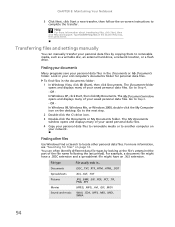
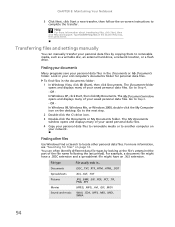
...click Start, then click My Documents. Documents
.DOC, .TXT, .RTF, .HTM, .HTML, .DOT
Spreadsheets
.XLS, .XLT, .TXT
Pictures
.JPG, .BMP, .GIF, .PDF, .PCT, .TIF, .PNG, .EPS
Movies
.MPEG, .MPG, .AVI, .GIF, .MOV...files in ...
CHAPTER 8: Maintaining Your Notebook
3 Click Next, click Start a new transfer, then follow the on the desktop. Help
For more information, see "Searching for ...
Gateway Notebook User's Guide - Canada/French - Page 104


Index
pasting 10, 19 recovering 11 renaming 19 searching for 12, 13, 94 sharing 55 transferring 94 types 94 un-sharing 55 viewing list 9
finding files and folders 12, 13, 94 Help and Support topics 3
folders copying 10, 19 creating 10 ...
Gateway Notebook User's Guide - Canada/French - Page 105


...
Start button 6
Start menu 7
starting programs 7
subnet mask entering 52
support using 2
T
Tablet PC Input Panel 16
taskbar 6
TCP/IP protocol configuring 52
telephone canceling fax 31 installing Fax 26 receiving ...cover page template 31
testing network 54
time limits 83
tips digital pen 15
title bar 8
transferring files from Internet 24 files from old computer 93, 94 settings from old computer 93
U...
Gateway Notebook User's Guide - English - Page 5


... the hard drive for errors 90 Defragmenting the hard drive 91 Backing up files 92 Scheduling maintenance tasks 93 Moving from your old computer 93 Transferring files and settings with Windows Easy Transfer . . . 93 Transferring files and settings manually 94
iii
Gateway Notebook User's Guide - English - Page 16


... folder), you want to copy and move files are called copying, cutting, and pasting.
Creating folders
Folders are much like paper documents-letters, spreadsheets, and pictures-that you paste it there.
10
Therefore, you cut or copy again. For information about renaming folders, see "Shortcuts" on a notebook is your hard drive...
Gateway Notebook User's Guide - English - Page 28


... the World Wide Web" on page 23.
• An e-mail program-a program that lets you only connect to set up an ISP service or to transfer an existing account to a telephone, DSL (Digital Subscriber Line), or cable television line and signing up an Internet account
Before you can access this network...
Gateway Notebook User's Guide - English - Page 29


... Internet accounts, click Start, then click Help and Support. Type ISP in the menu bar. To learn more . A link may be colored or underlined text, a picture, or an animated image.
You can use your ISP for the correct procedure. You can contain text, animations, music, and other Web sites by moving...
Gateway Notebook User's Guide - English - Page 100
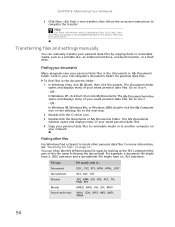
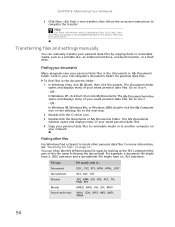
...4.
- Finding other files
Use Windows Find or Search to Step 4.
-
You can manually transfer your old computer's documents folder for files" on page 12. For example, a document file... file might have an .XLS extension. Documents
.DOC, .TXT, .RTF, .HTM, .HTML, .DOT
Spreadsheets
.XLS, .XLT, .TXT
Pictures
.JPG, .BMP, .GIF, .PDF, .PCT, .TIF, .PNG, .EPS
Movies
.MPEG, .MPG, .AVI, .GIF, .MOV
...
Gateway Quick Start Guide for Windows 7 - Page 14


...it into a USB port and "drag and drop" to save energy. Gateway encourages you to transfer your data, an external hard disk drive will increase the computer performance and help you may ... or need removable storage to learn more about personalising your computer, click on page 53 to carry your valuable data in a few seconds. Many charitable organizations collect computer equipment...
Gateway NV50 Series User's Reference Guide - Canada/French - Page 51


... to turn on to remove CDs and DVDs using this method. Using the memory card reader
You can also use memory cards to transfer pictures from a digital camera to transfer data between your notebook and a device that uses memory cards, such as a PDA, MP3 player, or cellular telephone. Memory card types
The memory...
Gateway NV50 Series User's Reference Guide - English - Page 51


... the memory card into the manual eject hole. You can use the memory card reader to transfer data between your notebook, manually eject the disc by inserting an opened paper clip into the ... towards the notebook.
47
Using the memory card reader
You can also use memory cards to transfer pictures from a digital camera to turn on your notebook and a device that uses memory cards, such...
Similar Questions
Sending Pictures To Email Recipient.
How do I send one picture from picture folder to someone elses email?N
How do I send one picture from picture folder to someone elses email?N
(Posted by dot84435 7 years ago)
Picture Of Motherboard
would like to see a picture of the M/B Pew96 acer
would like to see a picture of the M/B Pew96 acer
(Posted by slcp1920070 9 years ago)


