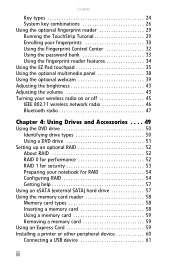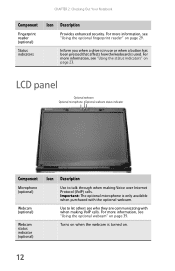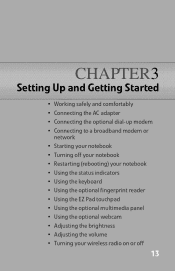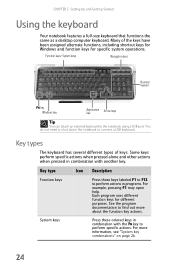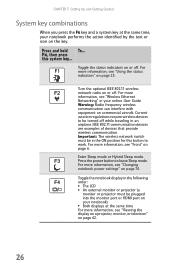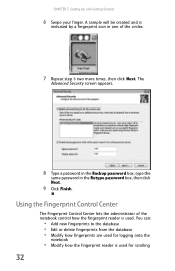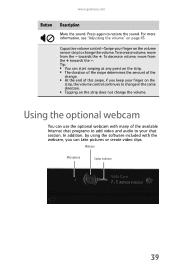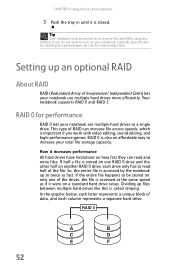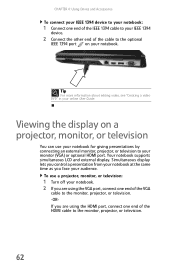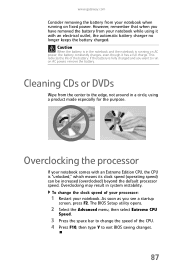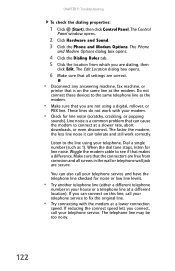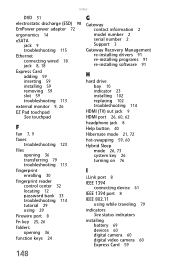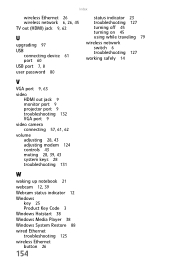Gateway P7805u Support Question
Find answers below for this question about Gateway P7805u - FX Edition - Core 2 Duo 2.26 GHz.Need a Gateway P7805u manual? We have 1 online manual for this item!
Question posted by angiearchuleta75 on July 25th, 2012
Webcam
I have a used gateway windows vista laptop with a built in webcam that can not be detected and it did not come with a startup cd or any booklets. How can i fix the webcam without the startup cd?
Current Answers
Related Gateway P7805u Manual Pages
Similar Questions
Gateway Fx P7805u, A Picture In The Screen Gone
In a few minutes after switching the laptop on a screen turns off.
In a few minutes after switching the laptop on a screen turns off.
(Posted by kuoleg 8 years ago)
Intel Core 2 Duo Upgrade.
Can I upgrade my m7315u Laptop from Intel Core Duo mobile to Intel Core 2 Duo mobile.
Can I upgrade my m7315u Laptop from Intel Core Duo mobile to Intel Core 2 Duo mobile.
(Posted by jermainedurham 11 years ago)
Does This Laptop Support Core 2 Extreme Qx9300 Cpu?
Currently considering upgrading cpu. Would love a quad core cpu over duo core!
Currently considering upgrading cpu. Would love a quad core cpu over duo core!
(Posted by dreday4532 11 years ago)
Can I Copy Dvds On My Nv-78 And If So, Which Format Disc Should I Use - + Or - ?
My NV78 has Windows7 and intel Core 2 Duo processor T6600 500 GB HDD 4 GB memory DVD-Super Multi ...
My NV78 has Windows7 and intel Core 2 Duo processor T6600 500 GB HDD 4 GB memory DVD-Super Multi ...
(Posted by dstulb 11 years ago)