Gateway P-78 Support Question
Find answers below for this question about Gateway P-78.Need a Gateway P-78 manual? We have 5 online manuals for this item!
Question posted by apav1992 on May 24th, 2014
My P7811fx Freezes.
My p7811fx freezes during gameplays. What to do?
Current Answers
There are currently no answers that have been posted for this question.
Be the first to post an answer! Remember that you can earn up to 1,100 points for every answer you submit. The better the quality of your answer, the better chance it has to be accepted.
Be the first to post an answer! Remember that you can earn up to 1,100 points for every answer you submit. The better the quality of your answer, the better chance it has to be accepted.
Related Gateway P-78 Manual Pages
8513031 - Gateway Notebook User Guide for Windows Vista R3 - Page 5


... and modifying user accounts 75 Changing accessibility settings 76 Using the Ease of Access Center 76 Using voice recognition 77 Using the Windows Mobility Center 78 Setting up parental controls 80 Filtering Internet access 80 Scheduling notebook and Internet use 81 Restricting game access 81 Restricting specific programs 83 Creating activity...
8513031 - Gateway Notebook User Guide for Windows Vista R3 - Page 84


... this dialog box. Important
Depending on your notebook.
You can also make modifications to open the power plan list box and select a new power plan.
78 To access the Windows Mobility Center:
• Click (Start), All Programs, Accessories, then click Windows Mobility Center.
8513031 - Gateway Notebook User Guide for Windows Vista R3 - Page 104
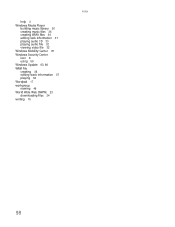
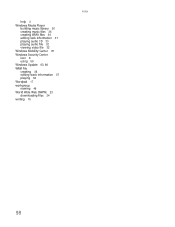
... files 36 creating WMA files 36 editing tack information 37 playing audio CD 33 playing audio file 32 viewing video file 32
Windows Mobility Center 78
Windows Security Center icon 6 using 59
Windows Update 63, 86
WMA file creating 36 editing track information 37 playing 32
Wordpad 17
workgroup naming 49...
8513212 - Gateway Notebook Reference Guide with eRecovery R0 - Page 5


... notebook power settings 74 Changing the power plan 74 Changing advanced settings 75
Chapter 6: Traveling with Your Notebook . . . 77
Packing your notebook 78 Traveling by air 78 Dial-up modem 78 Radio frequency wireless connections 79 Files 79 Security 80 Power 81 Additional tips 81
Chapter 7: Maintaining Your Notebook . . . . . 83
Caring for your...
8513212 - Gateway Notebook Reference Guide with eRecovery R0 - Page 86


... cord to connect the modem to check for takeoff and landing. • Turn off you notebook for unsafe lines,
especially if you are traveling internationally.
78 Remember to pack those you are traveling internationally.
• Take remote access information with Your Notebook
Packing your usual calling area. If you are traveling...
8513212 - Gateway Notebook Reference Guide with eRecovery R0 - Page 94


... cold ones cannot create as much power. Charge often, but do not try to high heat or freezing temperatures. Using the right charger is about 1.5 to avoid damage. By now you store a battery ...four weeks, the battery could fully discharge because the battery circuitry itself consumes power. Do not freeze the battery. Do not expose the battery to fully discharge the battery frequently. Make sure ...
8513212 - Gateway Notebook Reference Guide with eRecovery R0 - Page 153


Index
A
AC adapter connecting 16 connector 9 international adapters 72
accessories safety precautions 137
acoustic handset coupler 78
application key 25
arrow keys 25
audio adjusting volume 28, 42 back button 27, 38 headphone jack 8 microphone jack 8 muting 28, 38, 42 next button ...
8513212 - Gateway Notebook Reference Guide with eRecovery R0 - Page 155


... 9, 63 video camera 8 wired Ethernet 18 wired network 18
copyright notice 144
D
default printer 130
dialing codes 78
dial-up modem 9, 19 adjusting volume 124 diagnostics 123 dialing properties 122 troubleshooting 121 using while traveling 78
digital audio 60
digital camera memory card reader 8, 58 USB port 7, 8
digital video 60
digital video...
8513212 - Gateway Notebook Reference Guide with eRecovery R0 - Page 157
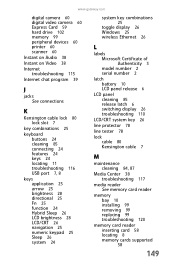
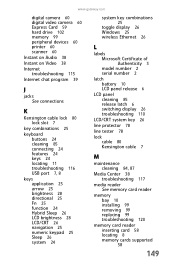
... 2
latch battery 10 LCD panel release 6
LCD panel cleaning 85 release latch 6 switching display 26 troubleshooting 110
LCD/CRT system key 26
line protector 78
line tester 78
lock cable 80 Kensington cable 7
M
maintenance cleaning 84, 87
Media Center 38 troubleshooting 117
media reader See memory card reader
memory bay 10 installing...
8513212 - Gateway Notebook Reference Guide with eRecovery R0 - Page 158


... 3
model number 2, 80
modem cable 8, 18 connecting 18, 19 dial-up 19, 78 DSL 8, 18 international adapter 78 jack (dial-up) 9, 19 troubleshooting 121
monitor adding external 62 color quality 64 port ...36 LCD panel 6 notebook 6 programs 36 shortcut menu 37
overclocking processor 87
P
packing notebook 78
password 80, 129 startup 80 supervisor 80 user 80
password bank 33
PCMCIA card See Express...
8513212 - Gateway Notebook Reference Guide with eRecovery R0 - Page 160


...
security startup password 80 while travelling 80
security features Kensington cable lock 7
serial number 2, 80
setting up safety precautions 136
Settings button 40
shipping notebook 78
shortcut menus accessing 37
shortcuts opening menu 37
shutting down notebook 21, 22
Sleep mode 21, 26, 73 system key 26
Snapshot button 41
SO...
8513212 - Gateway Notebook Reference Guide with eRecovery R0 - Page 161


...
switch wireless network 6
system identification label 2
system keys combinations 25 locating 24
T
technical support Support 3 tips before contacting 132
telephone acoustic handset coupler 78 line protector 78 line tester 78
telephone support 132
television HDMI out jack 9, 62 playing DVD on 62 viewing display on 62
touchpad buttons 35, 36 clicking 36 double...
8513155 - Gateway FX Notebook Reference Guide with eRecovery R3 - Page 5


... notebook power settings 74 Changing the power plan 74 Changing advanced settings 75
Chapter 6: Traveling with Your Notebook . . . 77
Packing your notebook 78 Traveling by air 78 Dial-up modem 78 Radio frequency wireless connections 79 Files 79 Security 80 Power 81 Additional tips 81
Chapter 7: Maintaining Your Notebook . . . . . 83
Caring for your...
8513155 - Gateway FX Notebook Reference Guide with eRecovery R3 - Page 86
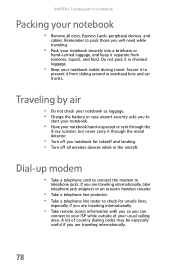
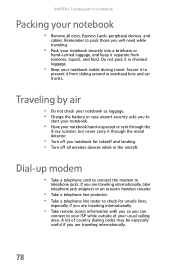
...
Packing your usual calling area. Do not pack it separate from sliding around in the aircraft.
CHAPTER 6: Traveling with you so you are traveling internationally.
78 If you are traveling internationally, take telephone jack adapters or an acoustic handset coupler.
• Take a telephone line protector. • Take a telephone line tester to...
8513155 - Gateway FX Notebook Reference Guide with eRecovery R3 - Page 94


...notebook battery is sold at clearance prices.
Charge often, but do not try to high heat or freezing temperatures. Several partial discharges (regular use), with fuel gauges (notebooks) should be caused by charge/...you plan to avoid damage. Make sure that it is about 1.5 to four weeks. Do not freeze the battery. Do not buy batteries and store them .
86 While it makes sense to have a...
8513155 - Gateway FX Notebook Reference Guide with eRecovery R3 - Page 153


Index
A
AC adapter connecting 16 connector 9 international adapters 72
accessories safety precautions 137
acoustic handset coupler 78
application key 25
arrow keys 25
audio adjusting volume 28, 43 back button 27, 38 headphone jack 8 microphone jack 8 muting 28, 39, 43 next button ...
8513155 - Gateway FX Notebook Reference Guide with eRecovery R3 - Page 157


... 2
latch battery 10 LCD panel release 6
LCD panel cleaning 85 release latch 6 switching display 26 troubleshooting 110
LCD/CRT system key 26
line protector 78
line tester 78
lock cable 80 Kensington cable 7
M
maintenance cleaning 84, 87
Media Center 38 troubleshooting 117
media reader See memory card reader
memory bay 10 installing...
8513155 - Gateway FX Notebook Reference Guide with eRecovery R3 - Page 158
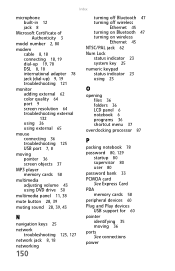
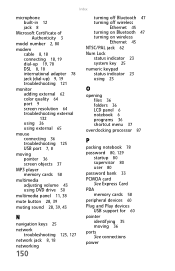
... 3
model number 2, 80
modem cable 8, 18 connecting 18, 19 dial-up 19, 78 DSL 8, 18 international adapter 78 jack (dial-up) 9, 19 troubleshooting 121
monitor adding external 62 color quality 64 port ...36 LCD panel 6 notebook 6 programs 36 shortcut menu 37
overclocking processor 87
P
packing notebook 78
password 80, 129 startup 80 supervisor 80 user 80
password bank 33
PCMCIA card See Express...
8513155 - Gateway FX Notebook Reference Guide with eRecovery R3 - Page 160
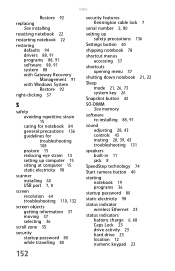
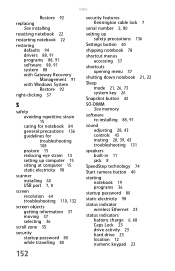
...
security startup password 80 while travelling 80
security features Kensington cable lock 7
serial number 2, 80
setting up safety precautions 136
Settings button 40
shipping notebook 78
shortcut menus accessing 37
shortcuts opening menu 37
shutting down notebook 21, 22
Sleep mode 21, 26, 73 system key 26
Snapshot button 42
SO...
8513155 - Gateway FX Notebook Reference Guide with eRecovery R3 - Page 161
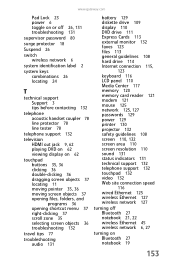
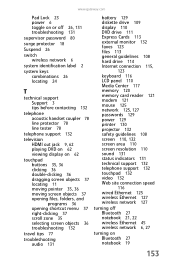
...
switch wireless network 6
system identification label 2
system keys combinations 26 locating 24
T
technical support Support 3 tips before contacting 132
telephone acoustic handset coupler 78 line protector 78 line tester 78
telephone support 132
television HDMI out jack 9, 62 playing DVD on 62 viewing display on 62
touchpad buttons 35, 36 clicking 36 double...
Similar Questions
Laptop Battery Replacemeny
I need a new gateway laptop 7930u battery, why are you not showing it
I need a new gateway laptop 7930u battery, why are you not showing it
(Posted by dlmantia 8 years ago)
Keyboard Replacement For Gateway Laptop Nv570
Is there any instructions/manuals available for the replacement of keyboard on Gateway Laptop NV570?
Is there any instructions/manuals available for the replacement of keyboard on Gateway Laptop NV570?
(Posted by Anonymous-148876 9 years ago)
Can I Copy Dvds On My Nv-78 And If So, Which Format Disc Should I Use - + Or - ?
My NV78 has Windows7 and intel Core 2 Duo processor T6600 500 GB HDD 4 GB memory DVD-Super Multi ...
My NV78 has Windows7 and intel Core 2 Duo processor T6600 500 GB HDD 4 GB memory DVD-Super Multi ...
(Posted by dstulb 11 years ago)
How Can I Fix My Gateway Nv53a Laptop?
I do not have the money to get geek squad or any of those other computer fixers. What is going on: I...
I do not have the money to get geek squad or any of those other computer fixers. What is going on: I...
(Posted by crushbaby29 12 years ago)
Laptop Freezes Everytime I Close Lid
(Posted by robinperkins65 13 years ago)

