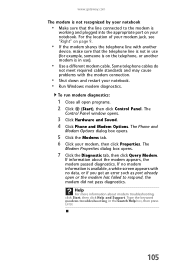Gateway NX100X Support Question
Find answers below for this question about Gateway NX100X - Core Solo 1.06 GHz.Need a Gateway NX100X manual? We have 1 online manual for this item!
Question posted by rolson003 on May 25th, 2014
Gateway Nx100x Has Sound Icon And A Sound Driver But No Sound.has Xp System
The person who posted this question about this Gateway product did not include a detailed explanation. Please use the "Request More Information" button to the right if more details would help you to answer this question.
Current Answers
Related Gateway NX100X Manual Pages
Similar Questions
Video Controller
what's the manufacturer and which driver do I use?
what's the manufacturer and which driver do I use?
(Posted by mxdubxestx1989 5 years ago)
Upgrades For My Md7335u
i have a gateway model md7335u it has a pentium dual core T4200 2.00GHz 800MHz processor and a 500GB...
i have a gateway model md7335u it has a pentium dual core T4200 2.00GHz 800MHz processor and a 500GB...
(Posted by welchbert 7 years ago)
I Installed A New System But The Audio Drivers Will Not Install?
(Posted by rolson003 9 years ago)
Does This Laptop Support Core 2 Extreme Qx9300 Cpu?
Currently considering upgrading cpu. Would love a quad core cpu over duo core!
Currently considering upgrading cpu. Would love a quad core cpu over duo core!
(Posted by dreday4532 11 years ago)