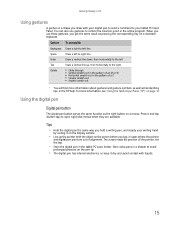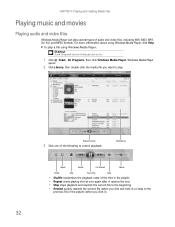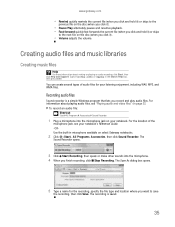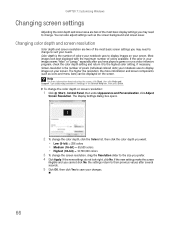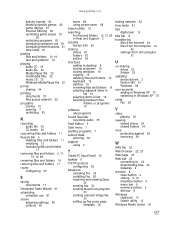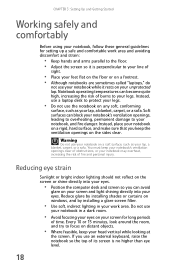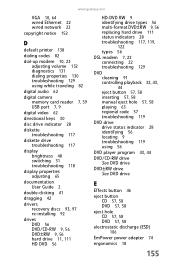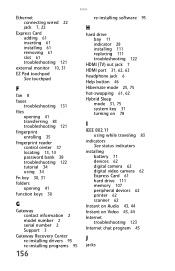Gateway M-6332 Support Question
Find answers below for this question about Gateway M-6332.Need a Gateway M-6332 manual? We have 4 online manuals for this item!
Question posted by mxdubxestx1989 on April 20th, 2018
Video Controller
what's the manufacturer and which driver do I use?
Current Answers
Related Gateway M-6332 Manual Pages
Similar Questions
Where Can I Download The Latest Version Of Video Driver Laptop Gateway T-6836
video driver for laptop t-6836, 64 bit , windows vista
video driver for laptop t-6836, 64 bit , windows vista
(Posted by potato59 11 years ago)
Monitor
Somehow I rotated the display on the monitor. How do I get it back.
Somehow I rotated the display on the monitor. How do I get it back.
(Posted by snapp2 11 years ago)
Video Card Replacement
Is it possible to replace my burnt out video card for Gateway NV53? Yes, my laptop is still working ...
Is it possible to replace my burnt out video card for Gateway NV53? Yes, my laptop is still working ...
(Posted by marywinidetcruz 12 years ago)
I Need To No Where The Rest Spot Is To Set Laptop Back To Factory Settings
(Posted by tawampler 12 years ago)
Fan Creaking Noise
Hi, I've owned this laptop for 3 years now and in the past few days the laptop fan starts to creak w...
Hi, I've owned this laptop for 3 years now and in the past few days the laptop fan starts to creak w...
(Posted by JyeLee124 12 years ago)