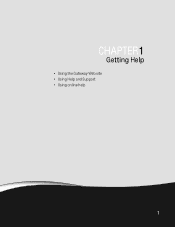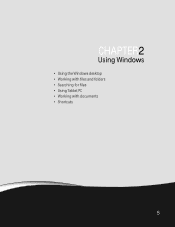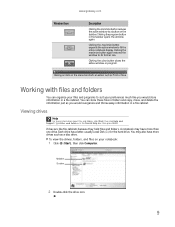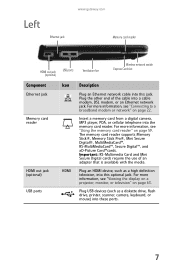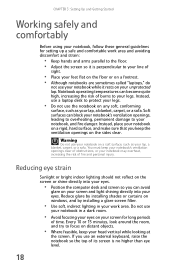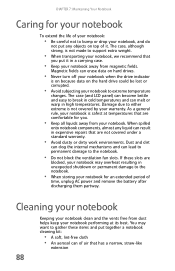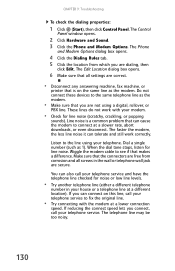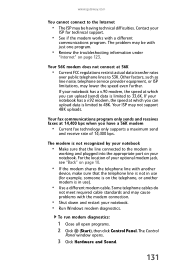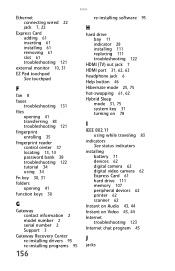Gateway M-6881 Support Question
Find answers below for this question about Gateway M-6881.Need a Gateway M-6881 manual? We have 4 online manuals for this item!
Question posted by JyeLee124 on July 7th, 2011
Fan Creaking Noise
Current Answers
Answer #1: Posted by kcmjr on July 7th, 2011 12:32 PM
I have been unable to locate a service manual for you that shows how to disassemble the laptop.
You can attempt the replacement yourself or have a tech do it. I'd recommend having a tech handle the fix.
Licenses & Certifications: Microsoft, Cisco, VMware, Novell, FCC RF & Amateur Radio licensed.
Related Gateway M-6881 Manual Pages
Similar Questions
My Laptop Is Connected To The Wireless Network But Wll Not Let Me On The Internet.i Need Help Fast!!...
My laptop wont start, whats wrong with it and the battery wont light up green or red?