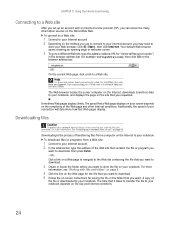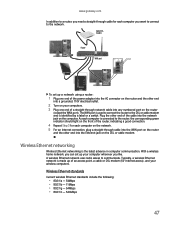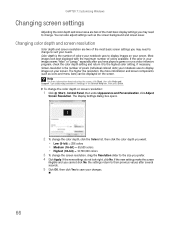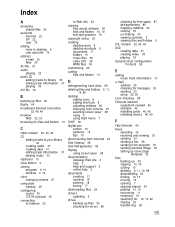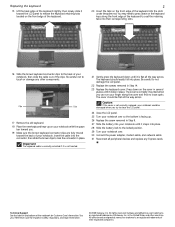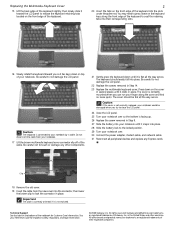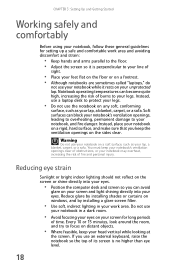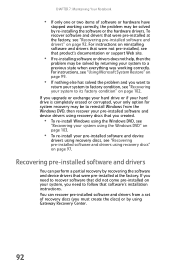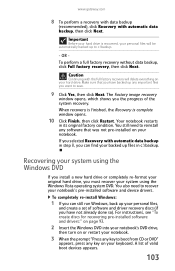Gateway M-6332 Support Question
Find answers below for this question about Gateway M-6332.Need a Gateway M-6332 manual? We have 4 online manuals for this item!
Question posted by tawampler on November 8th, 2011
I Need To No Where The Rest Spot Is To Set Laptop Back To Factory Settings
Current Answers
Answer #1: Posted by tmckelvey82 on November 8th, 2011 2:15 PM
-
- 1
Click "Start" on your Windows desktop. Navigate through "All Programs" and "Gateway." Click on "Gateway Recovery Management."
- 2
Click "Restore" when the Gateway Recovery Management window pops up, which will take the system back to the default factory specifications. A box will pop up asking for confirmation, click "Yes" and then "Start." You may have to enter a password as well, but only if your particular Gateway had a password set.
- 3
Wait for the computer to restart. A "Restore from factory default" box will appear, requiring you to click "Next" twice in a row. Click "OK" in the box that appears next, and wait for the hard drive partition to be created. The factory default installation will then be moved over to the hard drive.
- 4
Click "OK" in the box that appears and wait for a second Gateway restart. Several minutes will pass as Windows "starts for the first time." When restarting finally finishes, a "Set Up Windows" dialog box will appear. Click "Next," followed by checking the license agreement box, and then "Next" again.
- 5
Enter a user name and picture, if desired, and a computer name. Also, customize the background wallpaper for your desktop, optionally. Click "Next."
- 6
Click "Use Recommended Settings" on the Protect Windows-based dialog box that pops up.
- 7
Set your correct date and time settings in the next box. Select your location in the following screen. Click "Next," followed by "Start" to finish.
- 8
Wait while Windows checks for your individual Gateway computer specifications and adjusts accordingly. This will likely take several minutes, so leaving your computer for a short time is fine. Windows will then prepare your hardware and finish your Gateway restoration process, including the installation of Gateway Recovery Management. Once completed, your Gateway is good to go and ready at factory settings.
- 1
Please be sure to accept this answer and mark as helpful.
Not the answer you were looking for? Then please feel free to resubmit!
Thank you!
Related Gateway M-6332 Manual Pages
Similar Questions
My gateway n44 won't power on but i can see the power led light flashes only once when i press the p...
I need a new gateway laptop 7930u battery, why are you not showing it
I am trying to reset my Gateway NV78 to the original factory settings to speed it up by getting rid ...