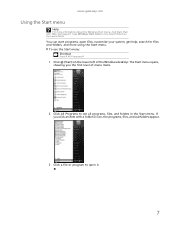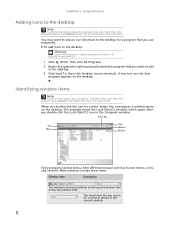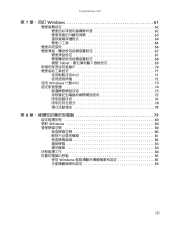Gateway NV-74 Support Question
Find answers below for this question about Gateway NV-74.Need a Gateway NV-74 manual? We have 6 online manuals for this item!
Question posted by robertwilde on December 22nd, 2012
Is There A Fuse Or Any Other Repairable Part In The Charging Circuit Of A Nv74?
gateway nv74 has good charger, new battery, powers up on ac, but battery doesn't charge, there appears to be no voltage on the charging leads at the battery connector.
Current Answers
Answer #1: Posted by tiffany2007 on December 23rd, 2012 8:55 PM
The most common problem that causes this is that the part attached to the motherboard that sends the charge to the battery has become disconnected. Essentially, you can plug it in but, the charge goes nowhere.
When you plug the charger in, if you notice it is able to wiggle around at the plug, this is most likely the problem. This can be fixed if you have a soldering gun and some knowhow,. If not, you may want to take it somewhere to be repaired, however, buying a new laptop might be more cost effective at this point.
When you plug the charger in, if you notice it is able to wiggle around at the plug, this is most likely the problem. This can be fixed if you have a soldering gun and some knowhow,. If not, you may want to take it somewhere to be repaired, however, buying a new laptop might be more cost effective at this point.
Related Gateway NV-74 Manual Pages
Similar Questions
Gateway Nv78 Laptop Will Not Turn On And Seems To Getting No Power
(Posted by vlNat 10 years ago)
New Battery Not Charging With Ac Adapter
Disbled the Microsoft ACPI-Compliant Control Method Battery, and bios updated. NOt working. Do I nee...
Disbled the Microsoft ACPI-Compliant Control Method Battery, and bios updated. NOt working. Do I nee...
(Posted by deerface26 11 years ago)
Battery Not Charging
I have a nearly 2 year old Gateway MD2419u that I purchased a new battery and charger for to see if ...
I have a nearly 2 year old Gateway MD2419u that I purchased a new battery and charger for to see if ...
(Posted by elizamcdowell 12 years ago)
I Put Windows 7 In And Now My New Battery Wont Charge
(Posted by kcmoods 12 years ago)
My Laptop Will Not Recharge; And There Are Beeps When I Activate Ac Plug.
(Posted by drjimanddiana 12 years ago)