Gateway ML6725 Support Question
Find answers below for this question about Gateway ML6725 - ML - Pentium Dual Core 1.46 GHz.Need a Gateway ML6725 manual? We have 3 online manuals for this item!
Question posted by thenukefm on September 24th, 2011
Dvd/cd Problem
my computer doesn't recognize drive
Current Answers
There are currently no answers that have been posted for this question.
Be the first to post an answer! Remember that you can earn up to 1,100 points for every answer you submit. The better the quality of your answer, the better chance it has to be accepted.
Be the first to post an answer! Remember that you can earn up to 1,100 points for every answer you submit. The better the quality of your answer, the better chance it has to be accepted.
Related Gateway ML6725 Manual Pages
8512216 - Gateway Notebook User Guide R1 - Page 4


...DVDs 40 Creating a music CD 40 Creating a video DVD 41
Creating and copying data discs 43 Creating a data disc 43
Using Windows Media Center 44 Starting Windows Media Center 44
Chapter 5: Networking Your Notebook 45
Introduction to Networking 46 Networking terms you should know 46
Ethernet networking 46 Wired Ethernet networking 46... 61 Startup and hard drive password 61 Windows user ...
8512216 - Gateway Notebook User Guide R1 - Page 15
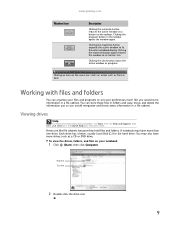
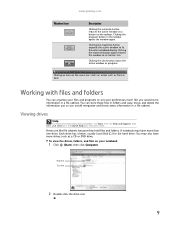
.... Working with files and folders
You can store these files in folders and copy, move, and delete the information just as a CD or DVD drive.
Type files and folders in a file cabinet. Drives are like you would store information in the taskbar opens the window again.
You can organize your preferences much like file...
8512216 - Gateway Notebook User Guide R1 - Page 41


Type playing discs in the playlist (when you must have copy protection software.
Important
Some music CDs have a DVD-compatible drive in your notebook.
To play an optical disc:
Shortcut
Insert disc Ö Windows Media Player automatically plays
1 Make sure that the speakers are turned on ...
8512216 - Gateway Notebook User Guide R1 - Page 46
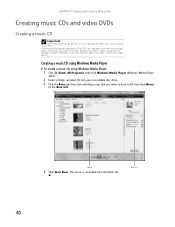
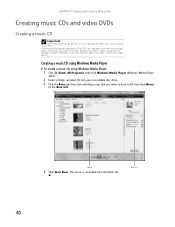
... Start Burn. If you record copyrighted material on a CD or DVD, you need permission from the Library
to the Burn List. If you are uncertain about your rights, contact your notebook for other remedies. Windows Media Player
opens.
2 Insert a blank, writable CD into your recordable disc drive. 3 Click the Burn tab, then click and...
8512216 - Gateway Notebook User Guide R1 - Page 47


... optical disc drive. 2 Click (Start), All Programs, then click Windows DVD Maker. To create a video DVD using Windows DVD Maker: Important...
We recommend that you may be violating copyright law and be subject to payment of damages and other tasks while creating CDs or DVDs. If you record copyrighted material on a CD or DVD...
8512216 - Gateway Notebook User Guide R1 - Page 49
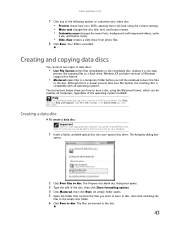
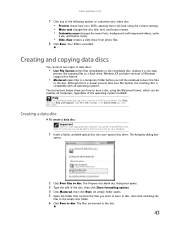
...immediately to the recordable disc, making it a one-step
process like copying files to a flash drive. You cannot create MP3 files from photo files. 8 Click Burn. An empty folder opens.... click Next. Creating a data disc
To create a data disc: Important
Some CDs have copy protection software. Your DVD is compatible with all computers, regardless of the operating system installed. Type live...
8512216 - Gateway Notebook User Guide R1 - Page 50


... set up your display and media types, shut down or restart your
notebook, burn an optical disc (CD or DVD), and synchronize with another digital media device (such as an MP3 player).
• Pictures + Videos ...option, then
press OK.
• TV + Movies lets you play TV programs you have recorded, play a DVD or Blu-ray
movie, or set up your TV tuner card (if installed).
• Online Media lets you...
8512216 - Gateway Notebook User Guide R1 - Page 107
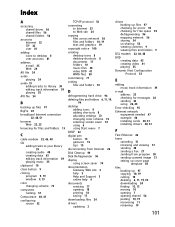
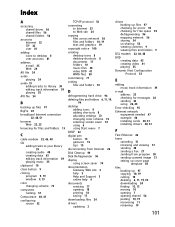
... drives 56 shared files 56 shared folders 56
accounts Internet 22 ISP 22 user 81
adding icons to desktop 8 user accounts 81
address e-mail 25 Web 24
AU file 34
audio playing 34
audio CD adding...56 sharing 54 un-sharing 55 viewing contents 9 viewing files and folders 9
DSL modem 22, 46, 48
DVD creating data 43 creating video 41 playing 35
Dynamic Host Configuration Protocol 52
E
editing music track ...
8512216 - Gateway Notebook User Guide R1 - Page 108
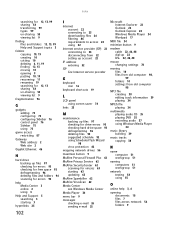
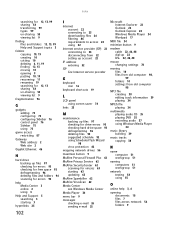
...access restricting 87
Gateway Web address 2 Web site 2
Gigabit Ethernet 46
H
hard drive backing up files 97 checking for errors 95 checking for free space...46, 48
mouse changing settings 78
moving files 10 files from old computer 98, 99 folders 10 settings from old computer 98
MP3 file creating 38 editing track information 39 playing 34
MPEG file playing 34
multimedia playing audio CD 35 playing DVD...
8512488 - Gateway Notebook Reference Guide R2 - Page 4
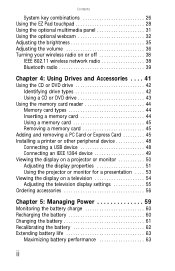
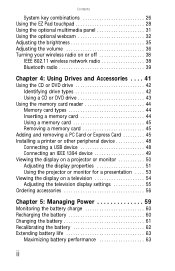
... your wireless radio on or off 38
IEEE 802.11 wireless network radio 38 Bluetooth radio 39
Chapter 4: Using Drives and Accessories . . . . 41
Using the CD or DVD drive 42 Identifying drive types 42 Using a CD or DVD drive 43
Using the memory card reader 44 Memory card types 44 Inserting a memory card 44 Using a memory card 45...
8512488 - Gateway Notebook Reference Guide R2 - Page 5
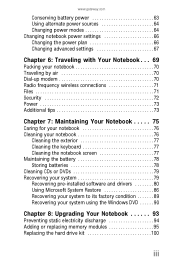
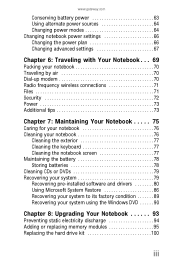
...keyboard 77 Cleaning the notebook screen 77 Maintaining the battery 78 Storing batteries 78 Cleaning CDs or DVDs 79 Recovering your system 79 Recovering pre-installed software and drivers 80 Using Microsoft System...to its factory condition 89 Recovering your system using the Windows DVD 90
Chapter 8: Upgrading Your Notebook 93
Preventing static electricity discharge 94 Adding or replacing ...
8512488 - Gateway Notebook Reference Guide R2 - Page 6
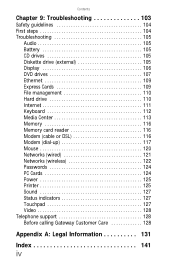
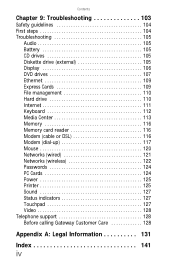
Contents
Chapter 9: Troubleshooting 103
Safety guidelines 104 First steps 104 Troubleshooting 105
Audio 105 Battery 105 CD drives 105 Diskette drive (external 105 Display 106 DVD drives 107 Ethernet 109 Express Cards 109 File management 110 Hard drive 110 Internet 111 Keyboard 112 Media Center 113 Memory 116 Memory card reader 116 Modem (cable or DSL 116...
8512488 - Gateway Notebook Reference Guide R2 - Page 13
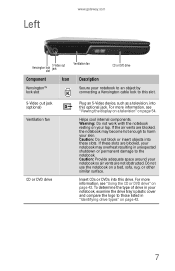
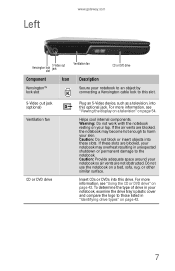
... logo to those listed in unexpected shutdown or permanent damage to this slot. Left
www.gateway.com
Kensington lock slot
S-Video out jack
Ventilation fan
CD or DVD drive
Component
Icon Description
Kensington™ lock slot
Secure your lap. For more information, see "Viewing the display on a television" on your notebook to an...
8512488 - Gateway Notebook Reference Guide R2 - Page 17
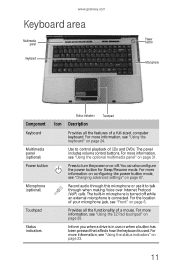
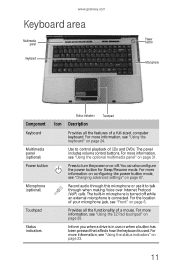
...mode.
For the location of a full-sized, computer keyboard. Status indicators
Inform you when a drive is connected. For more information, see "Using the status indicators" on or off while an external...Component Icon Description
Keyboard
Provides all the functionality of CDs and DVDs.
For more information, see "Changing advanced settings" on page 6. For more information, see "Front...
8512488 - Gateway Notebook Reference Guide R2 - Page 48


... layer recordable DVD drive, the blank DVDs you purchase must state Double Layer, Dual Layer, or DL.
CD drive
Installing programs, playing audio CDs, and accessing data.
Note: To use this drive to recordable CDs. Look on the front of the drive for one of the following logos:
If your drive has this drive to DVD-R, DVD+R, DVD-RW, DVD+RW, or double layer DVD+R or DVD-R discs...
8512488 - Gateway Notebook Reference Guide R2 - Page 85
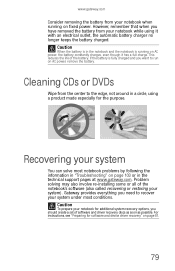
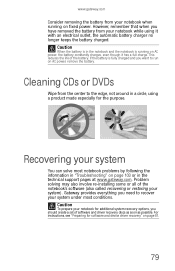
Cleaning CDs or DVDs
Wipe from the center to run on AC power, remove the battery. This reduces the life of software and driver recovery discs as soon as possible.
Problem solving may also... the purpose. www.gateway.com
Consider removing the battery from your system under most notebook problems by following the information in "Troubleshooting" on page 103 or in the technical support pages...
8512488 - Gateway Notebook Reference Guide R2 - Page 111
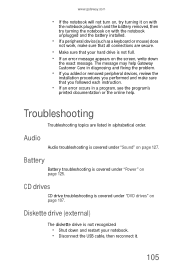
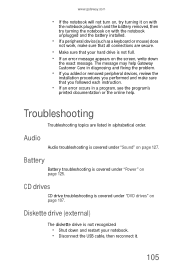
...documentation or the online help Gateway Customer Care in diagnosing and fixing the problem.
• If you added or removed peripheral devices, review the
installation...recognized
• Shut down
the exact message. Audio
Audio troubleshooting is covered under "DVD drives" on the screen, write down and restart your hard drive is covered under "Sound" on page 125.
CD drives
CD drive...
8512488 - Gateway Notebook Reference Guide R2 - Page 114
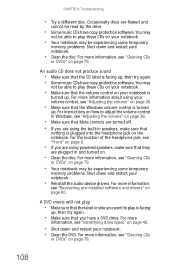
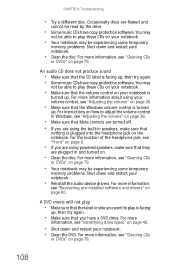
...play these CDs on your notebook. • Clean the DVD. For instructions on how to play these CDs on your notebook.
• Your notebook may
not be experiencing some temporary
memory problems. Shut ... powered speakers, make sure that the label or side you have a DVD drive. An audio CD does not produce sound
• Make sure that the Windows volume control is
turned up ....
8512488 - Gateway Notebook Reference Guide R2 - Page 115
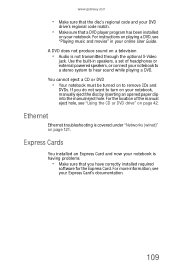
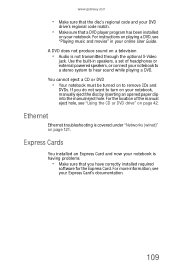
...Express Cards
You installed an Express Card and now your notebook is having problems
• Make sure that a DVD player program has been installed
on your Express Card's documentation.
109 www....DVD
drive's regional code match.
• Make sure that you do not want to remove CDs and
DVDs. If you have correctly installed required
software for the Express Card. You cannot eject a CD or DVD...
8512488 - Gateway Notebook Reference Guide R2 - Page 149
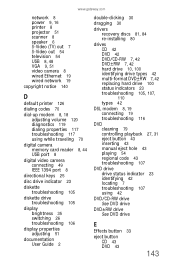
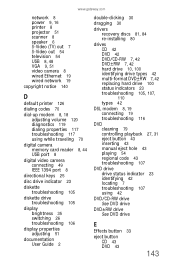
... User Guide 2
double-clicking 30
dragging 30
drivers recovery discs 81, 84 re-installing 80
drives CD 42 DVD 42 DVD/CD-RW 7, 42 DVD±RW 7, 42 hard drive 10, 100 identifying drive types 42 multi-format DVD±RW 7, 42 replacing hard drive 100 status indicators 23 troubleshooting 105, 107, 110 types 42
DSL modem 8, 19 connecting 19...
Similar Questions
S.o.s.
s.o.s. *Match part number for motherboard gateway laptop nv53a82u
s.o.s. *Match part number for motherboard gateway laptop nv53a82u
(Posted by ramondy3 7 years ago)
Upgrades For My Md7335u
i have a gateway model md7335u it has a pentium dual core T4200 2.00GHz 800MHz processor and a 500GB...
i have a gateway model md7335u it has a pentium dual core T4200 2.00GHz 800MHz processor and a 500GB...
(Posted by welchbert 7 years ago)
Notebook
What i sthe difference between the Gateway MT6840 and the Gateway MT6728. Is one better then the oth...
What i sthe difference between the Gateway MT6840 and the Gateway MT6728. Is one better then the oth...
(Posted by corrine2020 12 years ago)

