Gateway ML6731 Support Question
Find answers below for this question about Gateway ML6731.Need a Gateway ML6731 manual? We have 5 online manuals for this item!
Current Answers
There are currently no answers that have been posted for this question.
Be the first to post an answer! Remember that you can earn up to 1,100 points for every answer you submit. The better the quality of your answer, the better chance it has to be accepted.
Be the first to post an answer! Remember that you can earn up to 1,100 points for every answer you submit. The better the quality of your answer, the better chance it has to be accepted.
Related Gateway ML6731 Manual Pages
8512778 - Gateway Notebook User Guide for Windows Vista R2 - Page 4


... Building a music library 36 Editing track information 37
Creating music CDs and video DVDs 37 Creating a music CD 37 Creating a video DVD 38
Creating and copying data discs 41 Creating a data disc ...58
Data security 59 Trusted Platform Module (TPM 59 Computrace 59 Startup and hard drive password 59 Windows user accounts 59 Protecting your notebook from viruses 60 Using Norton Internet...
8512778 - Gateway Notebook User Guide for Windows Vista R2 - Page 15
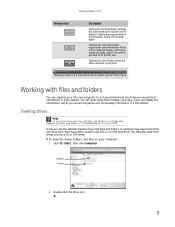
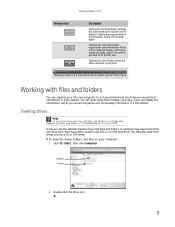
... maximize button expands the active window to its former size. Working with files and folders
You can store these files in folders and copy, move, and delete the information just as a CD or DVD drive.
Each drive has a letter, usually Local Disk (C:) for the hard drive. Clicking the program button in the Search Help box, then...
8512778 - Gateway Notebook User Guide for Windows Vista R2 - Page 39


... the speakers are turned on or headphones are plugged in your notebook or connected to your notebook. To play these CDs on DVDs, HD-DVDs, or Blu-ray Discs. Important
Some music CDs have a DVD-compatible drive in and that use a laser to read and write data. Type playing discs in the playlist (when you must...
8512778 - Gateway Notebook User Guide for Windows Vista R2 - Page 43


... fields). If you want to payment of damages and other tasks while creating CDs or DVDs. Most automobile stereos will not play DVDs.
3 If a dialog box opens and asks you what you are uncertain about your rights, contact your recordable disc drive. Windows Media Player
opens.
2 Click the Library tab. 3 Right-click the track...
8512778 - Gateway Notebook User Guide for Windows Vista R2 - Page 44


... DVD Maker:
1 Insert a blank, writeable DVD into your recordable optical disc drive.
2 If a dialog box opens and asks you what you want to burn to close the box.
38 Otherwise, you need permission from the Library
to payment of damages and other tasks while creating CDs or DVDs.
If you record copyrighted material on a CD or DVD...
8512778 - Gateway Notebook User Guide for Windows Vista R2 - Page 101


...browser
Web 22, 23 browsing for files and folders 13
C
cable modem 22, 45, 46 CD
adding tracks to your library 36
creating audio 37 creating data 41 editing track information 37 playing... desktop shortcuts 8 documents 17 folders 10 music files 36 video DVD 38 WMA files 36
customizing 65
cutting files and folders 10
D
defragmenting hard drive 89
deleting files and folders 6, 11, 19, 88
desktop adding...
8512778 - Gateway Notebook User Guide for Windows Vista R2 - Page 102


...69
game access restricting 81
Gateway Web address 2 Web site 2
Gigabit Ethernet 44
H
hard drive backing up files 90 checking for errors 88 checking for free space 87 defragmenting 89 deleting ...creating 36 editing track information 37 playing 32
MPEG file playing 32
multimedia playing audio CD 33 playing DVD 33 recording audio 35 using Windows Media Player 32
music library building 36
music tracks...
8512216 - Gateway Notebook User Guide R1 - Page 4


... Building a music library 39 Editing track information 39
Creating music CDs and video DVDs 40 Creating a music CD 40 Creating a video DVD 41
Creating and copying data discs 43 Creating a data disc ...60
Data security 61 Trusted Platform Module (TPM 61 Computrace 61 Startup and hard drive password 61 Windows user accounts 61 Protecting your notebook from viruses 62 Using McAfee ...
8512216 - Gateway Notebook User Guide R1 - Page 15
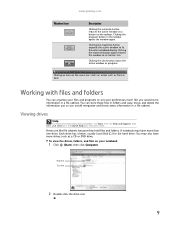
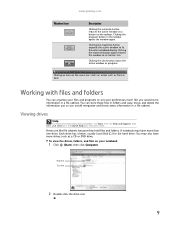
... may have more than one drive. Hard drive Disc drive
2 Double-click the drive icon.
9 A notebook may also have more drives such as a CD or DVD drive. You can organize your files and programs to a button on the taskbar. Drives are like you would store information in the taskbar opens the window again.
Working with files and folders
You can...
8512216 - Gateway Notebook User Guide R1 - Page 41


.... Playing optical discs
Optical discs are flat discs that the
volume is turned up.
2 Insert an optical disc into the optical disc drive.
35
To play these CDs on DVDs, HD-DVDs, or Blu-ray Discs. Type playing discs in the Search Help box, then press ENTER. www.gateway.com
3 Click one of the...
8512216 - Gateway Notebook User Guide R1 - Page 46
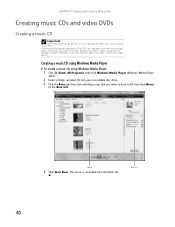
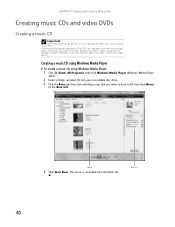
...Click Start Burn. The music is recorded onto the blank CD. Windows Media Player
opens.
2 Insert a blank, writable CD into your recordable disc drive. 3 Click the Burn tab, then click and drag ...Files
Creating music CDs and video DVDs
Creating a music CD
Important
We recommend that you need permission from the Library
to payment of damages and other tasks while creating CDs or DVDs. If you ...
8512216 - Gateway Notebook User Guide R1 - Page 47


... CDs or DVDs. If you record copyrighted material on a CD or DVD, you do not use your notebook for other remedies. The main screen opens.
41 www.gateway.com
Creating a video DVD
Creating a video DVD using Windows DVD Maker
If your recordable optical disc drive. 2 Click (Start), All Programs, then click Windows DVD Maker. To create a video DVD using Windows DVD...
8512488 - Gateway Notebook Reference Guide R2 - Page 6
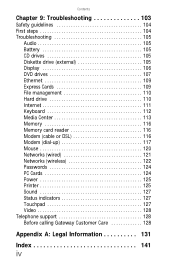
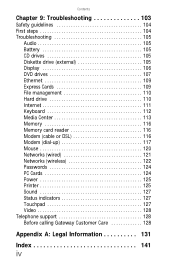
Contents
Chapter 9: Troubleshooting 103
Safety guidelines 104 First steps 104 Troubleshooting 105
Audio 105 Battery 105 CD drives 105 Diskette drive (external 105 Display 106 DVD drives 107 Ethernet 109 Express Cards 109 File management 110 Hard drive 110 Internet 111 Keyboard 112 Media Center 113 Memory 116 Memory card reader 116 Modem (cable or DSL 116...
8512488 - Gateway Notebook Reference Guide R2 - Page 13
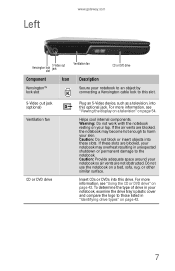
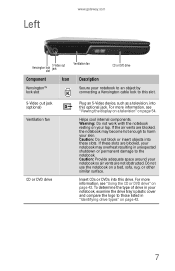
....gateway.com
Kensington lock slot
S-Video out jack
Ventilation fan
CD or DVD drive
Component
Icon Description
Kensington™ lock slot
Secure your notebook to an object by connecting a Kensington cable lock to those listed in "Identifying drive types" on page 42.
7 Warning: Do not work with the notebook resting on page 42. If these...
8512488 - Gateway Notebook Reference Guide R2 - Page 48


... audio CDs, playing DVDs, accessing data, recording music and data to CD-R or CD-RW discs, and recording video and data to recordable CDs.
You cannot use this drive to create CDs or DVDs. Combination DVD/CD-RW drive
Installing programs, playing audio CDs, playing DVDs, accessing data, and recording music and data to DVD-R, DVD+R, DVD-RW, DVD+RW, or double layer DVD+R or DVD-R discs...
8512488 - Gateway Notebook Reference Guide R2 - Page 83
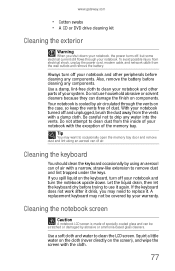
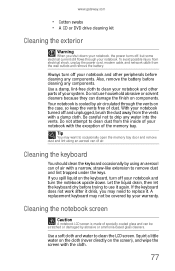
...system. Tip
You may not be scratched or damaged by air circulated through your warranty. If the keyboard does not work after it dries, you may need to clean the LCD screen. If you spill liquid on the case, so ... off your notebook and other parts of dust. www.gateway.com
• Cotton swabs • A CD or DVD drive cleaning kit
Cleaning the exterior
Warning
When you shut down .
8512488 - Gateway Notebook Reference Guide R2 - Page 111
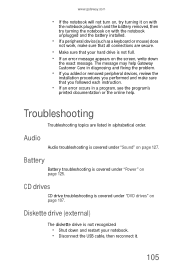
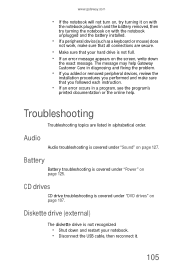
... then try turning it .
105
Audio
Audio troubleshooting is covered under "DVD drives" on page 107.
The message may help .
CD drives
CD drive troubleshooting is covered under "Power" on page 125. Troubleshooting
Troubleshooting topics ...peripheral device (such as a keyboard or mouse) does
not work, make sure that you performed and make sure that all connections are secure.
• Make ...
8512488 - Gateway Notebook Reference Guide R2 - Page 148
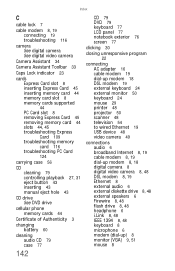
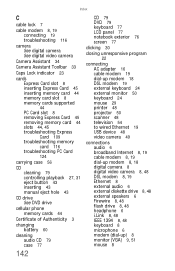
... 79 controlling playback 27, 31 eject button 43 inserting 43 manual eject hole 43
CD drive See DVD drive
cellular phone memory cards 44
Certificate of Authenticity 3
changing battery 60
cleaning audio CD 79 case 77
142
CD 79 DVD 79 keyboard 77 LCD panel 77 notebook exterior 76 screen 77
clicking 30
closing unresponsive program
22...
8512488 - Gateway Notebook Reference Guide R2 - Page 149
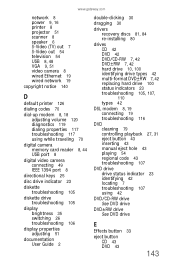
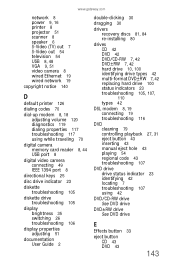
... User Guide 2
double-clicking 30
dragging 30
drivers recovery discs 81, 84 re-installing 80
drives CD 42 DVD 42 DVD/CD-RW 7, 42 DVD±RW 7, 42 hard drive 10, 100 identifying drive types 42 multi-format DVD±RW 7, 42 replacing hard drive 100 status indicators 23 troubleshooting 105, 107, 110 types 42
DSL modem 8, 19 connecting 19...
8512488 - Gateway Notebook Reference Guide R2 - Page 154
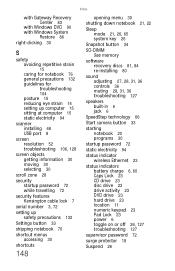
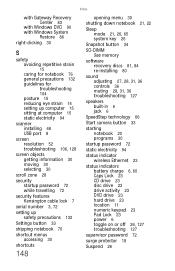
Index
with Gateway Recovery Center 83
with Windows DVD 90 with Windows System
Restore 86
right-clicking 30
S
safety avoiding repetitive strain ...static electricity 94
status indicator wireless Ethernet 23
status indicators battery charge 6, 60 Caps Lock 23 CD drive 23 disc drive 23 drive activity 23 DVD drive 23 hard drive 23 location 11 numeric keypad 23 Pad Lock 23 power 6 toggle on or off 26, ...
Similar Questions
The Cd Tray, And The Pin Hole.
I cant find the button to open the cd tray.Also there is no pin hole.
I cant find the button to open the cd tray.Also there is no pin hole.
(Posted by usmanbnr 9 years ago)
Dvd+rw Drive
I want to know the number part for the DVD+RW Drive for a Laptop GAteway M-73 Serie 7356u. I need to...
I want to know the number part for the DVD+RW Drive for a Laptop GAteway M-73 Serie 7356u. I need to...
(Posted by crodriguez 11 years ago)
Video Card Replacement
Is it possible to replace my burnt out video card for Gateway NV53? Yes, my laptop is still working ...
Is it possible to replace my burnt out video card for Gateway NV53? Yes, my laptop is still working ...
(Posted by marywinidetcruz 12 years ago)
Notebook
What i sthe difference between the Gateway MT6840 and the Gateway MT6728. Is one better then the oth...
What i sthe difference between the Gateway MT6840 and the Gateway MT6728. Is one better then the oth...
(Posted by corrine2020 12 years ago)

