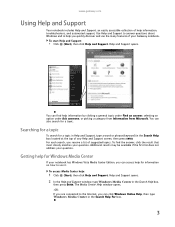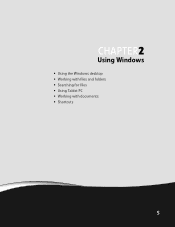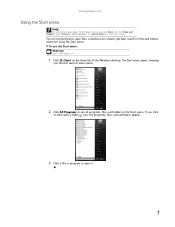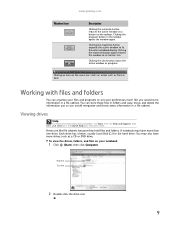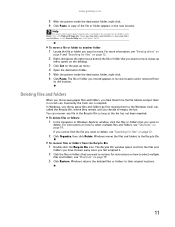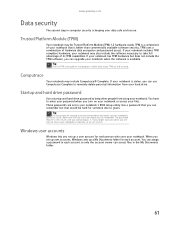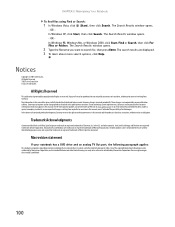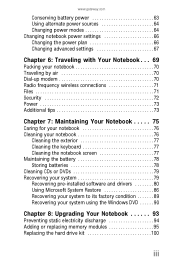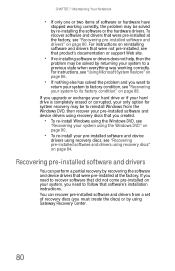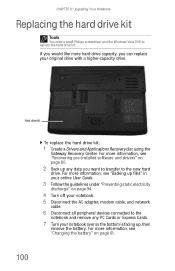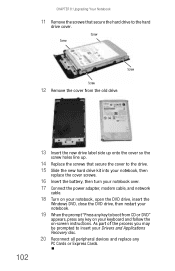Gateway ML6720 Support Question
Find answers below for this question about Gateway ML6720 - ML - Pentium Dual Core 1.46 GHz.Need a Gateway ML6720 manual? We have 3 online manuals for this item!
Question posted by itolbonnyi on January 20th, 2014
Can Ml6720 Be Upgraded To Windows 7
The person who posted this question about this Gateway product did not include a detailed explanation. Please use the "Request More Information" button to the right if more details would help you to answer this question.
Current Answers
Related Gateway ML6720 Manual Pages
Similar Questions
Upgrades For My Md7335u
i have a gateway model md7335u it has a pentium dual core T4200 2.00GHz 800MHz processor and a 500GB...
i have a gateway model md7335u it has a pentium dual core T4200 2.00GHz 800MHz processor and a 500GB...
(Posted by welchbert 7 years ago)
How To Replace Ml6720 Dvd Drive
(Posted by RSmrctgr1 9 years ago)
How Old Is My Gateway Laptop Ml6720
(Posted by jirimuda 10 years ago)
Tiene La Laptop Gateway Ml6720 Bluetooth
(Posted by pazmeyreles 11 years ago)
Notebook
What i sthe difference between the Gateway MT6840 and the Gateway MT6728. Is one better then the oth...
What i sthe difference between the Gateway MT6840 and the Gateway MT6728. Is one better then the oth...
(Posted by corrine2020 12 years ago)