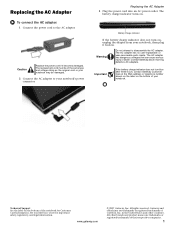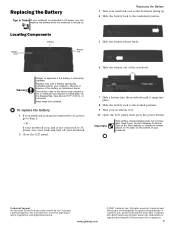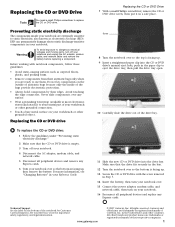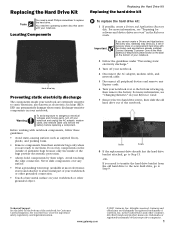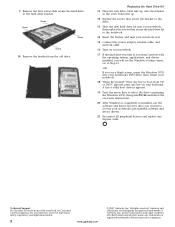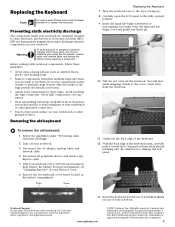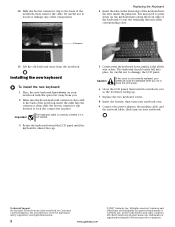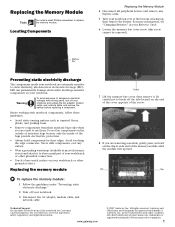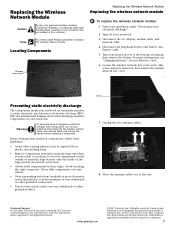Gateway ML3109 Support Question
Find answers below for this question about Gateway ML3109.Need a Gateway ML3109 manual? We have 1 online manual for this item!
Question posted by sandyj2u on January 2nd, 2015
I Have S Gateway Ne56r/ne51b Laptop N Changed The Password To Log Into The Lapto
I forgot the new password n cant log in. What do I do?
Current Answers
Answer #1: Posted by waelsaidani1 on January 3rd, 2015 8:46 AM
Take the notebook apart, remove the cmos battery for ten minutes and it reset the bios password.
To get at the the cmos battery in a gateway ML3109 you must remove the keyboard, hard drive, unmount the lcd screen from the main unit, split the case apart, remove the cable for the touch pad, remove the cd drive, pull the mother board out and flip it toward you. Once flipped the battery is located on the bottom left hand corner of the motherboard.
To get at the the cmos battery in a gateway ML3109 you must remove the keyboard, hard drive, unmount the lcd screen from the main unit, split the case apart, remove the cable for the touch pad, remove the cd drive, pull the mother board out and flip it toward you. Once flipped the battery is located on the bottom left hand corner of the motherboard.
Related Gateway ML3109 Manual Pages
Similar Questions
I Have A Gateway Model Md2614u Laptop And It Will Not Turn On
I have a gateway model MD2614u laptop and it will not turn on. The LED lights flash, and the fan tur...
I have a gateway model MD2614u laptop and it will not turn on. The LED lights flash, and the fan tur...
(Posted by nathanielhogan 8 years ago)
How To Remove Cmos Battery From Gateway M-6847, And Reset Bios Password.
How To Remove Cmos Battery From Gateway m-6847, and reset BIOS password. Or just bypass the BIOS pas...
How To Remove Cmos Battery From Gateway m-6847, and reset BIOS password. Or just bypass the BIOS pas...
(Posted by blusnobal 9 years ago)
How To Disassemble Gateway Nv53 Series Laptop. Replacing The Video Card
(Posted by geff5maur 10 years ago)
Gateway M 6846 Laptop - Left Side Under Wireless Button Part Was Missed.
Gateway M 6846 Laptop - left side under wireless button Part was missed. What is that part and how c...
Gateway M 6846 Laptop - left side under wireless button Part was missed. What is that part and how c...
(Posted by haigopi 13 years ago)