Gateway M-6752 Support Question
Find answers below for this question about Gateway M-6752.Need a Gateway M-6752 manual? We have 5 online manuals for this item!
Question posted by kenmontalvo on September 9th, 2012
My Model M6752 Internet Drivers Names To Dog By Marvell Keep Loosing Connection
how and were can I find update driver to correct-i've tried locating it in system but it keeps telling me i have the latest driver which can't be cause I keep loosing internet connections
Current Answers
There are currently no answers that have been posted for this question.
Be the first to post an answer! Remember that you can earn up to 1,100 points for every answer you submit. The better the quality of your answer, the better chance it has to be accepted.
Be the first to post an answer! Remember that you can earn up to 1,100 points for every answer you submit. The better the quality of your answer, the better chance it has to be accepted.
Related Gateway M-6752 Manual Pages
8512565 - Component Replacement Manual R1 - Page 3
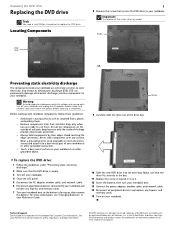
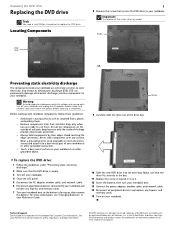
...bags provide electrostatic protection.
• Always hold components by model. For more information, see "Changing Batteries" in your ...into the drive bay. All other brands and product names are trademarks or registered trademarks of antistatic bags because ... connection.
• Touch a bare metal surface on your Reference Guide for Customer Care Information. Important
The location of...
8512565 - Component Replacement Manual R1 - Page 4
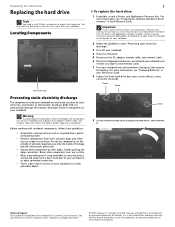
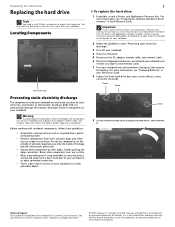
...the drivers and applications already installed. Locating ...Drivers and Applications Recovery disc. All rights reserved. in the United States and other brands and product names...these guidelines: • Avoid static-causing surfaces such as electrostatic discharge (ESD)....driver recovery" in your notebook are trademarks or registered trademarks of your workbench or other grounded connection...
8512565 - Component Replacement Manual R1 - Page 5
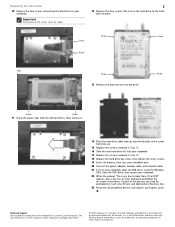
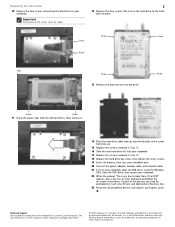
...the United States and other brands and product names are trademarks or registered trademarks of Gateway, ...connecting the hard drive to your keyboard and follow the on-screen instructions.
As part of their respective companies. Important
The location...Drivers and Applications Recovery disc.
23 Reconnect all peripheral devices and replace any key on the bottom of the screws varies by model...
8512565 - Component Replacement Manual R1 - Page 7
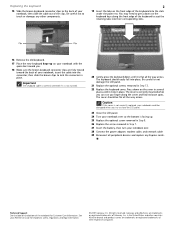
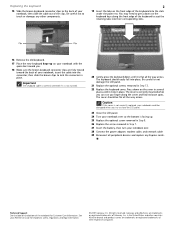
.... The cover is correctly mounted when you can run you try to not damage the...correctly replaced, your notebook, then slide the cable out of Gateway, Inc. See your notebook over . 28 Connect the power adapter, modem cable, and network cable 29 Reconnect all peripheral devices and replace any other components.
2
19 Insert the tabs on the keyboard keys along the cover and find no loose...
8512565 - Component Replacement Manual R1 - Page 11
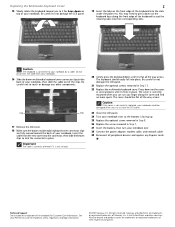
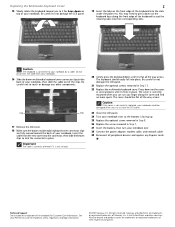
...keys along the cover and find no loose spots. Caution
If the cover is not correctly replaced, your notebook could be flat ...correctly mounted when you can run you try to close the LCD panel.
23 Close the LCD panel. 24 Turn your notebook over so the bottom is connected...Connect the power adapter, modem cable, and network cable 29 Reconnect all the way across . All other brands and product names ...
8512599 - Gateway Notebook Reference Guide R1 - Page 10
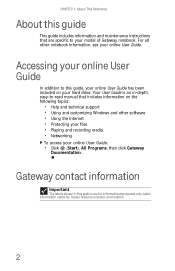
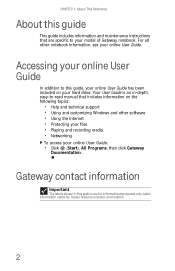
... notebook. Label information varies by model, features ordered, and location.
2 Accessing your online User Guide
In addition to -read manual that are for informational purposes only.
Your User Guide is an in this section are specific to your online User Guide.
For all other software • Using the Internet • Protecting your files...
8512599 - Gateway Notebook Reference Guide R1 - Page 98


...to label each disc "Software and Driver Recovery," along with a short ...have enough discs, choose a different disc type, or click Cancel. A dialog box opens that tells you remove each disc from the drive, use the marker to label each disc 1 of ...for . window opens.
8 Click Finish. 9 Remove your notebook names the disc Recovery13 for disc 1 of a 3-disc set of recovery discs.
5 If you...
8512599 - Gateway Notebook Reference Guide R1 - Page 106
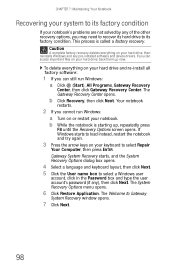
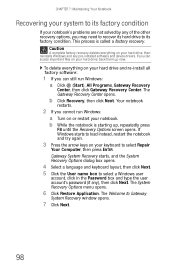
... If Windows starts to load instead, restart the notebook and try again.
3 Press the arrow keys on your hard drive,...language and keyboard layout, then click Next. 5 Click the User name box to its hard drive to select a Windows user
account, ...type the user account's password (if any pre-installed software and device drivers. This process is starting up now. b Click Recovery, then click Next...
8512599 - Gateway Notebook Reference Guide R1 - Page 142


... are listed in the Connect to a network dialog box
• If the network you are not currently in Internet Explorer.
For more information.
134
Caution
If your access point.
• If you may not have the same workgroup name
as the SSID, which
will make the computer try to access the Internet
• Reset the...
8512599 - Gateway Notebook Reference Guide R1 - Page 144
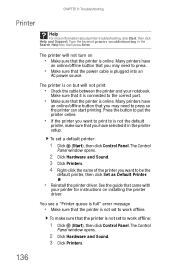
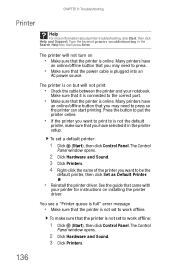
... sure that the printer is not set to the correct port.
• Make sure that came with
your...then click Set as Default Printer.
• Reinstall the printer driver.
The printer is not set a default printer:
1 Click...and Sound. 3 Click Printers. 4 Right-click the name of the printer you want to print to is not...connected to work offline.
Many printers have selected it is online.
8512599 - Gateway Notebook Reference Guide R1 - Page 162
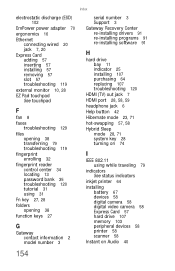
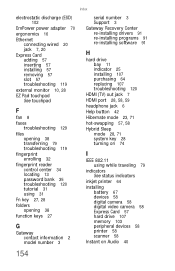
... 119
fingerprint enrolling 32
fingerprint reader control center 34 locating 13 password bank 35 troubleshooting 120 tutorial 31 using 31
Fn key 27, 28
folders opening 38
function keys 27
G
Gateway contact information 2 model number 3
serial number 3 Support 3
Gateway Recovery Center re-installing drivers 91 re-installing programs 91 re-installing software 91...
8512599 - Gateway Notebook Reference Guide R1 - Page 163
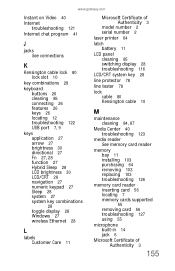
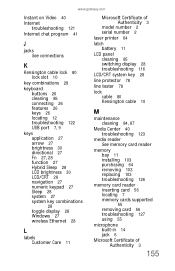
...40
Internet troubleshooting 121
Internet chat program 41
J
jacks See connections
K
Kensington cable lock 80 lock slot 10
key combinations 28
keyboard buttons 26 cleaning 85 connecting 26 features 26 keys 26 locating ...Windows 27 wireless Ethernet 28
L
labels Customer Care 11
Microsoft Certificate of Authenticity 3
model number 2 serial number 2
laser printer 64
latch battery 11
LCD panel cleaning ...
8512599 - Gateway Notebook Reference Guide R1 - Page 164
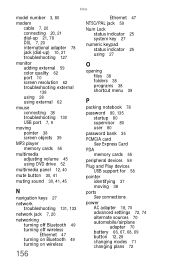
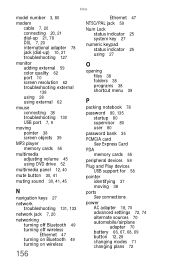
...model number 3, 80
modem cable 7, 20 connecting 20, 21 dial-up 21, 78 DSL 7, 20 international adapter 78 jack (dial-up) 10, 21 troubleshooting 127
monitor adding external 59 color quality 62 port 10 screen resolution 62 troubleshooting external 138 using 28 using external 62
mouse connecting... for 58
pointer identifying 37 moving 38
ports See connections
power AC adapter 18, 70 advanced settings 72,...
8512919 - Gateway Notebook Reference Guide R2 - Page 162
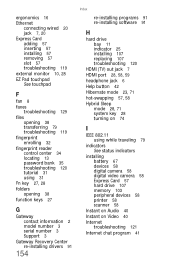
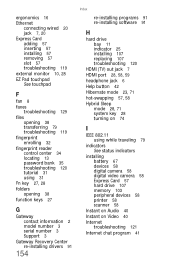
... 119
fingerprint enrolling 32
fingerprint reader control center 34 locating 13 password bank 35 troubleshooting 120 tutorial 31 using 31
Fn key 27, 28
folders opening 38
function keys 27
G
Gateway contact information 2 model number 3 serial number 3 Support 3
Gateway Recovery Center re-installing drivers 91
154
Index
re-installing programs 91 re-installing...
8512919 - Gateway Notebook Reference Guide R2 - Page 163
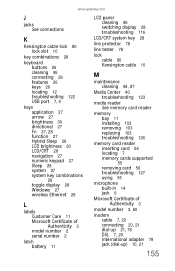
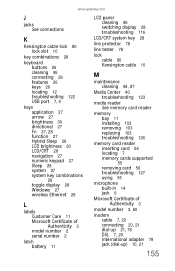
...lock slot 10
key combinations 28
keyboard buttons 26 cleaning 85 connecting 26 features 26 keys 26 locating 12 troubleshooting 122 USB port 7, 9
keys application 27 ... inserting card 56 locating 7 memory cards supported 55 removing card 56 troubleshooting 127 using 55
microphone built-in 14 jack 6
Microsoft Certificate of Authenticity 3
model number 3, 80
modem cable 7, 20 connecting 20, 21 dial...
8512778 - Gateway Notebook User Guide for Windows Vista R2 - Page 28


... use your cable television or special telephone lines to connect to the Internet, dial-up charges (with an Internet service provider (ISP). Your computer connects ISP Servers
to the Internet through an let you are designed to be temporary connections to your Internet connection.
22
Cable and DSL modems, a connection known as broadband, use your ISP and access the...
8512778 - Gateway Notebook User Guide for Windows Vista R2 - Page 31


...program opens. 3 Click Send/Receive. 4 Double-click the message you want to anyone who has an Internet connection and e-mail address. Type downloading files in the Search Help box, then press ENTER.
25 Your ....
E-mail is similar to this one:
[email protected]
User name Internet domain name
Sending e-mail
To send e-mail using Windows Mail:
1 Connect to in the To box. 5 Type the subject of the...
8512778 - Gateway Notebook User Guide for Windows Vista R2 - Page 55


...connection, log onto the Internet using for your network, you need to download viruses or view your computer does not already have a name, type a unique computer name in the Computer Name, Domain and
Workgroup settings area. Installing wireless cards and drivers...connection is not working correctly. To identify this computer on the network a unique Computer Name and the same Workgroup Name....
8512778 - Gateway Notebook User Guide for Windows Vista R2 - Page 58


... Properties. Testing your network
Now that came with your printer to your Internet connection, drives, and printers. For more information about
sharing printers, see the network name, but you are using security.
If you can add a printer to install the printer drivers on the left of your access point. CHAPTER 5: Networking Your Notebook
4 Click...
8512778 - Gateway Notebook User Guide for Windows Vista R2 - Page 101


...9, 19 window 9, 19 color changing scheme 67 computers naming 49 Computrace 58, 59 configuring router 50 TCP/IP protocol 50 connecting
to Internet 23 to Web site 24
copying files across network 55... 2 online help 3
documents creating 17 opening 18 printing 18 saving 17
downloading files 24
drivers updating 2
drives backing up files 90
checking for errors 88 checking for free space 87 defragmenting ...
Similar Questions
Which Driver Is Needed For Gateway Nv55c Broadband Wireless Internet
(Posted by MannTtd666 9 years ago)
Not Connecting To Internet Gateway Laptop Model Ml6732
My Laptop Is Connected To The Wireless Network But Wll Not Let Me On The Internet.i Need Help Fast!!...
My Laptop Is Connected To The Wireless Network But Wll Not Let Me On The Internet.i Need Help Fast!!...
(Posted by gossmariah 11 years ago)
How To Setup Internet Activation Mx6124
I used the recoery cd.
I used the recoery cd.
(Posted by frankbeltran0716 11 years ago)

