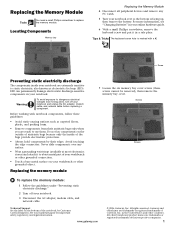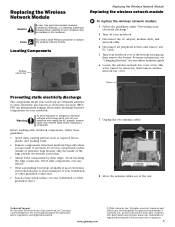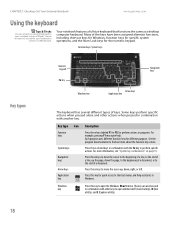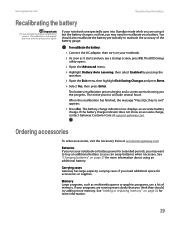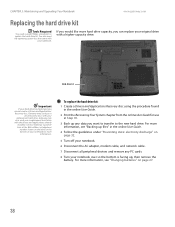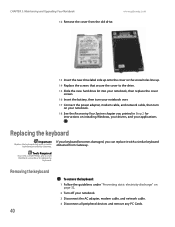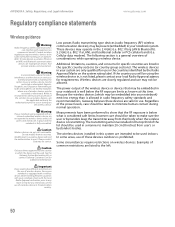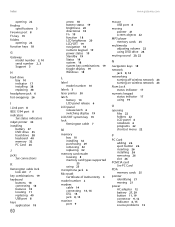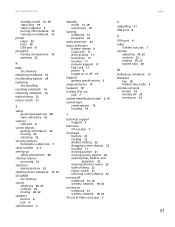Gateway MX6438 Support Question
Find answers below for this question about Gateway MX6438.Need a Gateway MX6438 manual? We have 4 online manuals for this item!
Question posted by karkisantosh97 on August 3rd, 2011
Sound Driver
i need sound driver for getway laptop mx6438
Current Answers
Answer #1: Posted by kcmjr on August 3rd, 2011 9:38 AM
You can download all drivers and manuals from here: http://support.gateway.com/s/Mobile/Q106/Blade/1008901nv.shtml
Licenses & Certifications: Microsoft, Cisco, VMware, Novell, FCC RF & Amateur Radio licensed.
Related Gateway MX6438 Manual Pages
Similar Questions
Laptop And No Sound From Television
I have hooked my HDMI cord from the television to the laptop. At first it was okay, and now there is...
I have hooked my HDMI cord from the television to the laptop. At first it was okay, and now there is...
(Posted by samanthakislek 7 years ago)
Gateway Nx100x Has Sound Icon And A Sound Driver But No Sound.has Xp System
(Posted by rolson003 9 years ago)
Where Can I Download The Latest Version Of Video Driver Laptop Gateway T-6836
video driver for laptop t-6836, 64 bit , windows vista
video driver for laptop t-6836, 64 bit , windows vista
(Posted by potato59 11 years ago)
Where Can I Download Drivers For This Laptop?
I reformatted and installed Windows Vista. I need the drivers for the display, network adaptor and c...
I reformatted and installed Windows Vista. I need the drivers for the display, network adaptor and c...
(Posted by markmatkovich 13 years ago)