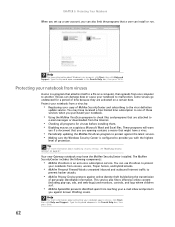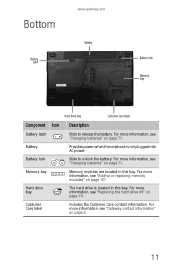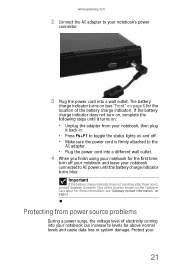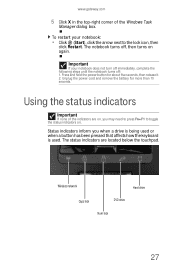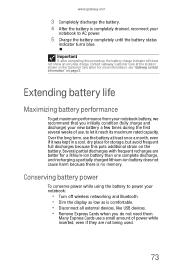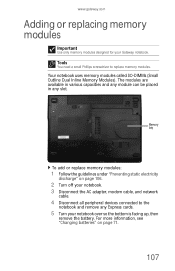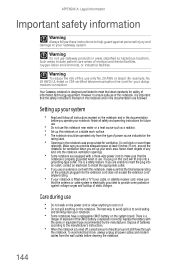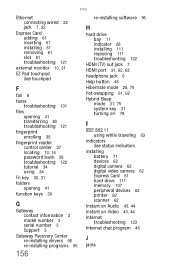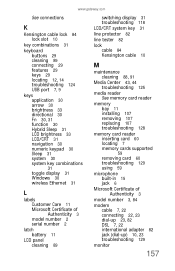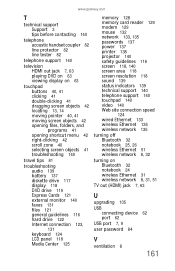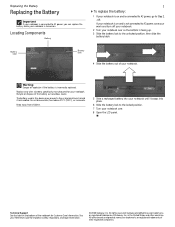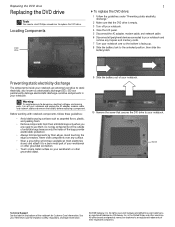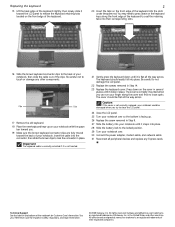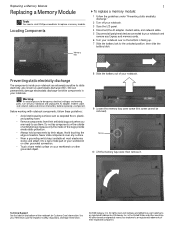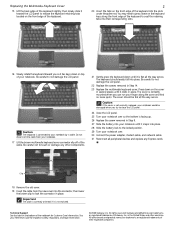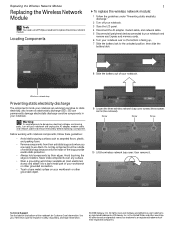Gateway M-6309 Support Question
Find answers below for this question about Gateway M-6309.Need a Gateway M-6309 manual? We have 4 online manuals for this item!
Question posted by lisahocini2 on March 3rd, 2014
Location Of The Battery
My Gateway M-6309 notebook just died. I need to know the location of the battery and how to check and replace the battery
Current Answers
Answer #2: Posted by krishmaqvan on March 4th, 2014 3:56 AM
You can fine the battery in the back side of laptop check in bottom side you can see 1 small plate open it's lock then you can pull that cover then you can find battery of laptop.For cmos battery open back cover then you can see motherboard pull cmos cell from it it's cmos cell battery of laptop.
let me know if you need further assistance.Thanks for using Helpowl
Related Gateway M-6309 Manual Pages
Similar Questions
Gateway Nv50a Pavillion Notebook Bois
I would like to know on how yo reset the bois password and takeong out the battery dose not help ar ...
I would like to know on how yo reset the bois password and takeong out the battery dose not help ar ...
(Posted by slcp1920070 8 years ago)
Laptop Nv53a S/have Built In Mic But Don't Seem To Know How To Operate Help
Don't seem to know how to "operate" the built in mic for either my gateway laptop or desk top. Need ...
Don't seem to know how to "operate" the built in mic for either my gateway laptop or desk top. Need ...
(Posted by vfharrisonevans 12 years ago)
Reset Button
Where is the reset hardware button on a Gateway MA7 laptop?
Where is the reset hardware button on a Gateway MA7 laptop?
(Posted by gretchenknapp 12 years ago)
What Would Be The Wireless Router Comparability For My Gateway Nv53a Laptop Mode
what will be the best wireless router compatibility for my gateway nv53a laptop model
what will be the best wireless router compatibility for my gateway nv53a laptop model
(Posted by athornton16 12 years ago)
Will A Targus Apa30us Laptop Charger Work For The Gateway Nv59c66u Model?
(Posted by mankilla27 12 years ago)