Gateway M-6308 Support Question
Find answers below for this question about Gateway M-6308.Need a Gateway M-6308 manual? We have 5 online manuals for this item!
Question posted by smathes01 on June 17th, 2013
I Need The Replacement Touchpad Chassis For This Computer. Do You Have It?
The person who posted this question about this Gateway product did not include a detailed explanation. Please use the "Request More Information" button to the right if more details would help you to answer this question.
Current Answers
There are currently no answers that have been posted for this question.
Be the first to post an answer! Remember that you can earn up to 1,100 points for every answer you submit. The better the quality of your answer, the better chance it has to be accepted.
Be the first to post an answer! Remember that you can earn up to 1,100 points for every answer you submit. The better the quality of your answer, the better chance it has to be accepted.
Related Gateway M-6308 Manual Pages
8512936 - Gateway Notebook Reference Guide R0 - Page 6
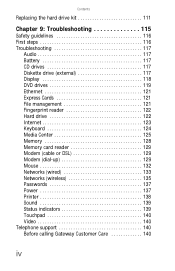
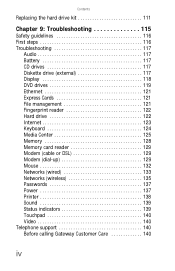
Contents
Replacing the hard drive kit 111
Chapter 9: Troubleshooting 115
Safety guidelines 116 First steps 116 Troubleshooting 117
Audio 117 Battery 117 CD ...dial-up 129 Mouse 132 Networks (wired 133 Networks (wireless 135 Passwords 137 Power 137 Printer 138 Sound 139 Status indicators 139 Touchpad 140 Video 140 Telephone support 140 Before calling Gateway Customer Care 140
iv
8512936 - Gateway Notebook Reference Guide R0 - Page 28


...
Do not attempt to the AC adapter.
20 Replace the power cord if it becomes damaged. To ...replaceable or user-serviceable parts inside. Allow three hours for the battery to you use the AC adapter right away to be of the same type purchased from Gateway.
For information on recalibrating the battery, see "Recalibrating the battery" on battery power for three hours, the battery may need...
8512936 - Gateway Notebook Reference Guide R0 - Page 35
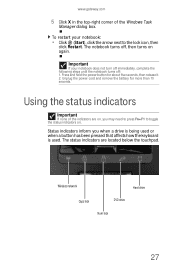
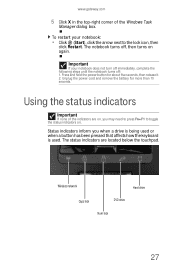
... www.gateway.com
5 Click X in the top-right corner of the indicators are located below the touchpad.
Unplug the power cord and remove the battery for about five seconds, then release it. 2. Wireless... network
Hard drive
Caps lock
DVD drive
Num lock
27
Status indicators inform you may need to press FN+F1 to the lock icon, then
click Restart. Important
If your notebook:
&#...
8512936 - Gateway Notebook Reference Guide R0 - Page 49
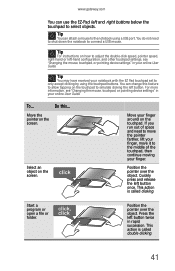
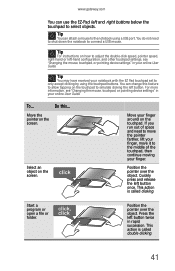
... farther, lift your finger, move it to the middle of space and need to shut down the notebook to adjust the double-click speed, pointer speed, right-hand or left-hand configuration, and other touchpad settings, see "Changing the mouse, touchpad, or pointing device settings" in your finger. You can change this ... To...
8512936 - Gateway Notebook Reference Guide R0 - Page 97
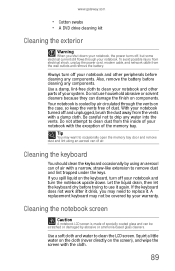
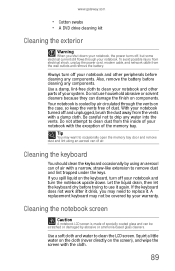
...air with a damp cloth.
If the keyboard does not work after it dries, you shut down . A replacement keyboard may not be scratched or damaged by your notebook and other peripherals before cleaning any components. Use a soft... • A DVD drive cleaning kit
Cleaning the exterior
Warning
When you may need to replace it. Also, remove the battery before trying to clean the LCD screen.
8512936 - Gateway Notebook Reference Guide R0 - Page 115
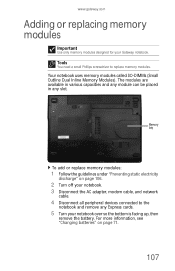
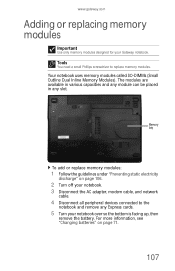
...over so the bottom is facing up, then
remove the battery. Memory bay
To add or replace memory modules:
1 Follow the guidelines under "Preventing static electricity
discharge" on page 71.
107...Your notebook uses memory modules called SO-DIMMs (Small Outline Dual Inline Memory Modules).
Tools
You need a small Phillips screwdriver to the
notebook and remove any slot. The modules are available in...
8512936 - Gateway Notebook Reference Guide R0 - Page 119
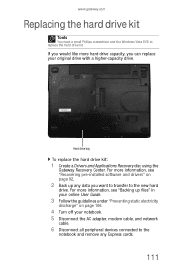
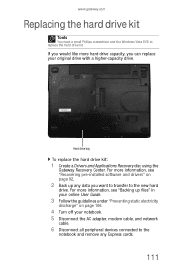
...:
1 Create a Drivers and Applications Recovery disc using the
Gateway Recovery Center. www.gateway.com
Replacing the hard drive kit
Tools
You need a small Phillips screwdriver and the Windows Vista DVD to the
notebook and remove any data you can replace your notebook. 5 Disconnect the AC adapter, modem cable, and network
cable.
6 Disconnect all...
8512936 - Gateway Notebook Reference Guide R0 - Page 131
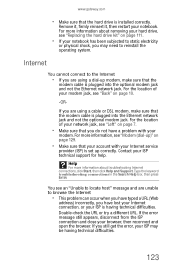
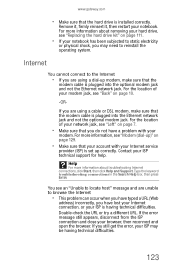
...check the URL or try a different URL. For more information about removing your hard drive, see "Replacing the hard drive kit" on page 129.
• Make sure that your account with your
modem.
...static electricity
or physical shock, you do not have lost your Internet connection, or your ISP may need to locate host" message and are using a cable or DSL modem, make sure that you may...
8512936 - Gateway Notebook Reference Guide R0 - Page 133


... the TV, or the type of TV (interlaced or progressive scan), can affect the video quality significantly:
• Display type-Some retail TVs may need to replace it. Let the keyboard dry before using it . Media Center mode is available only on your
notebook and unplug the keyboard.
Help
For more information...
8512936 - Gateway Notebook Reference Guide R0 - Page 164
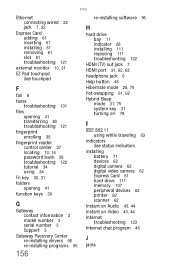
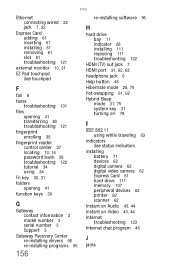
...installing 61 removing 61 slot 61 troubleshooting 121
external monitor 10, 31
EZ Pad touchpad See touchpad
F
fan 8
faxes troubleshooting 131
files opening 41 transferring 83 troubleshooting 121
fingerprint ...-installing programs 95
156
re-installing software 95
H
hard drive bay 11 indicator 28 installing 111 replacing 111 troubleshooting 122
HDMI (TV) out jack 7 HDMI port 31, 62, 63 headphone jack...
8512949 - Component Replacement Manual R0 - Page 3
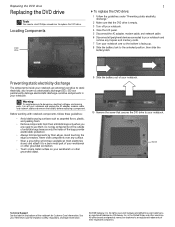
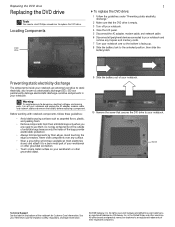
... guidelines:
• Avoid static-causing surfaces such as electrostatic discharge (ESD). Preventing static electricity discharge
The components inside of their edges.
Replacing the DVD drive
Replacing the DVD drive
Tools
You need a small Phillips screwdriver to static electricity, also known as carpeted floors, plastic, and packing foam.
• Remove components from their antistatic...
8512949 - Component Replacement Manual R0 - Page 5


... damage electrostatic discharge-sensitive components in your Reference Guide for Customer Care Information. Before working with notebook components, follow these screws cannot be removed). Replacing the hard drive
Replacing the hard drive
Tools
You need the operating system disc that came with your notebook. in the Reference Guide. See your notebook. You also...
8512949 - Component Replacement Manual R0 - Page 7
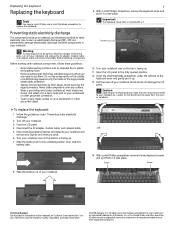
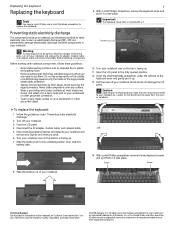
... to a bare metal part of their edges. Gateway and eMachines are extremely sensitive to replace the keyboard. in the United States and other grounded object.
1
9 With a small..., modem cable, and network cable and remove the battery before replacing a component.
Replacing the keyboard
Replacing the keyboard
Tools
You need a small Phillips and a small flat-blade screwdriver to static ...
8512949 - Component Replacement Manual R0 - Page 8
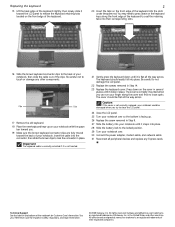
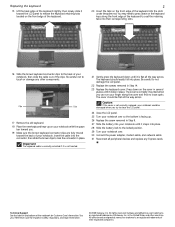
... the brown keyboard connector clips to the locked position. 29 Turn your notebook over so the bottom is not correctly replaced, your notebook until it snaps into your notebook could be flat all the way across . Clip
Clip
17 Remove ...the label on the cover in several
places until it clicks in place. You may need to press down on the bottom of the clips. All rights reserved.
8512949 - Component Replacement Manual R0 - Page 9
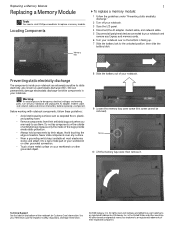
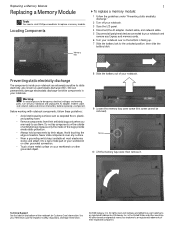
... companies. Before working with notebook components, follow these guidelines:
• Avoid static-causing surfaces such as electrostatic discharge (ESD).
All rights reserved. Replacing a Memory Module
Replacing a Memory Module
Tools
You need a small Phillips screwdriver to dangerous electrical voltages and moving parts, turn off your notebook. 3 Close the LCD panel. 4 Disconnect the AC...
8512949 - Component Replacement Manual R0 - Page 11


... a grounding wrist strap (available at most electronics stores) and attach it in a safe place. in your workbench or other countries. Replacing the Multimedia Keyboard Cover
Replacing the Multimedia Keyboard Cover
Tools
You need a small Phillips and a small flat-blade screwdriver to not damage the LCD
panel. Do not lay components on the bottom...
8512949 - Component Replacement Manual R0 - Page 12
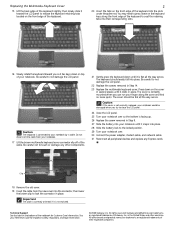
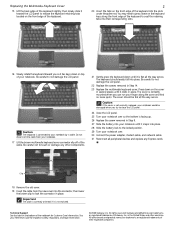
...Connect the power adapter, modem cable, and network cable 31 Reconnect all peripheral devices and replace any other brands and product names are trademarks or registered trademarks of their corresponding slots.
... the cover and find no loose spots.
All rights reserved. in place. You may need to your notebook.
The keyboard should be damaged when you can run your Reference Guide ...
8512949 - Component Replacement Manual R0 - Page 13
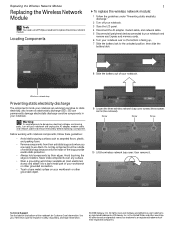
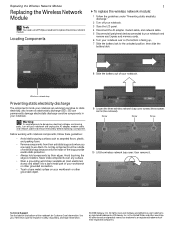
... are ready to static electricity, also known as carpeted floors, plastic, and packing foam.
• Remove components from their edges. Replacing the Wireless Network Module
Replacing the Wireless Network Module
Tools
You need a small Phillips screwdriver to dangerous electrical voltages and moving parts, turn off your notebook. 3 Close the LCD panel. 4 Disconnect the...
8512320 - Gateway Notebook Reference Guide R0 - Page 24


...that you expect. Important
If the battery is not fully charged before you partially charged.
Replace the power cord if it becomes damaged. For information on recalibrating the battery, see "...first time, the battery life may need to disassemble the AC adapter. The AC adapter has no user-replaceable or user-serviceable parts inside. The replacement cord must be of the same type...
8512320 - Gateway Notebook Reference Guide R0 - Page 32


...9632; LED on - DVD drive
■ LED on - Drive is turned
1
on . Status indicators inform you may need to press FN+F1 to toggle the status indicators on. A ■ LED off . Caps lock is turned on -...status indicators
Important
If none of the indicators are located below the touchpad.
26
Wireless network
Hard drive
Caps lock
DVD drive
Indicator
Num lock
Icon Description
Wireless network
■...
Similar Questions
Keyboard Replacement For Gateway Laptop Nv570
Is there any instructions/manuals available for the replacement of keyboard on Gateway Laptop NV570?
Is there any instructions/manuals available for the replacement of keyboard on Gateway Laptop NV570?
(Posted by Anonymous-148876 9 years ago)
How To Remove Keyboard Keys To Replace For Gateway Laptop Model Md7335u
(Posted by mase46 11 years ago)
How Much Would It Cost To Ship Me A Keyboard Replacement For My Laptop Snid:
SNID:93404560825
SNID:93404560825
(Posted by esboyce 12 years ago)
Replacement Touchpad
I have a Gateway m-7317u, whose left button stopped working. I need the part number to order a new t...
I have a Gateway m-7317u, whose left button stopped working. I need the part number to order a new t...
(Posted by gomerpyles 12 years ago)

