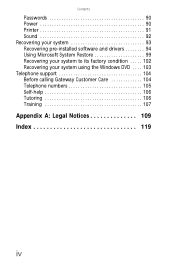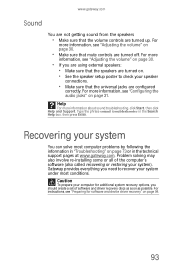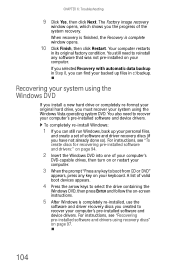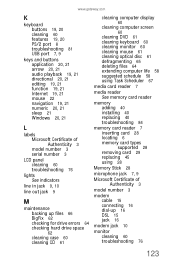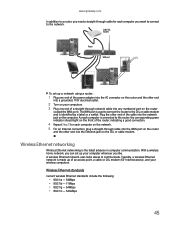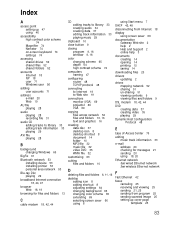Gateway GT5660E Support Question
Find answers below for this question about Gateway GT5660E.Need a Gateway GT5660E manual? We have 4 online manuals for this item!
Question posted by anitastudillo on May 14th, 2015
How Much For A Used One In Good Conditions With Samsung Monitor?
Current Answers
Answer #1: Posted by BusterDoogen on May 14th, 2015 8:26 AM
I hope this is helpful to you!
Please respond to my effort to provide you with the best possible solution by using the "Acceptable Solution" and/or the "Helpful" buttons when the answer has proven to be helpful. Please feel free to submit further info for your question, if a solution was not provided. I appreciate the opportunity to serve you!
Related Gateway GT5660E Manual Pages
Similar Questions
Hi, I have a Gateway One ZX6980 pc and I would like to conncet a second monitor to my pc. I have use...
Monitor screen is blank, but computer seems to be running.
My computer will stay on all day long if I am working on it. As soon as it sits idle for 10 or more ...